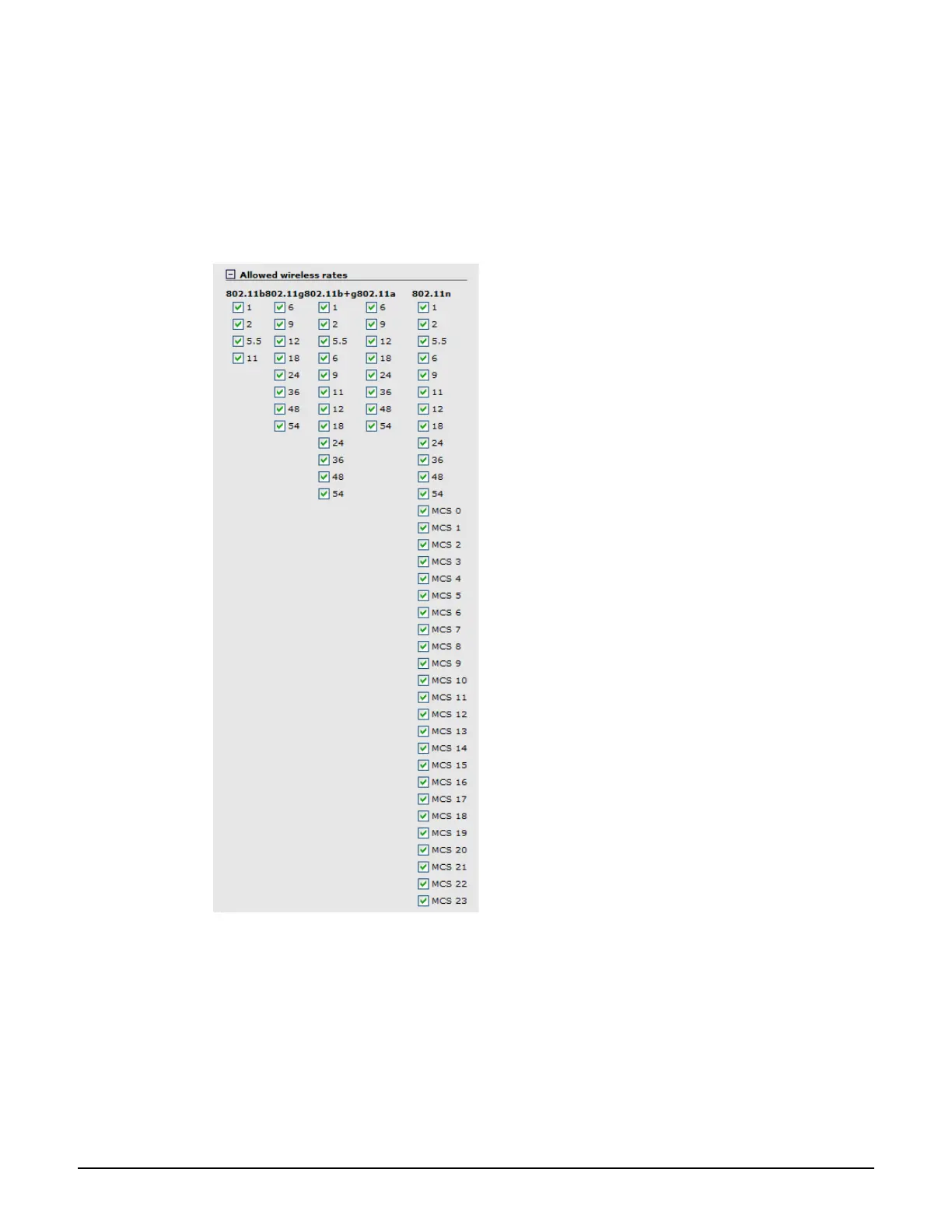Working with VSCs
VSC configuration options
5-15
Allowed wireless rates
Select the wireless transmission speeds (in Mbps) that this VSC will support for each wireless
mode. Clients will only be able to connect at the rates that you select. If a client does not
support the selected rate and mode, it will not be able to connect to this VSC.
Note that all APs do not support all wireless modes and rates. See Wireless mode on
page 4-20 for details.
To ensure a high quality of service for voice applications, disable all rates below 5.5. Also,
ensure that the radio is configured as follows:
Operating mode is set to Access point only.
Channel is set to a fixed channel, or Automatic with interval set to Disabled.
Automatic power control is disabled under Transmit power control.
On the Wireless > Neighborhood page, do not enable the Repeat scan every nnn
seconds option.
