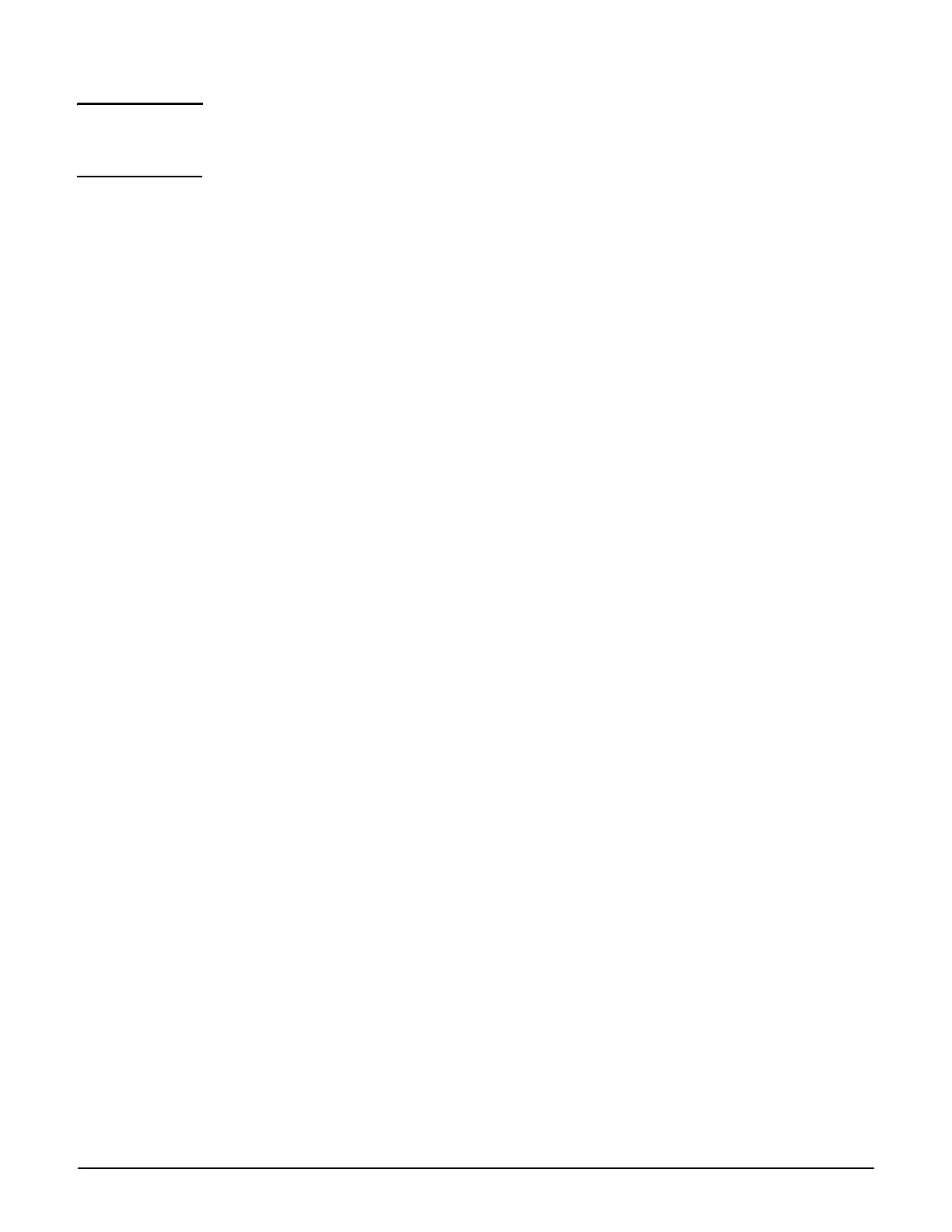Working with controlled APs
Discovery of controllers by controlled APs
6-8
Note A controller listens for discovery requests on its LAN port and/or Internet port as configured
on the Controller >> Management > Device Discovery page. (See Device discovery on
page 2-9).
UDP broadcast discovery
The AP sends a UDP broadcast to discover all controllers that are on the same subnet as the
AP.
DHCP discovery
When configured as DHCP client (which is the factory default setting for all APs), an AP can
obtain the IP addresses of controllers on the network from any DHCP server configured to
support the Colubris Vendor Class (DHCP option 43).
Vendor Class enables an administrator to define a list of up to five available controllers on the
network to which APs can connect.
If the controller is configured to operate as the DHCP server for the network, you can
define the list of available controllers by selecting Controller >> Network > Address
allocation > DHCP server and then configure the Controller discovery option. See
Controller discovery on page 3-16.
If an external DHCP server is used, it must have Option 43 configured. For examples on
how to configure some popular third-party DHCP servers, see Appendix E: DHCP
servers and Colubris vendor classes.
DNS discovery
DNS discovery is attempted using UDP unicast discovery requests which are issued by the AP
to the following default controller names:
cnsrv1
cnsrv2
cnsrv3
cnsrv4
cnsrv5
This method enables discovery across various network configurations. It requires that at
least one controller name is resolvable via a DNS server.