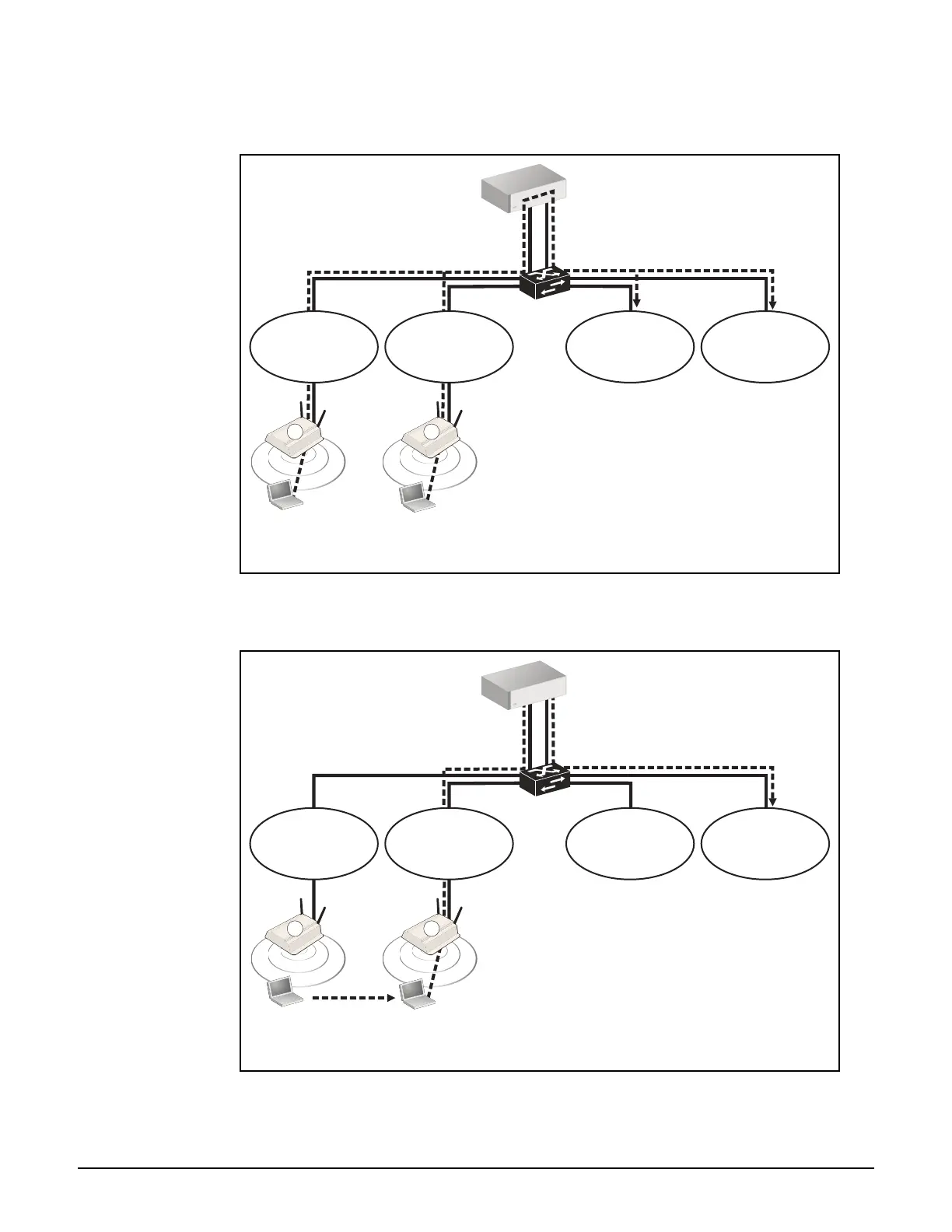Introduction
Introducing the MSM7xx Controllers
1-10
The following diagram shows a deployment where the wireless traffic for each user is
egressed onto a specific network segment by assigning a home network to each user.
If a user roams between APs, MTM adjusts the tunnel to maintain the user’s connection to
their home network.
Home network =
Network 4
Home network =
Network 3
Traffic is sent to a different
wired network based on the
home network assigned to
each user in their account
profile.
LAN port
192.168.1.1
Internet port
192.168.40.1
W
L
A
N
W
L
A
N
2
1
User B
User A
Network 2
192.168.20.0
Network 1
192.168.10.0
Network 4
192.168.40.0
Network 3
192.168.30.0
User B User A
Home network =
Network 4
If User A roams from AP 1 to
AP2, the tunnel is rerouted to
ensure that the user stays
connected to their home
network.
LAN port
192.168.1.1
Internet port
192.168.40.1
W
L
A
N
W
L
A
N
2
1
User A
User A
Network 2
192.168.20.0
Network 1
192.168.10.0
Network 4
192.168.40.0
Network 3
192.168.30.0
User A
Roams