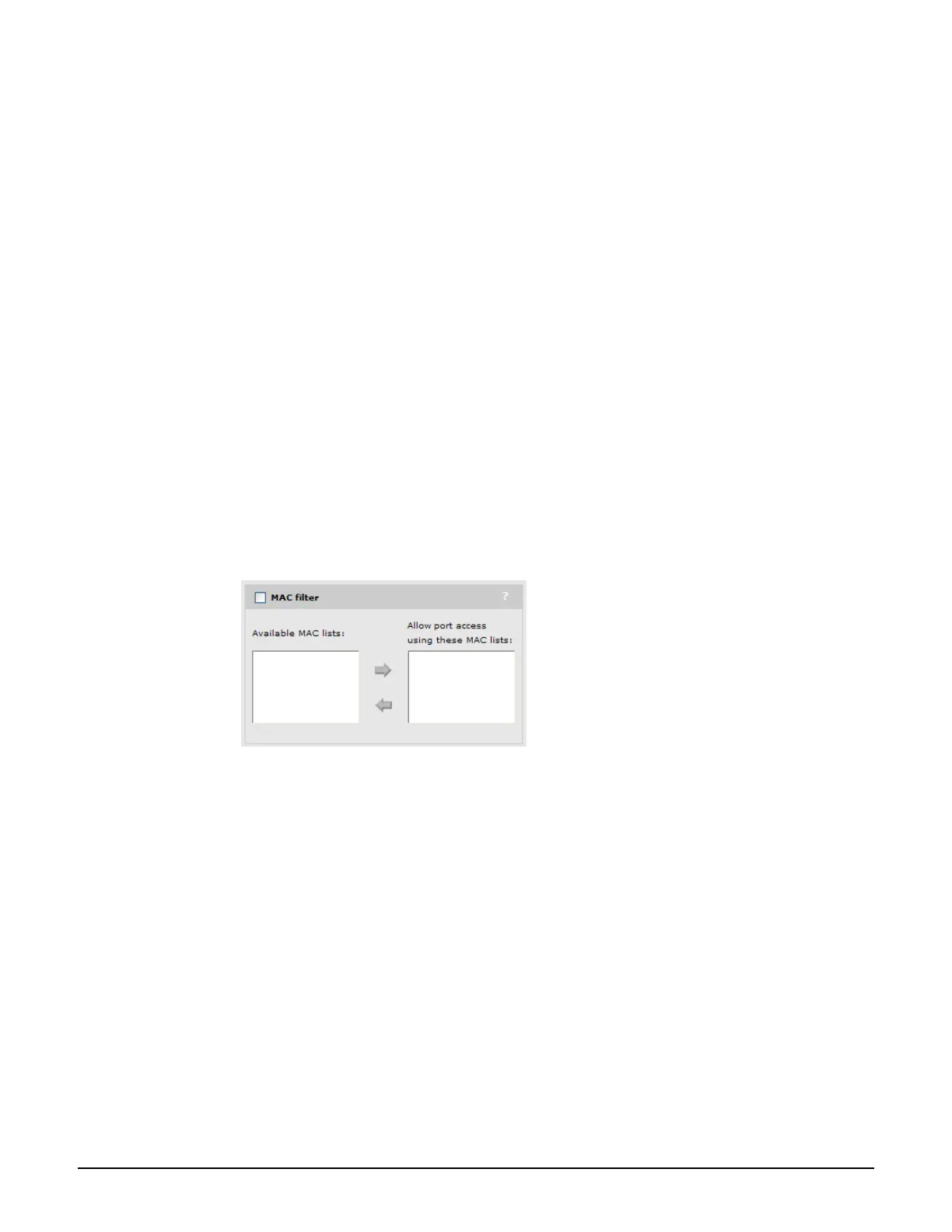User authentication, accounts, and addressing
MAC-based authentication
10-21
5. Under MAC list, specify the MAC address and mask that you want to match, then select
Add. For example:
The following definition matches a single MAC address:
MAC address = 00:03:52:07:2B:43
Mask = FF:FF:FF:FF:FF:FF
By changing the last digit of the mask, the definition now matches a range of MAC
addresses from 00:03:52:07:2B:40 to 00:03:52:07:2B:4F:
MAC address = 00:03:52:07:2B:43
Mask = FF:FF:FF:FF:FF:F0
The following definition matches all the devices with the MAC prefix (OUI)
of 00:03:52:
MAC address = 00:03:52:00:00:00
Mask = FF:FF:FF:00:00:00
6. Repeat step 5 until you have defined all needed entries.
7. Select Save.
8. Select Controlled APs > [MSM317-AP] >> Configuration > Switch ports > [switch-
port] in the management tool.
9. Select the MAC filter checkbox.
10. Select the MAC filter checkbox.
11. Under Available MAC lists, select each MAC list you want to use and select the right
arrow icon.
12. Select Save.
