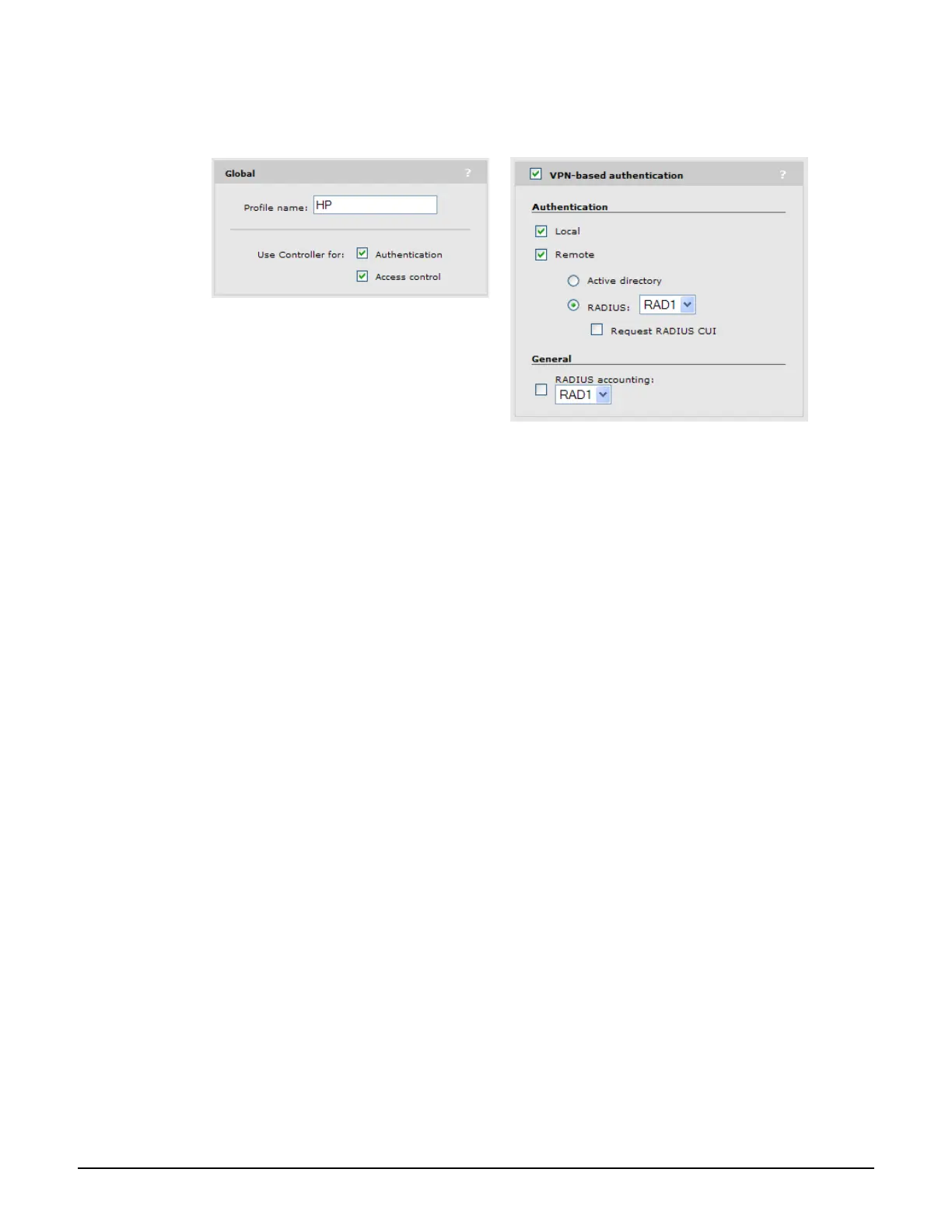User authentication, accounts, and addressing
VPN-based authentication
10-25
When the Use controller for Authentication and Access control options are enabled
under General, VPN-based user login options can be defined.
Authentication
Local
User logins are authenticated with the list defined on the Controller >> Users > User
accounts page.
Remote
Active Directory: User logins are authenticated via Active Directory. To setup Active
Directory support go to the Controller >> Security > Active Directory page.
RADIUS: User logins are authenticated via an external RADIUS server. To setup the
connection to an external RADIUS server, go to the Controller >> Authentication >
RADIUS profiles page.
Request RADIUS CUI: Enable this option to support the Chargeable User Identity
(CUI) attribute as defined in RFC-4372. The CUI is used to associate a unique
identifier with a user so that the user can be identified (for billing, authentication or
other purposes) when roaming outside of their home network.
General
RADIUS accounting: Enable this option to have the controller generate a RADIUS
START/STOP and interim request for each user. The controller respects the RADIUS
interim-update-interval attribute if present inside the RADIUS access accept of the
authentication.
