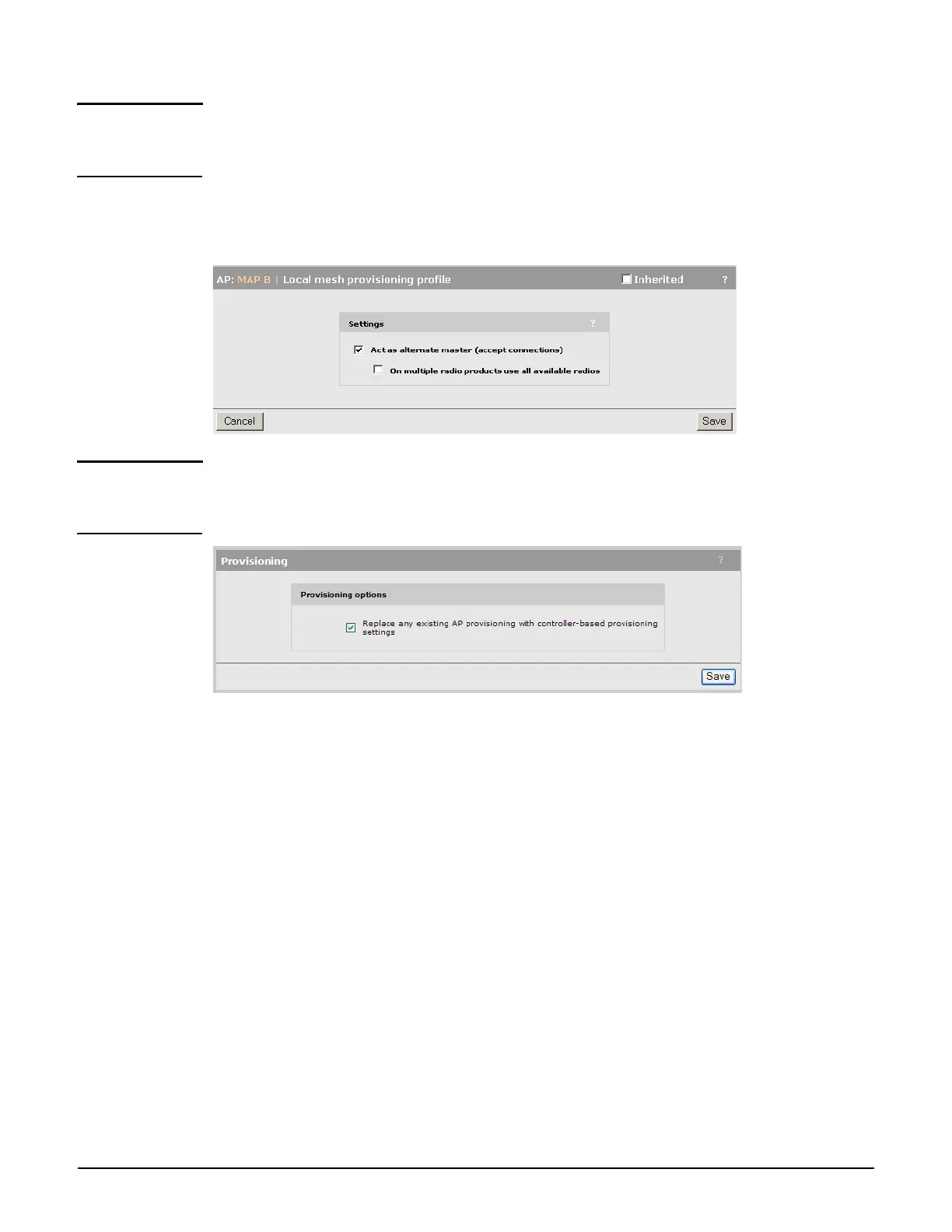Local mesh
Provisioning local mesh links
13-14
Note All APs must all be configured for the same country so that the local mesh established
respects local RF regulations. To define the country setting, see Assigning country settings
to a group on page 6-30.
The local mesh provisioning profile for AP 2 needs to be set to alternate master mode so that
it can support a connection from AP 1. Select AP 2 in the Network Tree and then open the
Configuration > Local mesh page and select Local mesh provisioning profile.
Note To enable the controller to send provisioned settings to controlled APs, activate the Enable
provisioning of controlled APs option on the Controller >> Controlled APs >
Provisioning page.
Until this option is enabled, provisioned settings defined on the controller are not sent to any
controlled APs.
Once provisioning settings have been defined you need to update all controlled APs with the
new settings by synchronizing them as described in Synchronizing APs on page 6-24.
After an AP has been updated with provisioned settings, the provisioned settings do not
become active until the AP is restarted, or a Remove and rediscover action is executed on
the Controlled APs >> Configured APs page.
