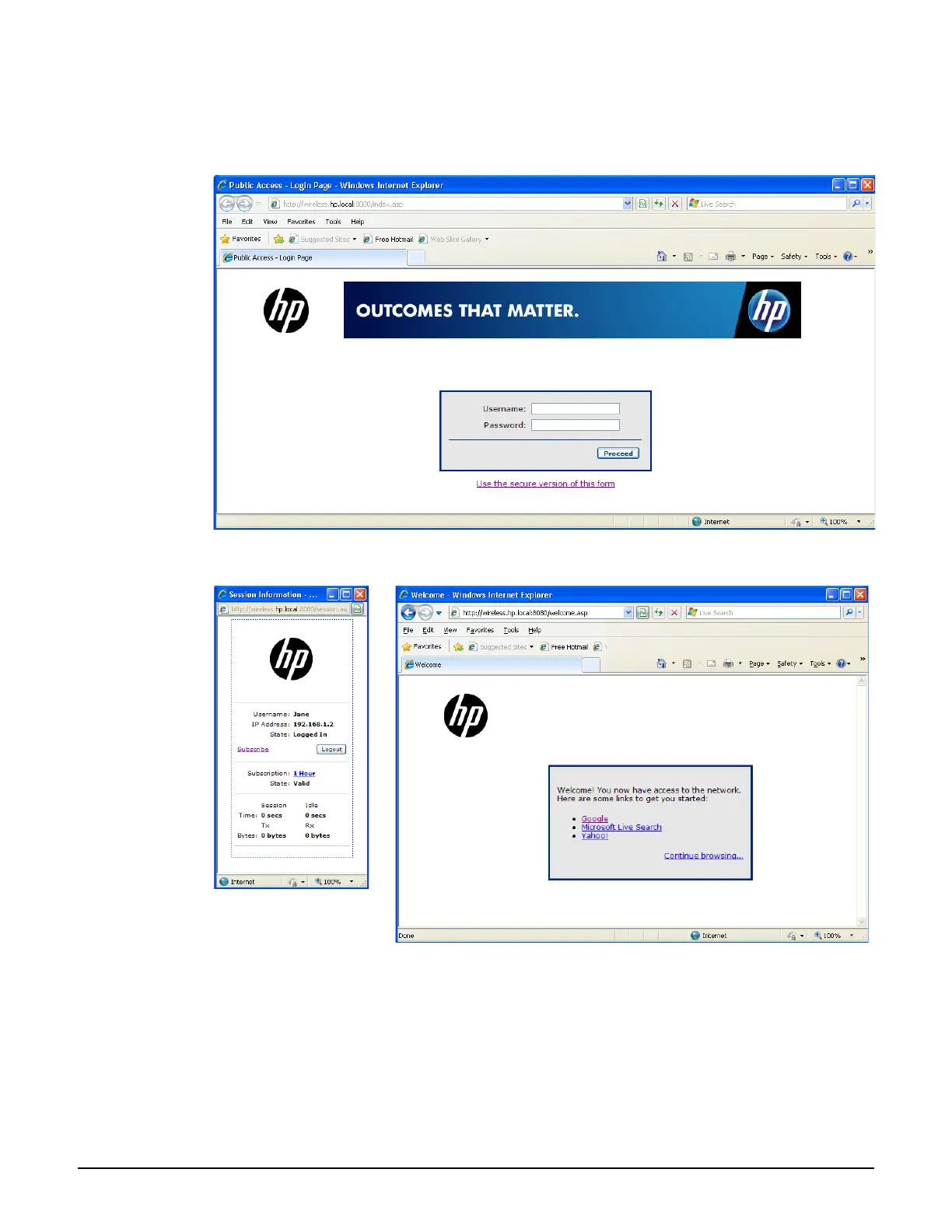Public/guest network access
Key concepts
14-6
When a wireless user attempts to browse a Web site that is on the protected network, the
user is redirected to the public access interface Login page. The following screen shot shows
the default login page provided with the controller.
After the user successfully logs in, the session and welcome pages appear.
The session page provides details on the user’s session, and a Logout button. The welcome
page is the starting point for the user once logged in. You can customize this page to present
important information about your network.
If the user selects Continue browsing, they are redirected to the original Web site that they
were attempting to reach after they associated with the wireless network.
When done browsing, the user selects Logout on the session page to terminate their session.
