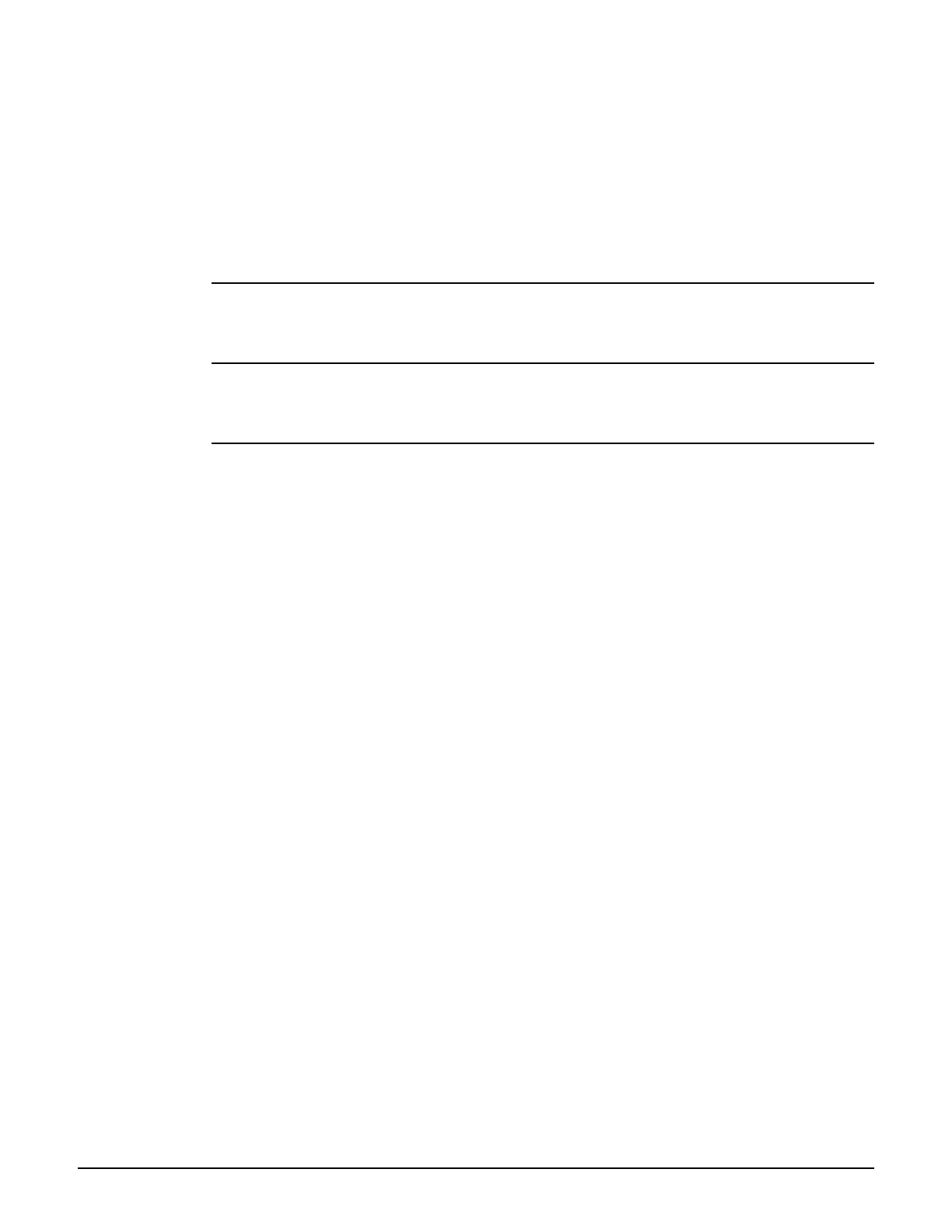Working with RADIUS attributes
Controller attributes overview
15-12
SMI network management private enterprise code = 8744
Vendor-specific attribute type number = 0
Attribute type: A string in the following format <keyword>=<value>
Multiple instances of the Colubris AV-pair can be defined in a RADIUS account to
configure a variety of settings. For a complete list of all supported attributes, see
Colubris AV-Pair - Site attribute values on page 15-33.
Access reject
No attributes are supported.
Access challenge
No attributes are supported.
Accounting request
Acct-Authentic
(32-bit unsigned integer)
Always set to 1 which means RADIUS.
Acct-Delay-Time
(32-bit unsigned integer)
As defined in RFC 2869.
Acct-Event-Timestamp
(32-bit unsigned integer)
As defined in RFC 2869.
Acct-Session-Id
(32-bit unsigned integer)
Random value generated by the controller.
Acct-Status-Type
(32-bit unsigned integer)
Supported values are: Accounting-On (7) and Accounting-Off (8).
Called-Station-Id
(string)
The MAC address of the controller LAN port in IEEE format. For example: 00-02-03-5E-32-1A.
Calling-Station-Id
(string)
The MAC address of the controller LAN port in IEEE format. For example: 00-02-03-5E-32-1A.
Class
(string)
As defined in RFC 2865. Multiple instances are supported.
