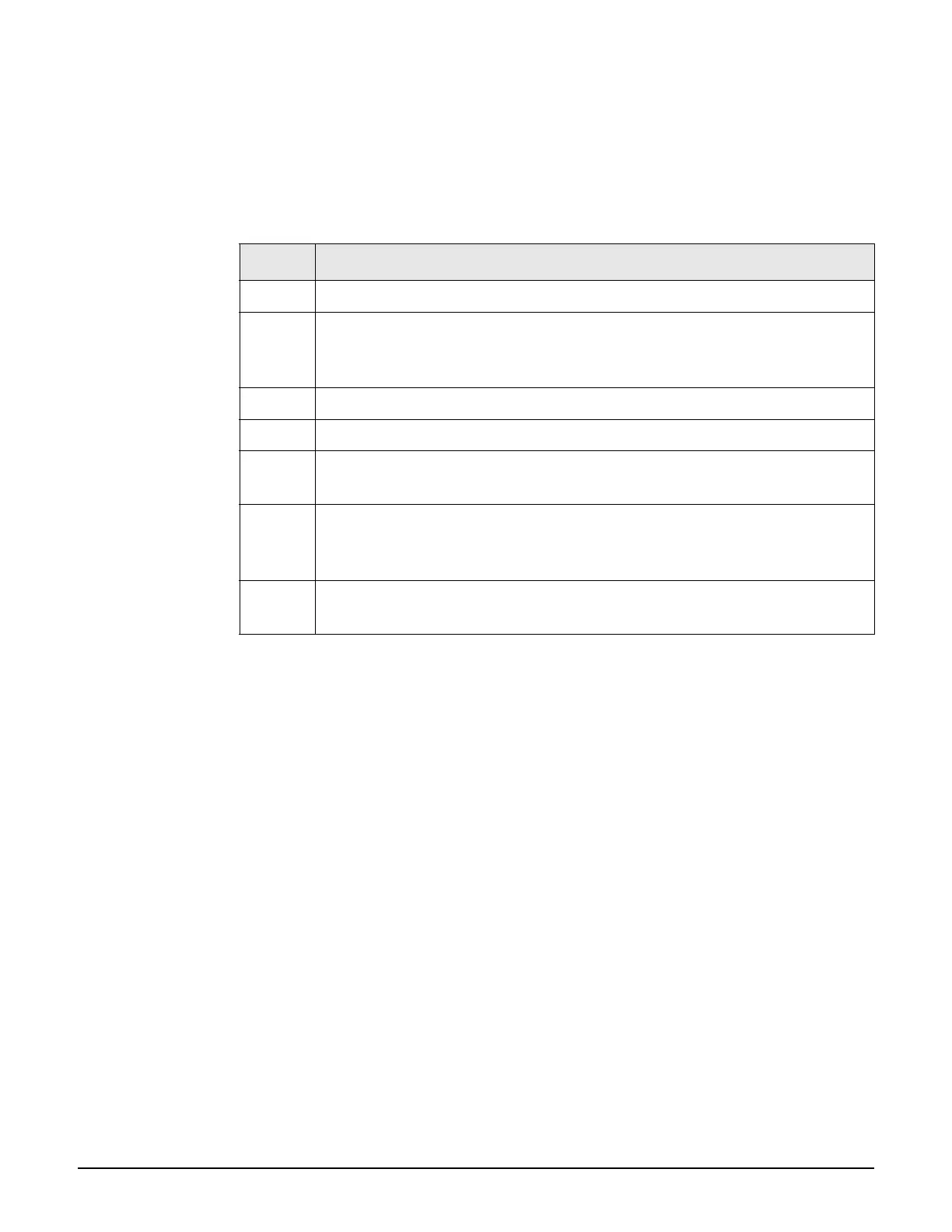Working with RADIUS attributes
Public access interface ASP functions and variables
15-94
Session variables
The following session variables are provided:
last_login_error: Contains the error number generated by the last login attempt. This is
converted into the appropriate visual representation by the file
login_error_messages.asp.
username: Contains the username a user submitted to login or define a subscription.
password: Contains the password, as a sting of asterisks (***), a user submitted to login
or define a subscription.
card_expiration: Contains credit card expiration information in the form mm/yy.
card_number: Contains the credit card number. The string contains all asterisks (*) with
only the last four digits not hidden.
payment_method: Contains the user’s choice for payment method: Currently only
supports the value: “CreditCard”.
subscription_plan: This variable hold the name of the subscription plan submitted in a
subscription form.
cart_id: Holds the cart ID for WorldPay payments. The cart ID is automatically generated
and needs to be transmitted to the WorldPay Web site via a form. See the code in
payment.asp for an example of how to do this.
authorize_net_reason: Contains a text message indicating why the Authorize.Net credit
card gateway refused a payment transaction.
authorize_net_transaction_id: Contains the transaction ID that the Authorize.Net
credit card gateway assigned to the transaction attempt. You can display this information
to the user so that they can supply this information when calling for support.
Value Description
0 or "" No error occurred.
1 A problem occurred that caused the current login process to stop before it
completed. This is normally an issue related to an administrator changing the
configuration which may cause a temporary failure.
2 The login was refused by the product or external authentication server.
3 The external authentication server was unreachable.
4 There is already another login from the user in progress, so this one has been
stopped.
5 The user account username/password appear to be valid, however the
account is invalid due to subscription plan usage being exceeded or validity
limit being exceeded.
6 The user account username/password appear to be valid, however the
associated account is administratively disabled.
