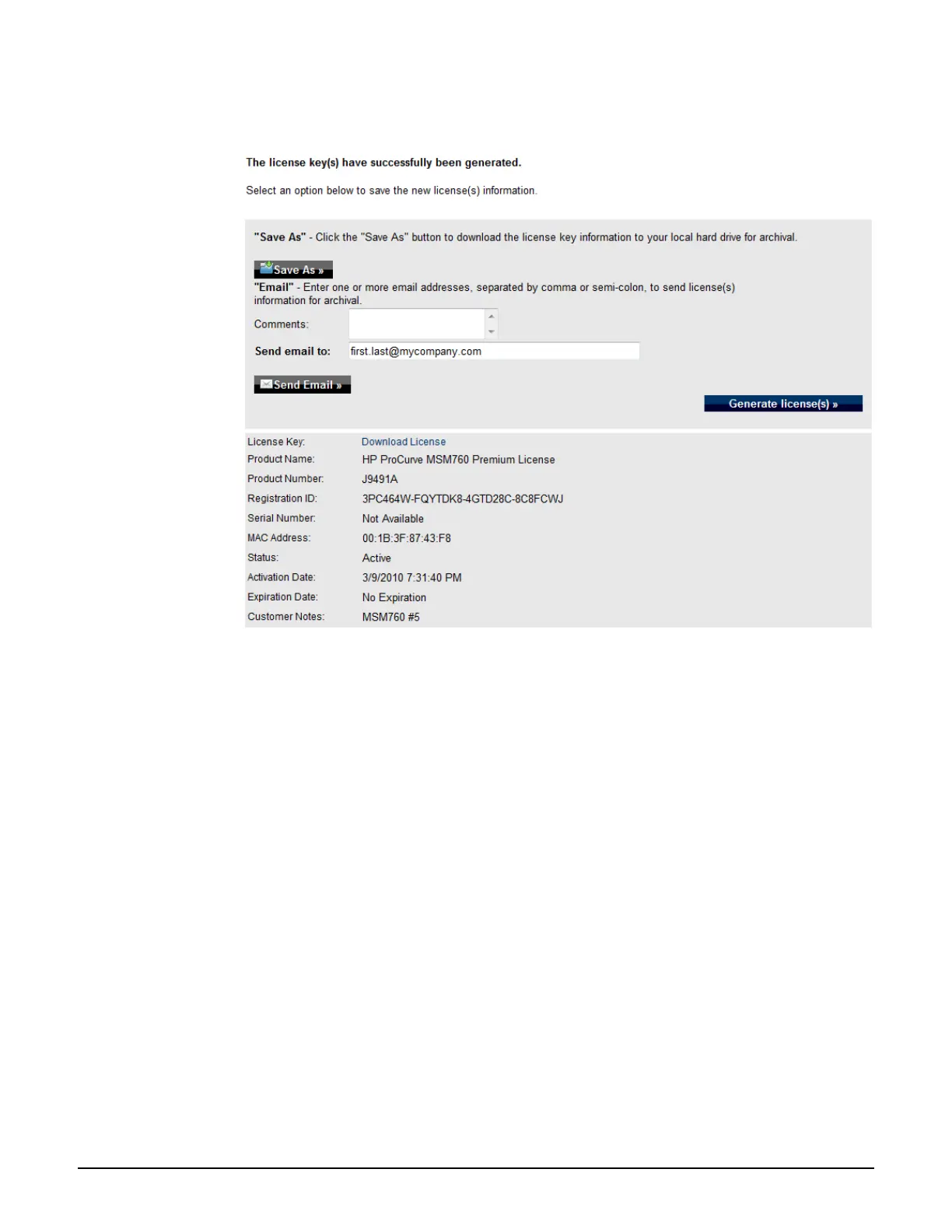Maintenance
Licenses
20-9
The license key is generated and made available to you for saving or sending by email.
For example:
8. Use the Save As button to save the license key file on your system or use Send Email to
send the license key file and information to an email address. The email will contain both
the license file and the license key information displayed on this page.
9. When done, select Generate license(s) to return to the main licenses page.
Installing a license
If you are ready to install your new license on your MSM7xx Controller, go back to the
MSM7xx Controller management tool and do the following:
1. Select Controller >> Maintenance > Licenses.
2. Under Install license file, select Browse and browse to your license file. Select the file
and then select Open.
3. Select Install license to complete the license installation.
