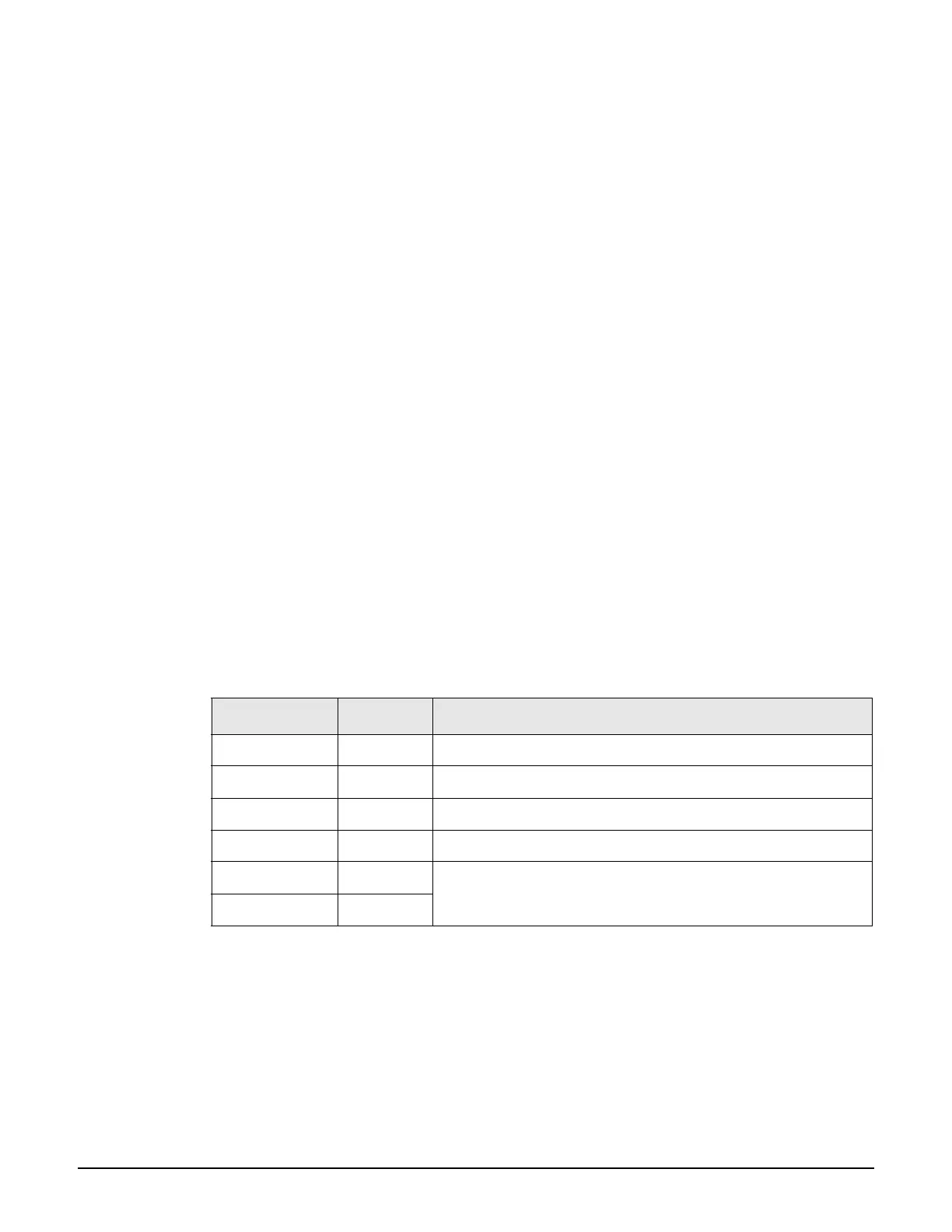DHCP servers and Colubris vendor classes
Windows Server 2003 configuration
E-9
}
subnet 172.25.2.0 netmask 255.255.255.0 {
range 172.25.2.100 172.25.2.150;
option routers 172.25.2.1;
option subnet-mask 255.255.255.0;
option broadcast-address 172.25.2.255;
}
Troubleshooting
This section shows an Ethereal trace of a DHCP transaction, with the frames edited for
readability. Four frames must be exchanged between the client and the server:
1. Client sends a DHCP-Discover.
2. Server sends a DHCP-Offer.
3. Client sends a DHCP-Request.
4. Server sends a DHCP-Ack.
The client sends its vendor class identifier in the DHCP-Request frame. The DHCP field of
Frame 3 is expanded below.
The server sends the controller addresses encapsulated as option 43 in the DHCP-Ack
frame. Unfortunately, the only way to decode these values is to look at the hexadecimal data.
In this case the server returned the following 10 bytes:
2b 0a 01 08 ac 19 02 02 ac 19 03 02
which can be decoded as shown in the following table.
Frame 1 - DHCP-Discover
Frame 1 (346 bytes on wire, 346 bytes captured)
Ethernet II, Src: Colubris_01:5f:05 (00:03:52:01:5f:05), Dst: Broadcast
(ff:ff:ff:ff:ff:ff)
802.1Q Virtual LAN
Internet Protocol, Src: 0.0.0.0 (0.0.0.0), Dst: 255.255.255.255 (255.255.255.255)
User Datagram Protocol, Src Port: bootpc (68), Dst Port: bootps (67)
Bootstrap Protocol
Segment Value Meaning
2b 43 DHCP option 43
0a 10 Field is 10 bytes long
01 01 Colubris option code 1 as defined in the DHCP server
08 08 Option code 1 is 8 bytes long
ac 19 02 02 172.25.2.2
Controller IP addresses to return to the client
ac 19 03 02 172.25.3.2
