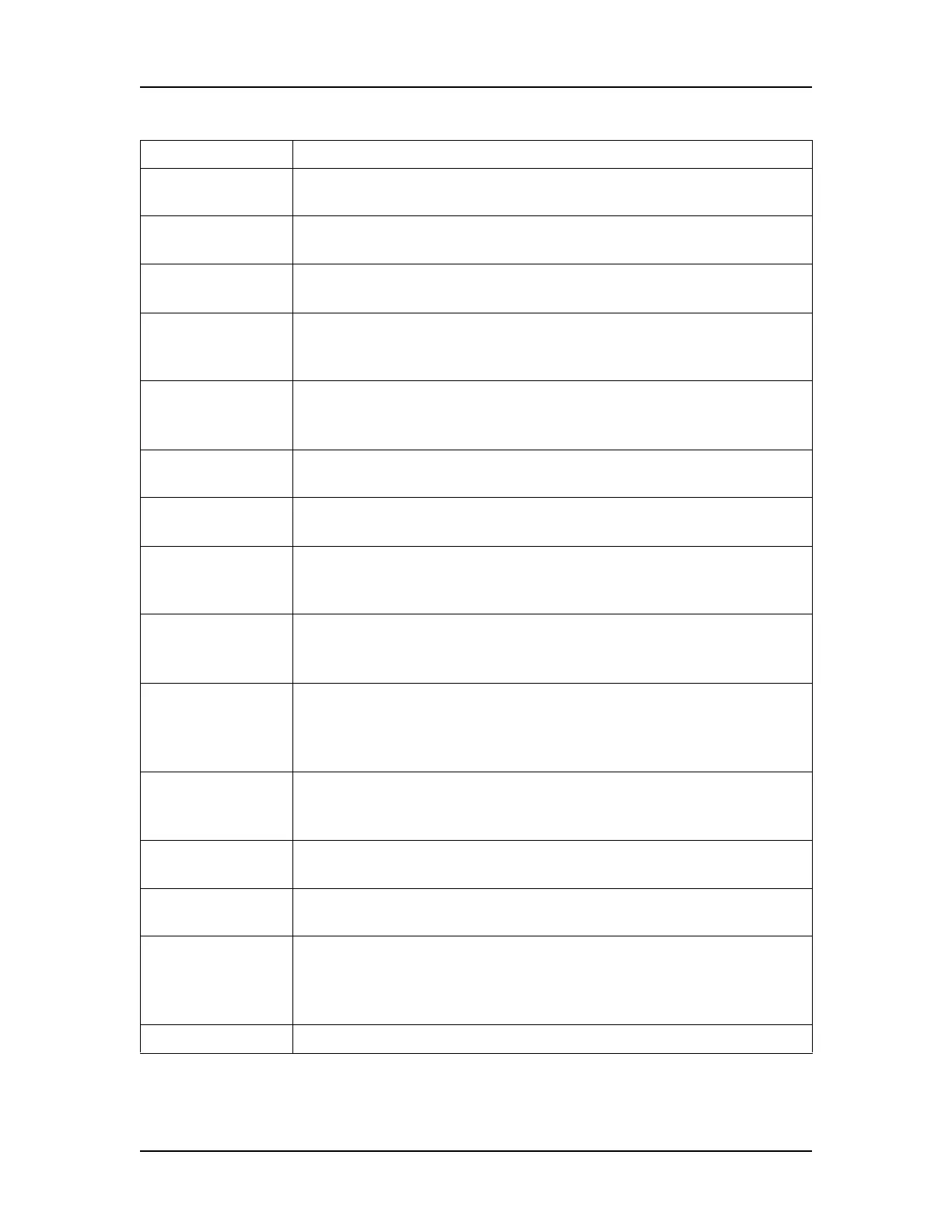Software Reference 165
V4.2 LabChip GX User Manual PerkinElmer
Set Font button Opens the Font window to choose the font, style, and size of the
text for all annotations.
Annotation 2 Labels each peak in the graph with a peak property selected
from the drop down list. Default is None.
Peak Annotation
Legend
If selected, the types of the annotations display in the upper left
corner of the graph.
Well Annotation Displays the selected well property outside the graph. Only the
columns displayed in the Well Table View are available for
selection.
Well Annotation
Location Button
(arrow)
The location of the well annotation. Click the button to change
the location: upper right, upper left, lower left, or lower right.
Show Data Points If selected, displays a dot on the graph at the location of each
data point.
Show Peak
Baselines
If selected, displays the baseline for each peak on the graph.
Show Smears If selected, displays smears as a colored line on the trace and
displays the smear baseline. This option only displays if smears
are defined in the Assay Analysis Window.
Only Annotate
Expected Peaks
If selected, only the peaks that are labeled as Expected
Fragments, Expected Proteins or Expected Glycans display the
annotations. If not selected, all peaks display the annotations.
Graph Selected
Gels Only
If selected, only the wells selected in the Gel View or Well Table
View are displayed in the Electropherograms tab. If not selected,
all wells in the collection are displayed. (Only displayed when
the Electropherograms tab is selected.)
Sample
Name/Color
Table
Displays the names of the samples (well names) on the graph
and the color associated with each sample (well). Click on the
color to choose a different color for a sample.
X Axis Scale Specifies the units displayed on the X Axis, either Time, Size, or
Log Size. Log Size displays the size on a logarithmic scale.
Grid Style Displays grid lines on the graph: vertical, horizontal, both, or
none. Click the button to cycle through the grid options.
Data Legend
Location
If multiple wells are displayed in the Overlay Electropherograms
tab, specifies the location where the legend displays on the
graph. The legend shows the color used for each well. (Only for
the Overlay Electropherograms Tab.)
Overlay Offset Offsets each of the graphs by the RFU value specified.
Option Function