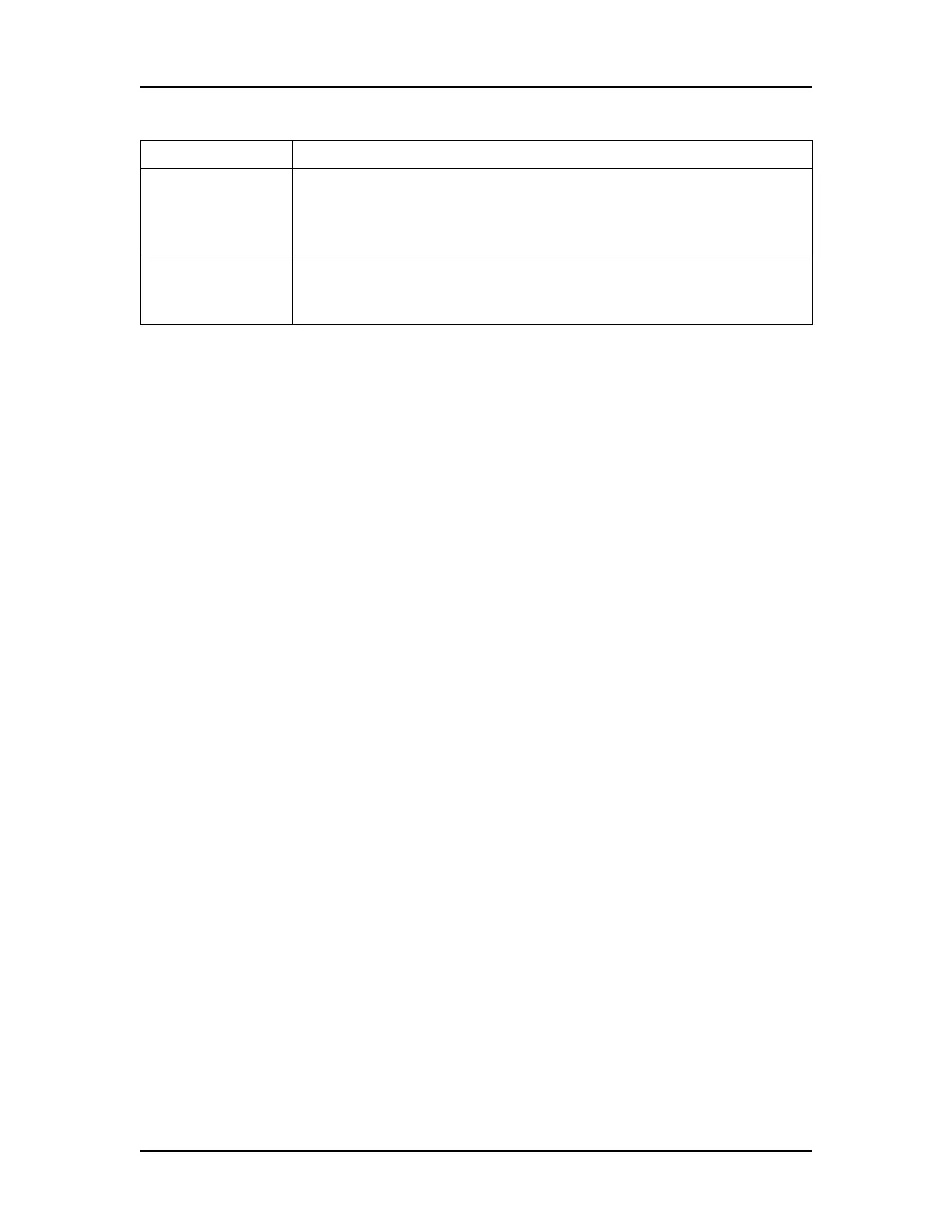Software Reference 166
V4.2 LabChip GX User Manual PerkinElmer
Title Font Opens the Font window to select the Font, Font Style, Font Size,
and Effects for the title above the graphs in the
Electropherograms tab or the Overlay Electropherograms tab.
The selected font is also used when exporting the graphs.
Pin icon In the top right corner, this is used to lock in place or unlock the
Properties tab. If locked in place, the Graph is resized to
accommodate the tab.
Option Function