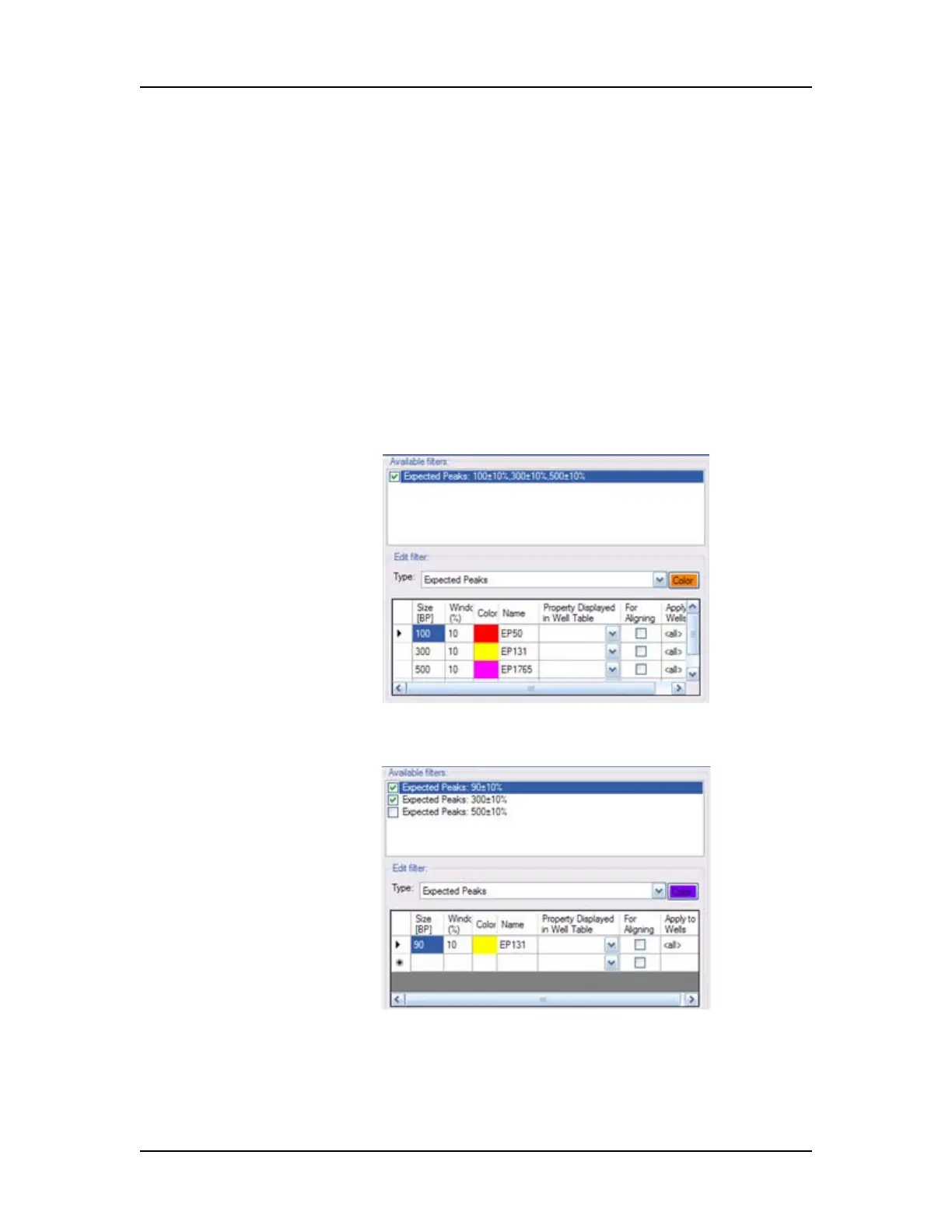Software Reference 181
V4.2 LabChip GX User Manual PerkinElmer
Filter View (Continued)
The Quadrant Select panel specifies which quadrants of all plates
in the collection will have the specified filters applied to them.
Selecting a quadrant check box applies the specified filters to that
quadrant. Clearing a quadrant check box excludes that quadrant
from the specified filters.
Example: Expected Peaks Filter
In the example below, the sizes 100 +/- 10%, 300 +/- 10%, and 500
+/- 10% are selected, with each expected peak size identified by a
different color. This filter will select any wells that contain all three
expected peaks: 100, 300, AND 500. Note that the filter is selected
(checked) under Available Filters, indicating that the filter is being
applied to the data.
To select wells that contain any of the three peaks, create a
separate filter for each peak and select OR as shown below.
