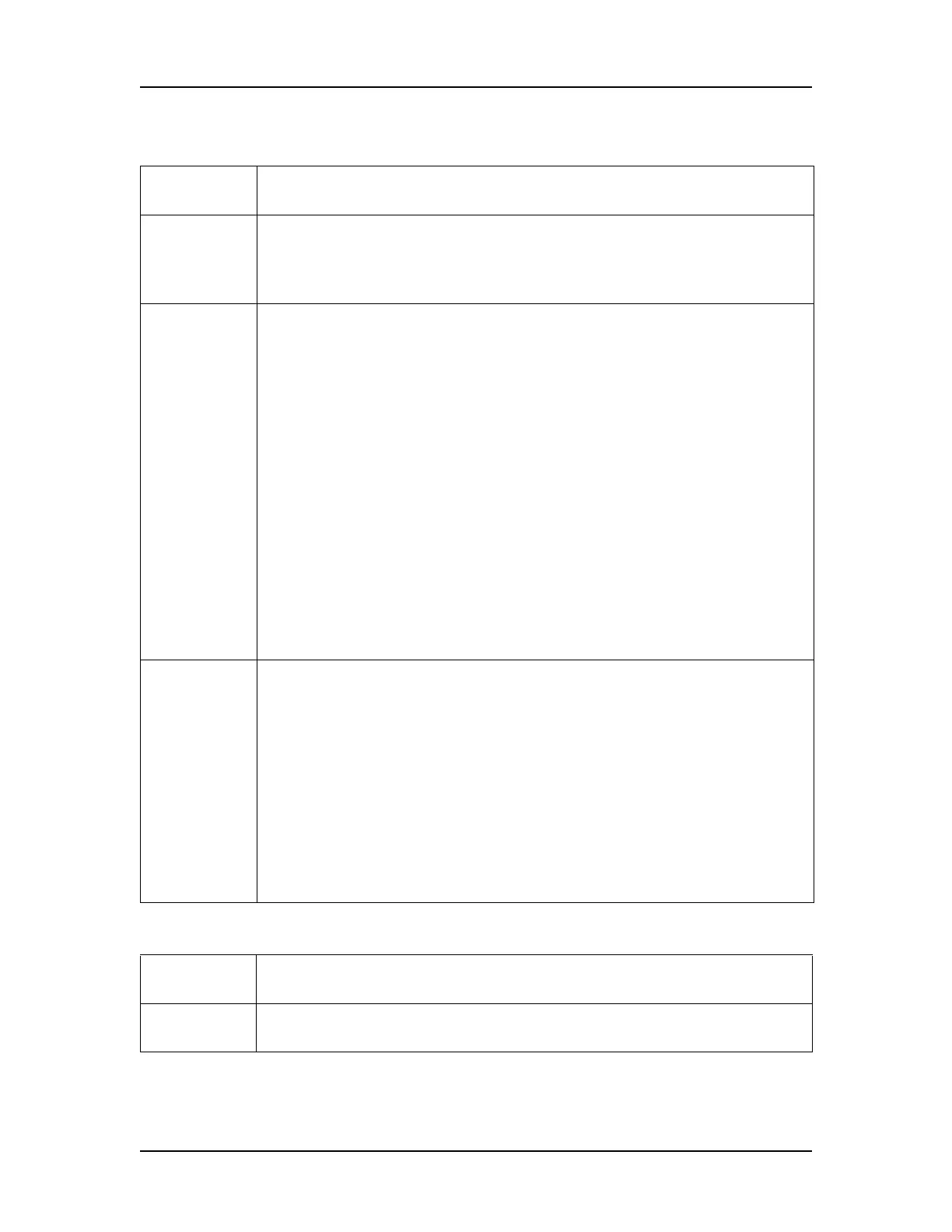Software Reference 194
V4.2 LabChip GX User Manual PerkinElmer
Exclude
System
Peaks
(Protein and Glycan assays only) If selected, excludes the system
peak (peak due to buffer constituent) from any changes to the peak
find settings (the most recent custom ladder settings are used
instead).
Baseline
Curve
• None - No correction.
• Zero Baseline - Offsets all graphs to zero baseline but does not
affect analysis.
• Baseline Subtraction - A dynamic subtraction of the baseline that
corrects for drifting Baseline. Select the desired method for
generating the baseline curve:
— Spline - Creates a smooth line fit to the baseline data
points and subtracts this smooth fit from the data. The
Threshold determines how much the baseline fit follows
changes in the data.
— Rolling Ball - Generates a smooth baseline curve by
mathematically rolling a ball under the sample signal,
keeping it in contact with the closest signal point without
crossing into the signal. Time Diameter and Signal
Diameter determine the smoothness of the curve in the
Time and Signal axes.
High Size
Filtering
If selected, a second, larger filter is applied to the data after the
specified time. This is useful for assays where the peaks are narrow
at the start of the assay and become broad and noisy for larger sizes
of DNA, protein or Glycan. If not selected, the same size filter is used
for all data.
• Filter Width (sec) - The width of the second filter to be applied
after the specified transition time. Filter Width must be greater than
the Sample Well Filter width and less than or equal to 3.0 seconds.
• Transition Time (sec) - The time at which to transition to the
larger filter size. Transition time must be greater than the Baseline
Time on the Analysis tab and less than the Well End time.
Table 1. Plate Peak Find Settings
Plate
Settings Function
Table 2. Well Peak Find Settings
Well
Settings Function
Well Displays the well being edited. Select any well or ladder on the plate
belonging to the current collection.