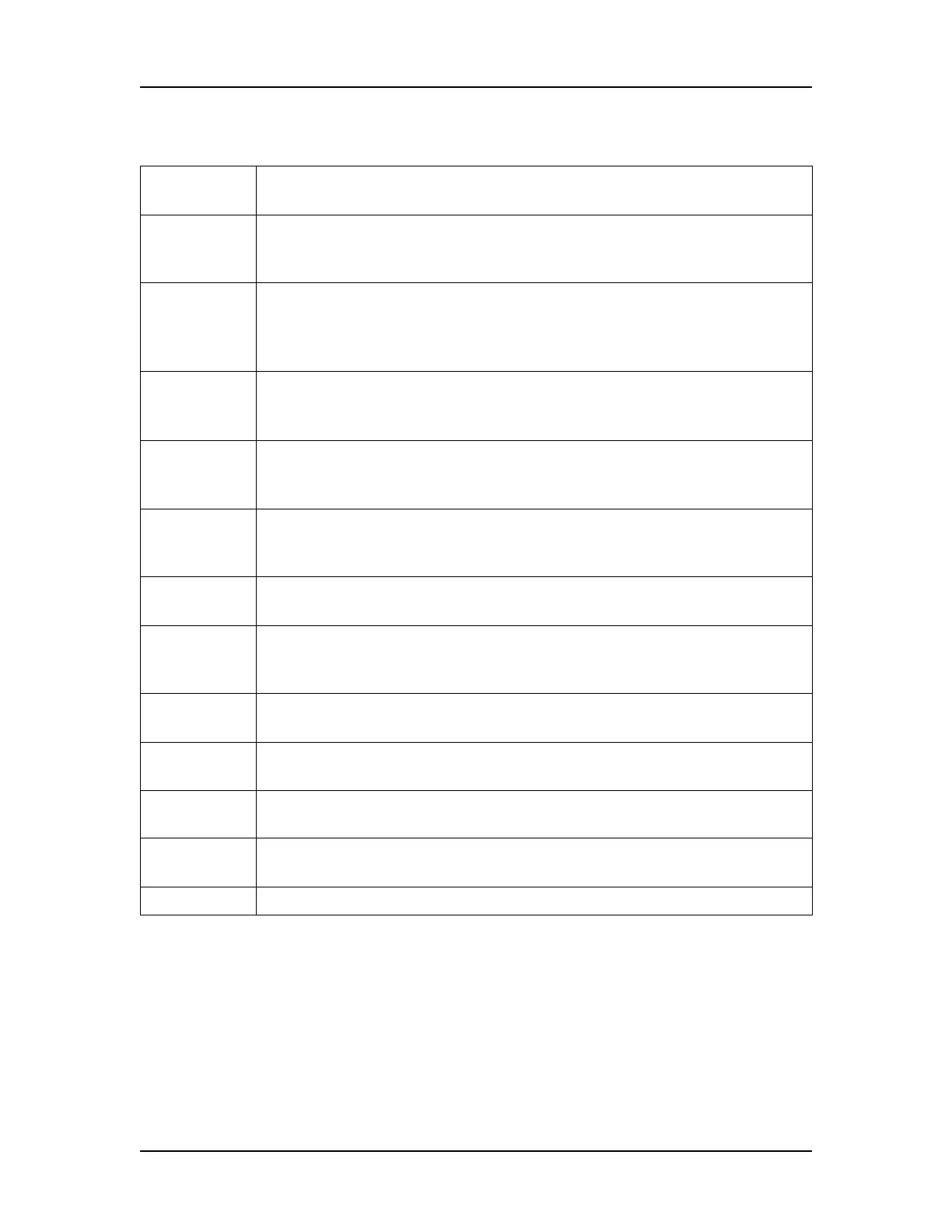Software Reference 195
V4.2 LabChip GX User Manual PerkinElmer
Ladder Read only. Displays the ladder used for aligning this well. Use the
Alignment tab to edit. New value displays here after clicking Apply.
(Not available for Protein Charge Variant assays.)
Bracket Read only. Displays the bracket ladder used for aligning this well.
Use the Alignment tab to edit. New selection displays here after
clicking Apply. (Only for gDNA and Protein assays if Align Well
Groups to Bracketed Ladders is selected on the Alignment tab.)
Minimum
Peak Height
Specifies an override to the Peak Find Settings for Minimum Peak
Height for the entire plate. Specify a valid numeric value to override,
or clear the field to reset to the Global setting.
Minimum
Peak Width
Specifies an override to the Peak Find Setting for Minimum Peak
Width for the entire plate. Specify a valid numeric value to override,
or clear the field to reset to the Global setting.
Slope
Threshold
Specifies an override to the Peak Find Setting for Slope threshold for
the entire plate. Specify a valid numeric value to override, or clear the
field to reset to the Global setting.
Use Plate
Value button
Sets Min Peak Height, Min Peak Width, and Slope Threshold text
boxes to <Uses plate value> settings.
Save as
Default
Ladder
Sets the selected ladder to the default ladder for the plate. Does not
align any wells to the default ladder. (Only available for DNA and
RNA assays.)
Apply
Well/Ladder
Apply well-specific peak find settings only to the well or ladder
showing in the Well field.
Apply Row Apply well-specific peak find settings to all wells in the same row as
the selected well.
Apply
Column
Apply well-specific peak find settings to all wells in the same column
as the selected well.
Apply All
Ladders
(Displays only if a ladder is selected in the Well field.) Applies peak
find settings to all ladders in the plate.
Apply Plate Apply well-specific peak find settings to all wells on the same plate.
Table 2. Well Peak Find Settings
Well
Settings Function