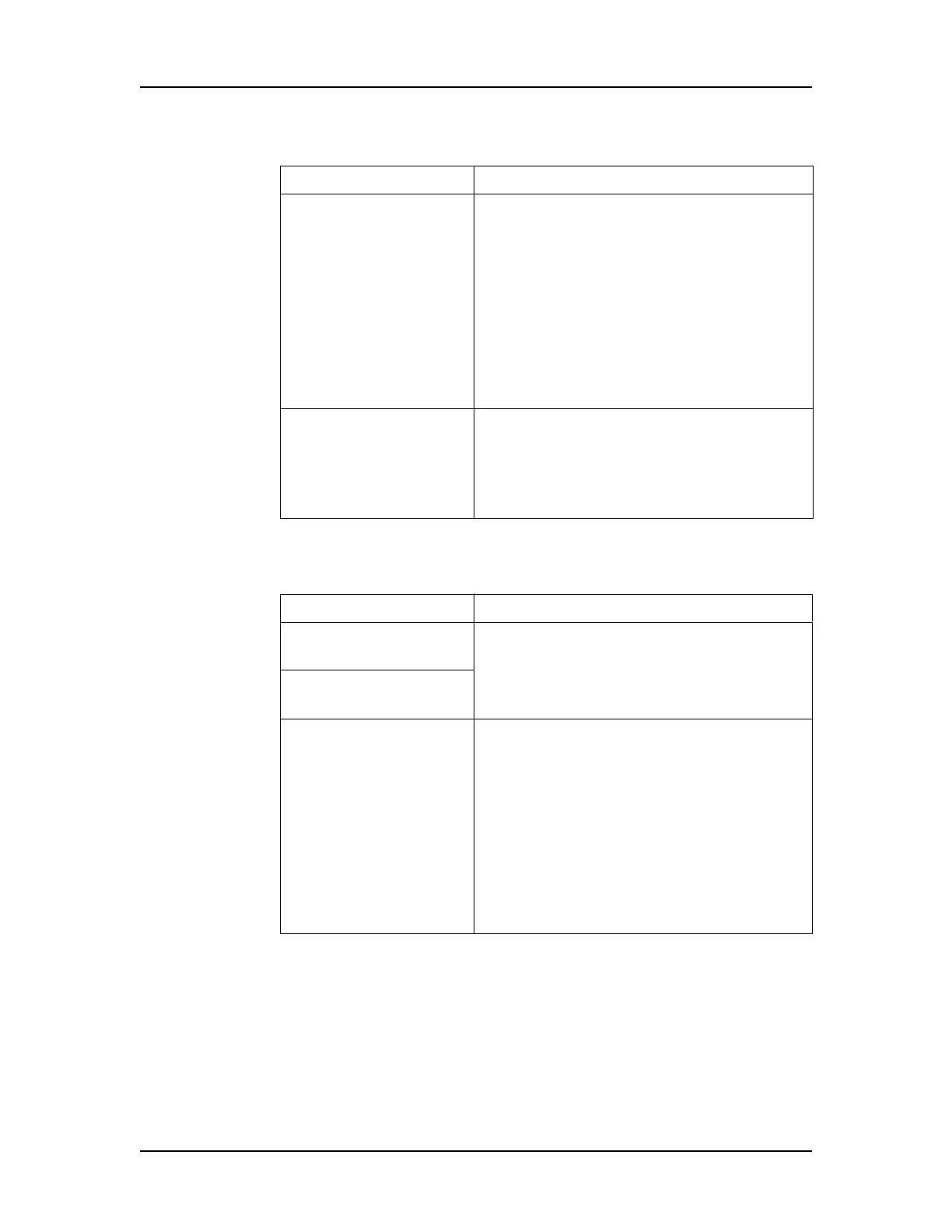Troubleshooting and Diagnostics 296
V4.2 LabChip GX User Manual PerkinElmer
Test Chip C required
Plate Handler Test
Test Chip A Required
Description Potential Cause of Failure
Optics Calibration Signal out of range indicates laser,
optical alignment, or filter degradation.
Contact PerkinElmer Technical Support
(see page 3).
If the Drift is greater than 7.5%, calibrate
the optics (see page 41).
If the Gain factor is not within the factory
limits, contact PerkinElmer Technical
Support (see page 3).
Optics Noise If the Optics Noise is greater than the
limit, calibrate the optics (see page 41). If
the problem still occurs, contact
PerkinElmer Technical Support (see
page 3).
Description Potential Cause of Failure
Plate Sensor Check
Absence
Faulty sensor. Contact PerkinElmer
Technical Support (see page 3).
Plate Sensor Check
Presence
Plate Punch Test Verify correct plate type is selected for
test.
Verify dimensions of plate are correct in
the Plate Information Window.
If all punches are misaligned, teach plate
position (see “Robot Teaching Wizard” on
page 234). If the problem persists,
contact PerkinElmer Technical Support
(see page 3).