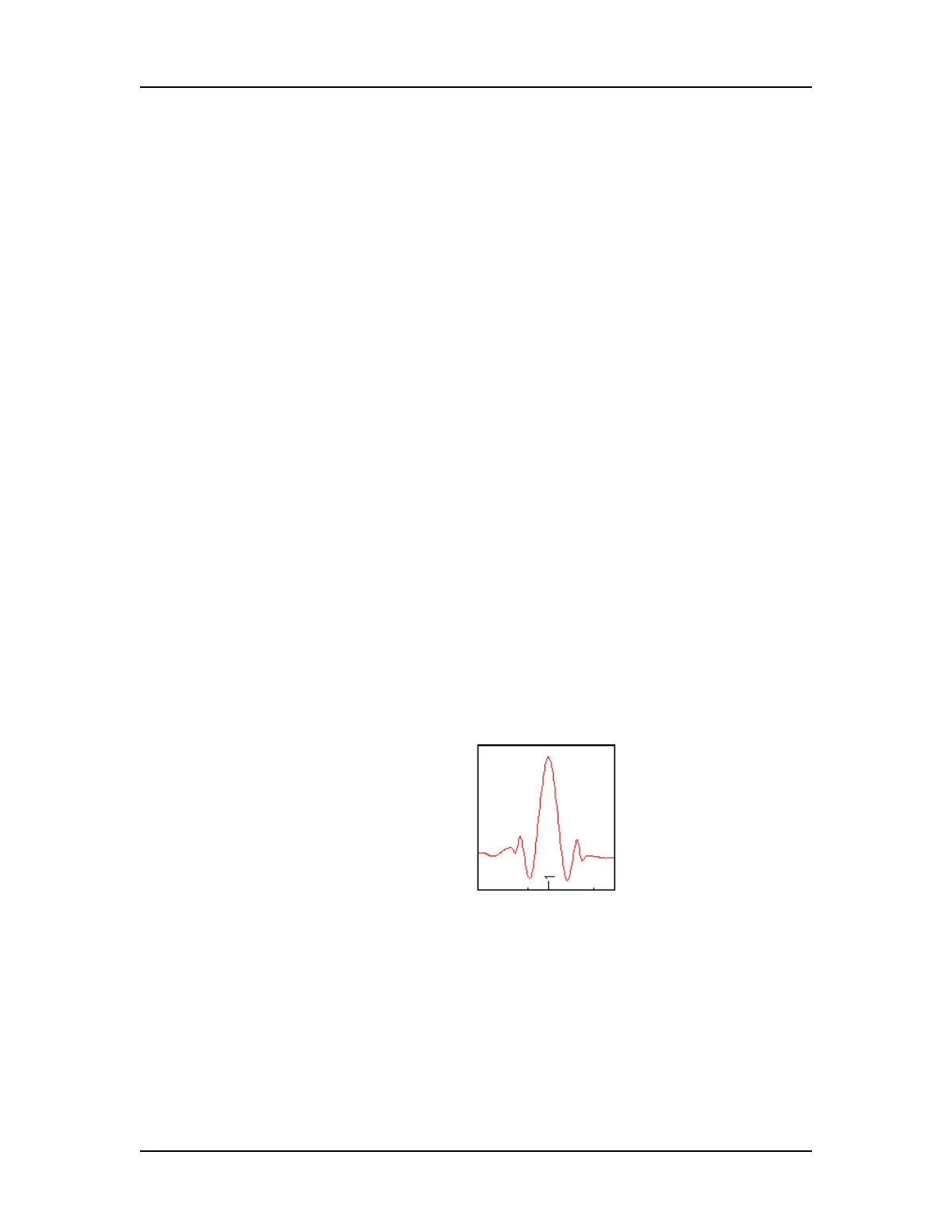Glossary of Terms 317
V4.2 LabChip GX User Manual PerkinElmer
Peak Identification
From the smoothed data, peaks are identified using a hill-climbing
algorithm running along the smoothed data and its first derivative.
The peak baseline is drawn across the peak bottom by taking local
averages just outside the peak start and end points and connecting
the two points. The peak height, measured from the apex down to
the peak baseline, must exceed the minimum peak height specified
in the Assay Analysis Window for the bump to be identified as a
peak. For details, see “Understanding Peak Finding” on page 108.
The peak start, end, and baseline can be viewed in the Graph View
by selecting the Show Peak Baselines option in the Graph View
Properties. The area of each peak is determined by trapezoidal
integration of the peak signal between peak boundaries and above
the peak baseline.
Point-to-Point Fit
This curve fit is composed of line segments between each pair of
data points that are used to interpolate data between the points.
Polynomial Filter
The first step the software takes in analyzing the raw data is to
apply Data Filtering. Data filtering is performed by means of a
polynomial “filter” that is applied to the raw data. The figure below
approximates the shape of the filter and shows what peaks may
resemble if the filter application is too strong.
Polynomial Order
This setting on the Peak Find Tab determines the order of the
polynomial filter used to convolve with the data. A polynomial filter
is used to filter the data to increase the signal-to-noise ratio and
calculate filter slope information for peak detection. The default
setting is 6 (for 6th order). A setting of 4 produces a straighter
baseline, preventing quick changes in the signal.