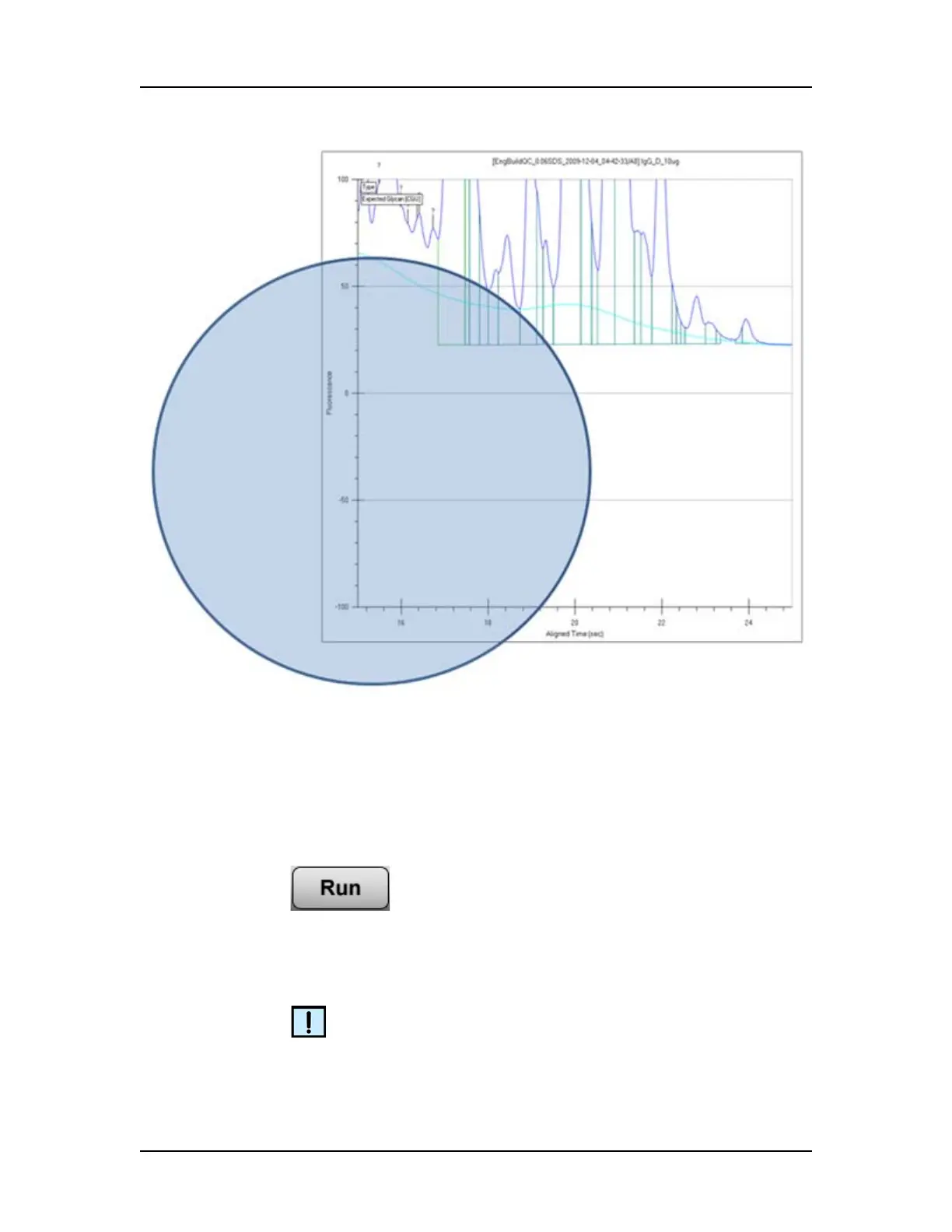Glossary of Terms 323
V4.2 LabChip GX User Manual PerkinElmer
Figure 146. Rolling Ball - 10 Sec x 200 RFU
Run Button
To begin running an assay, click the Run button located at the top
left of the LabChip GX Main Window. The Start Run Window opens
to select the assay, wells, data file name, etc. If the chip has not
been primed yet, primes the chip before starting the run.
After the run has begun, this button changes to Stop. See “Stopping
a Run” on page 31.
NOTE
The Run button does not display if the software was installed in
Reviewer mode.