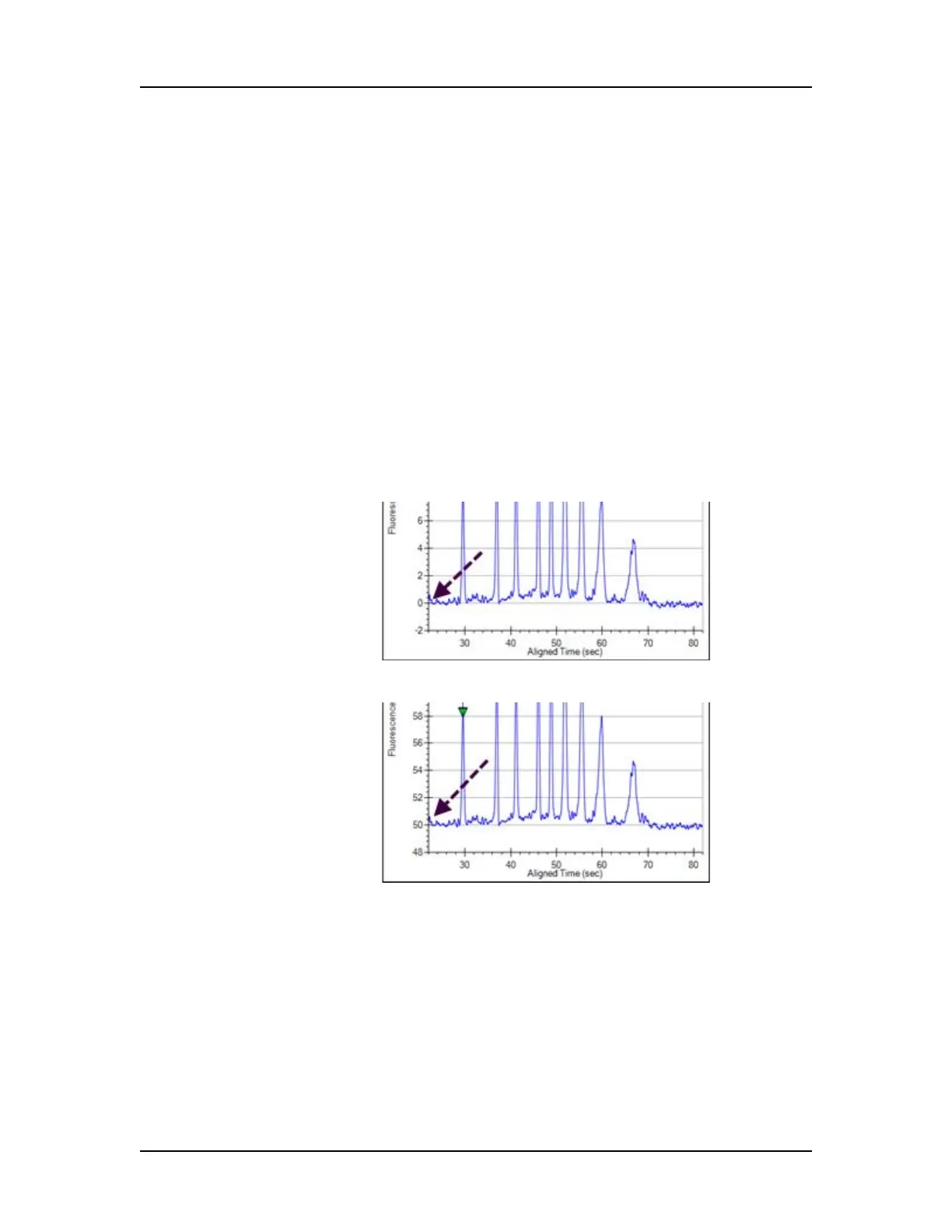Glossary of Terms 329
V4.2 LabChip GX User Manual PerkinElmer
A Workspace file includes:
• the links to the plate data files in each collection
• the selected wells and arrangement of the wells in the views
• the layout selected for each collection
Zero Baseline
Selecting this setting in the Peak Find Tab offsets the graphs shown
for the individual wells but does not affect analysis. The mean of
100 points before the baseline time (derived when calculating well
noise) is used as the zero baseline value.
All electropherograms produced with the instrument show some
amount of background fluorescence. By default, the LabChip GX
software enables the Zero Baseline function. To change the
Baseline Algorithm, select None, Zero Baseline, or Baseline
Subtraction on the Peak Find Tab.
Figure 151. Zero Baseline On
Figure 152. Zero Baseline Off