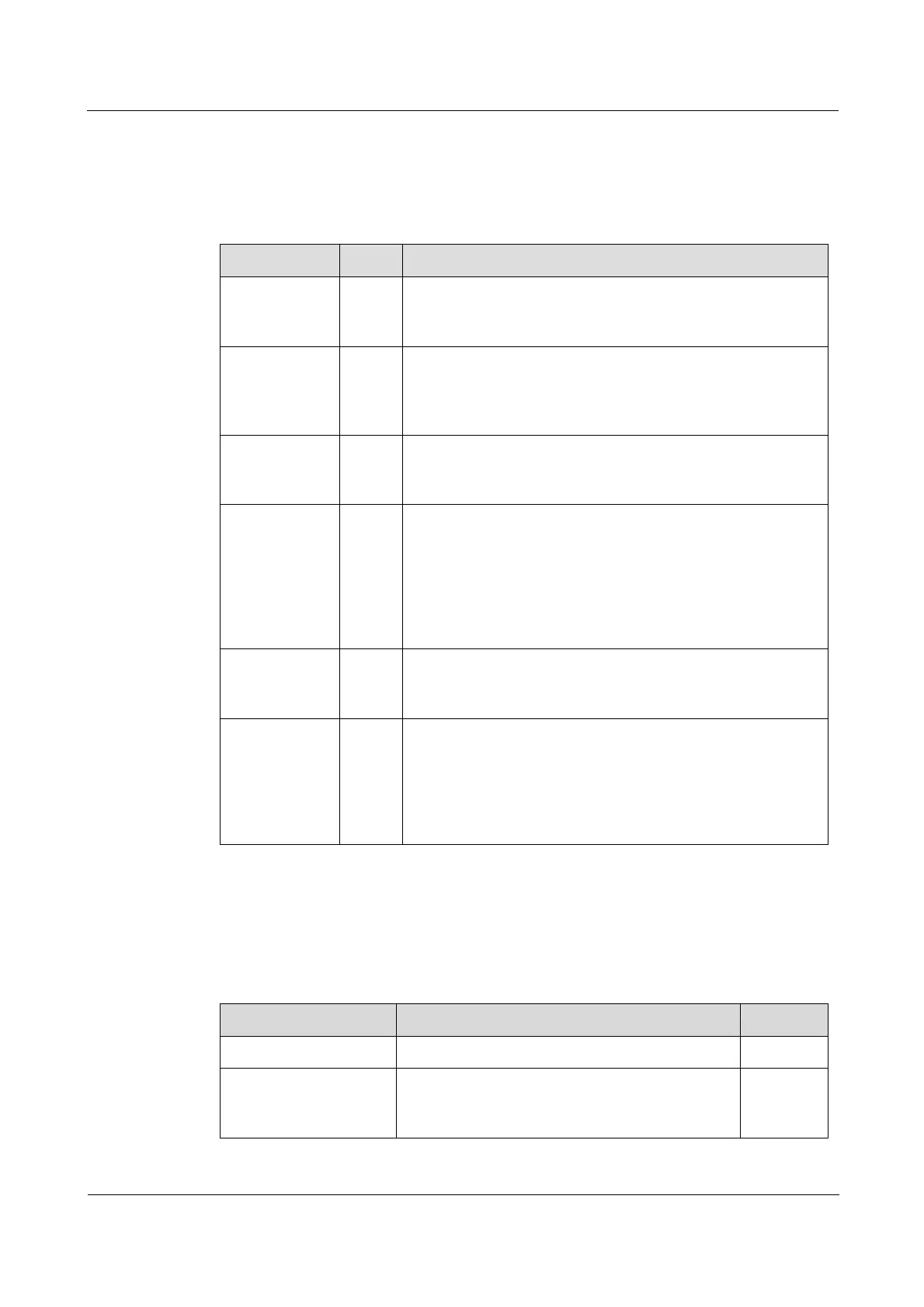Raisecom
iTN2100 (P100R002) Hardware Description
Raisecom Technology Co., Ltd.
13.2.4 LEDs
There are 8 LEDs on the OPCOM3500E-EOP3FE panel, as listed in Table 13-9.
Table 13-9 LEDs on the OPCOM3500E-EOP3FE panel
Power LED
Green: the power supply is normal.
Off: the power supply is abnormal.
System status LED
Green: the system is working improperly.
Off: the system is working improperly.
Blinking green: the system is working properly.
Ethernet electrical interface 100 Mbit/s LED
Green: the Ethernet rate is 100 Mbit/s.
Off: the Ethernet rate is 10 Mbit/s or the connection fails.
LNK/ACT
(electrical
interface)
Ethernet electrical interface working LED
Green: the Ethernet electrical interface is properly
connected.
Off: the Ethernet electrical interface is improperly connected
or disconnected.
Blinking green: the Ethernet electrical interface is receiving
or sending data.
Optical interface input signal LED
Green: input signals are detected on the optical interface.
Off: no input signal is detected on the optical interface.
LNK/ACT
(1/2 optical
interface)
1/2 optical interface working LED
Green: the 1/2 optical interface is properly connected.
Off: the 1/2 optical interface is improperly connected or
disconnected.
Blinking green: the 1/2 optical interface is receiving or
sending data.
13.2.5 Alarms
Table 13-10 lists alarms generated on the OPCOM3500E-EOP3FE.
Table 13-10 Alarms generated on the OPCOM3500E-EOP3FE
E1 signals are all 1 because the transmitted data is
incorrect or the remote device outputs AIS
signals.
