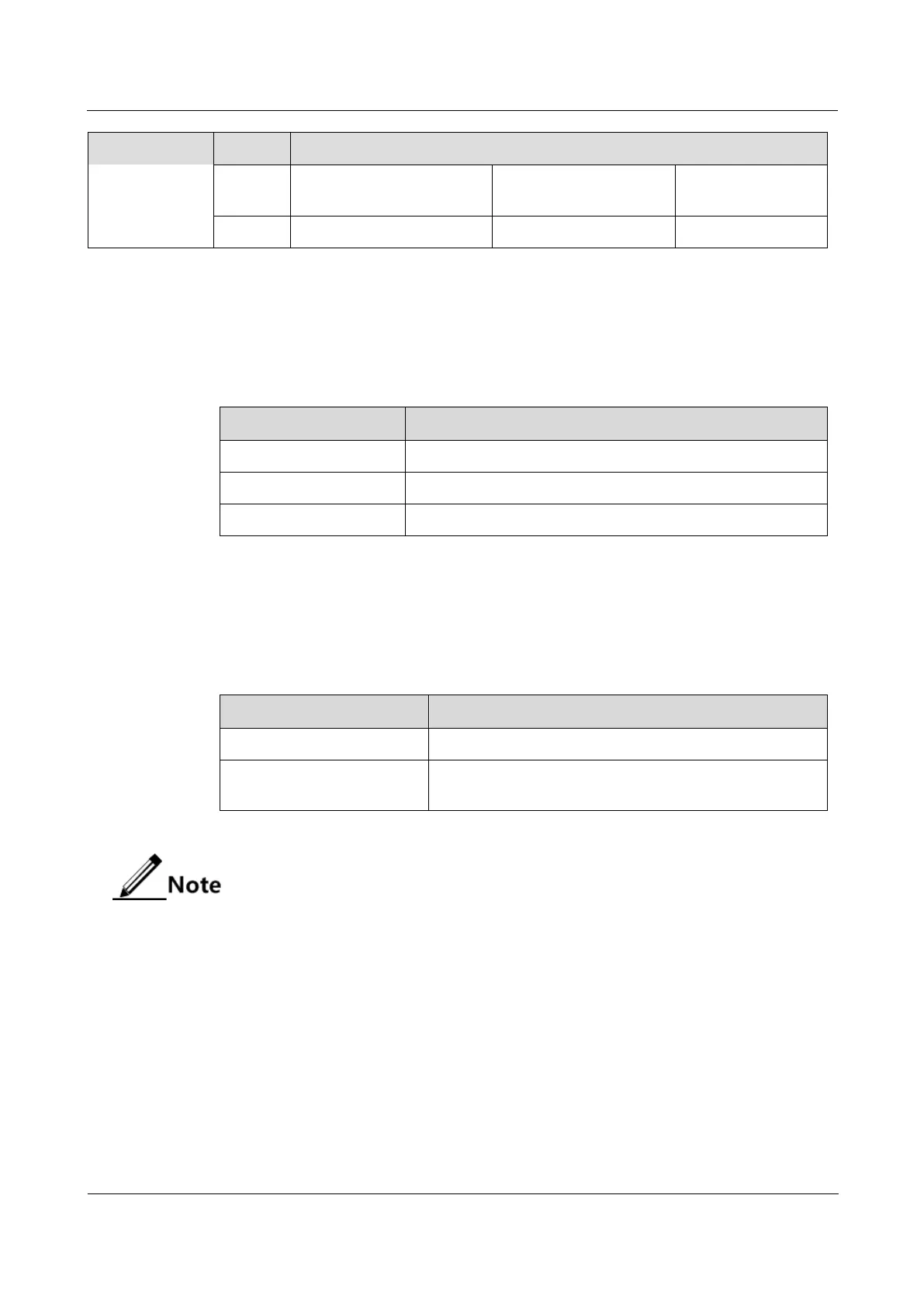Raisecom
iTN2100 (P100R002) Hardware Description
Raisecom Technology Co., Ltd.
Configure the duplex mode
of the RS485 interface.
19.2.6 Specifications
Table 19-19 lists specifications of the OPCOM3500E-MULTI.
Table 19-19 Specifications of the OPCOM3500E-MULTI
25 mm (width) × 232 mm (depth) × 240 mm (height)
19.2.7 Cables
Table 19-20 lists cables available for the OPCOM3500E-MULTI.
Table 19-20 Cables available for the OPCOM3500E-MULTI
HDB26 male connector-to-NC multi-function cable
(Side) HDB26 male connector-to-NC multi-function cable
For details about the used cable color modes, see section 21.13 MUL-HDB26 cables.
