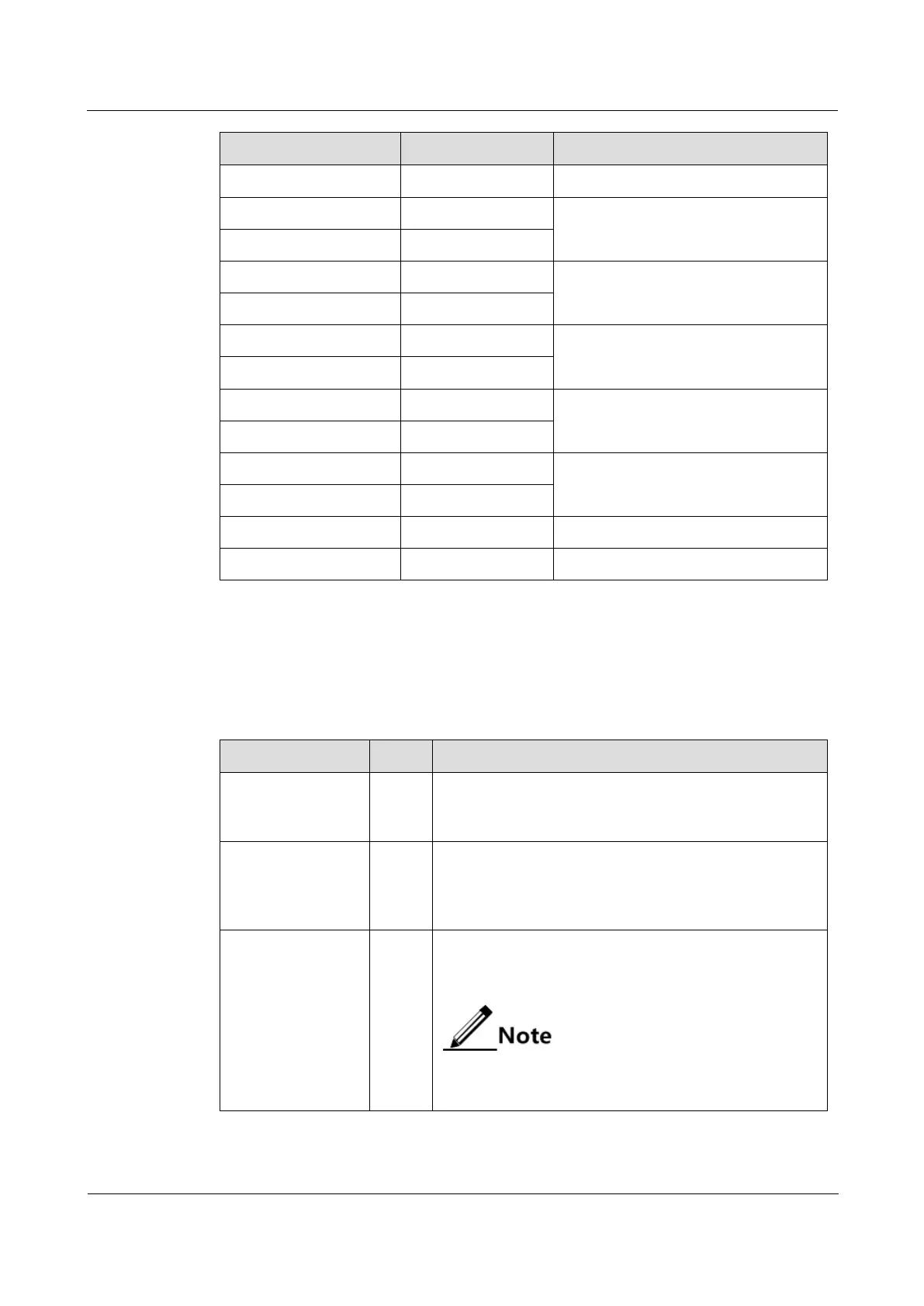Raisecom
iTN2100 (P100R002) Hardware Description
Raisecom Technology Co., Ltd.
19.1.4 LEDs
There are 26 LEDs on the OPCOM3500E-12MT panel, as listed in Table 19-4.
Table 19-4 LEDs on the OPCOM3500E-12MT panel
Power LED
Green: the power supply is normal.
Off: the power supply is abnormal.
System status LED
Green: the CPU is working improperly.
Off: the CPU is working improperly.
Blinking green: the system is working properly.
Signaling output LED
Green: there is signaling being output.
Off: no signaling is being output.
The signaling direction is based on the magnetic
telephone. TX refers the direction from the
magnetic telephone to the 12MT.