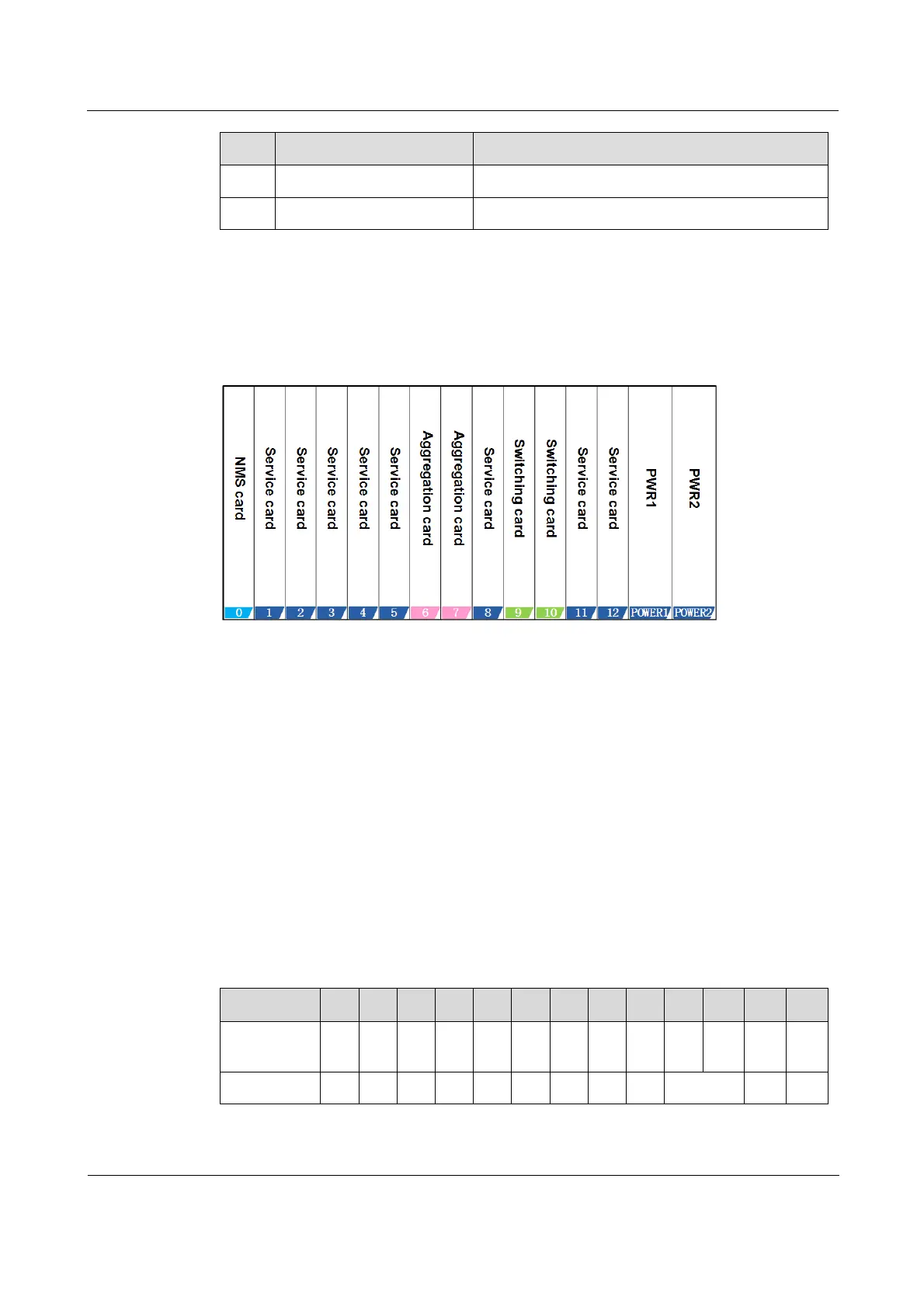Raisecom
iTN2100 (P100R002) Hardware Description
Raisecom Technology Co., Ltd.
Chassis grounding terminal
Used to ground by the chassis
2.2 Slots
Figure 2-3 shows relations between slots and cards.
Figure 2-3 Relations between slots and cards
The corresponding relations are as below:
NMS card: plugged into slot 0 only.
Aggregation cards: plugged into slots 6 and 7 only.
Switching cards: plugged into slots 9 and 10 only.
Other service cards: plugged into slots 1–5 and 8–12.
Power supplies: plugged into slots POWER1 and POWER2 only.
2.3 VC4 and GE distribution
Table 2-2 lists VC4 and GE distribution.
Table 2-2 VC4 and GE distribution