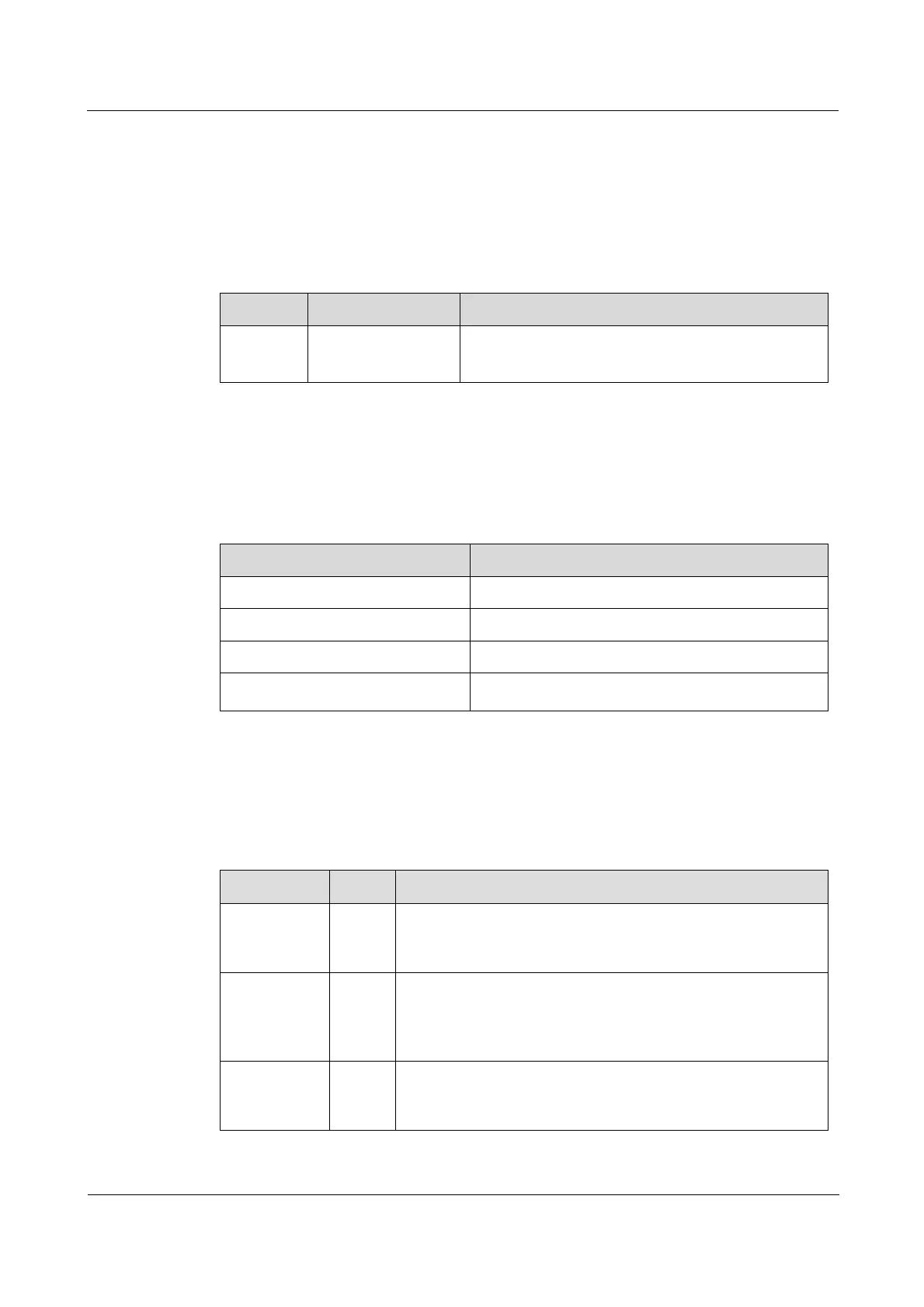Raisecom
iTN2100 (P100R002) Hardware Description
Raisecom Technology Co., Ltd.
10.4.3 Interfaces
Interface types
There are four interfaces on the OPCOM3500E-4FX panel, as listed in Table 10-16.
Table 10-16 Interfaces on the OPCOM3500E-4FX panel
Each interface transmits one way of Ethernet
optical signals.
TX indicates sending and RX indicates receiving.
Interface parameters
Table 10-17 lists parameters of interfaces 1–4 on the OPCOM3500E-4FX.
Table 10-17 Parameters of interfaces 1–4 on the OPCOM3500E-4FX
Maximum supported frame length
Full duplex: IEEE 802.3x-based flow control
Half duplex: back-pressure flow control
10.4.4 LEDs
There are 10 LEDs on the OPCOM3500E-4FX panel, as listed in Table 10-18.
Table 10-18 LEDs on the OPCOM3500E-4FX panel
Power LED
Green: the power supply is normal.
Off: the power supply is abnormal.
System status LED
Green: the system is working improperly.
Off: the system is working improperly.
Blinking green: the system is working properly.
Optical signal detection LED
Green: optical signals are detected.
Off: no optical signals are detected.
