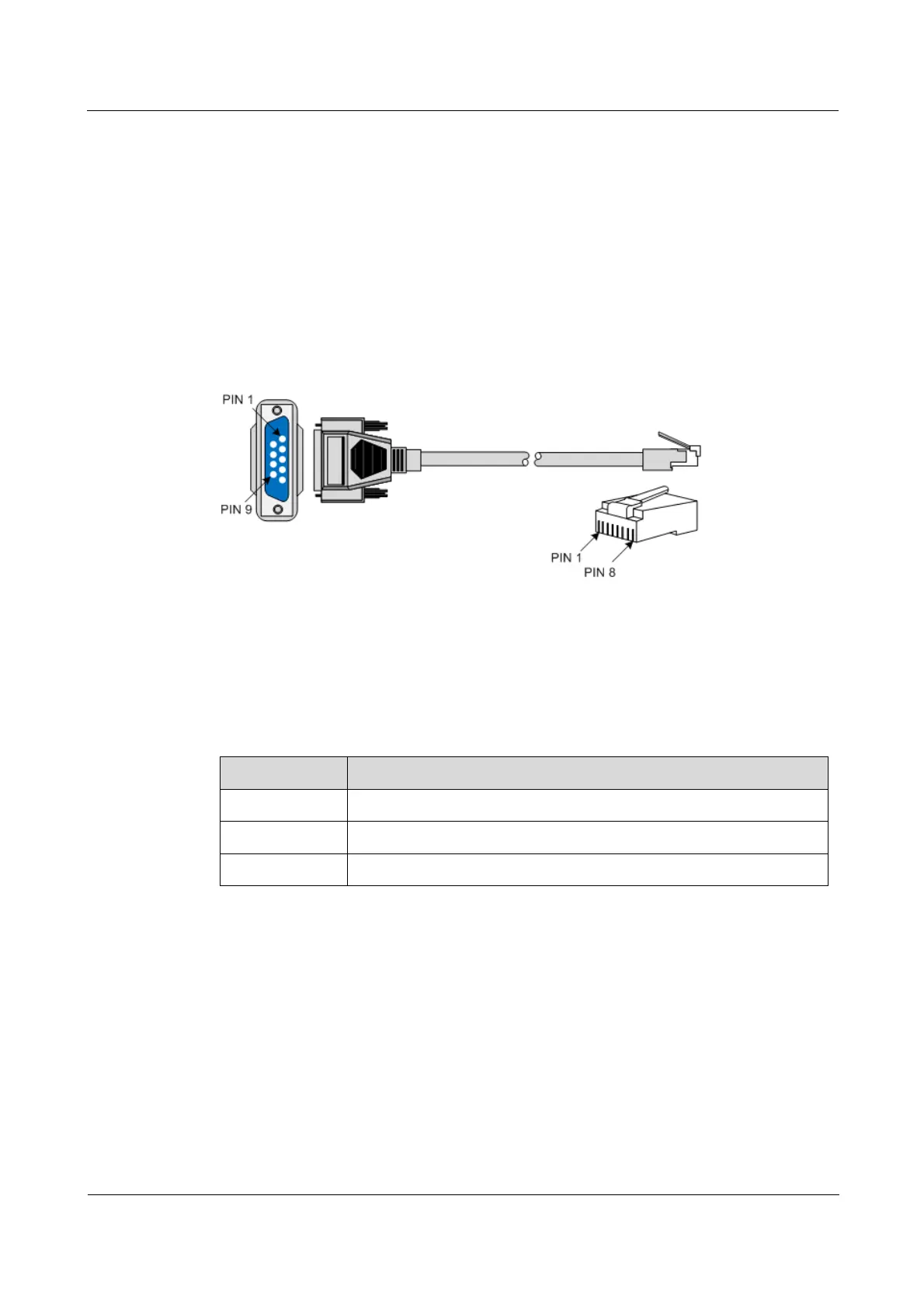Raisecom
iTN2100 (P100R002) Hardware Description
Raisecom Technology Co., Ltd.
21.3 Configuration cables
21.3.1 Introduction
The configuration cable is used to connect the Console interface on the iTN2100 to the PC
that runs terminal emulation program. You can configure the iTN2100 through command
lines.
21.3.2 Appearance
Use the DB-9 connector and RJ45 connector as configuration cable connectors for the
iTN2100, as shown in Figure 21-8.
Figure 21-8 Configuration cable
21.3.3 Specifications
Table 21-4 lists specifications of the configurable cable.
Table 21-4 Specifications of the configurable cable
RJ45 connector, DB9 female connector
Unshielded Category 3 flat cable
21.4 DC power cables
21.4.1 Introduction
The DC power supply cable transmits -48 V or +24 V DC electricity to terminal block of the
rear panel, and supplies power to the whole iTN2100.
