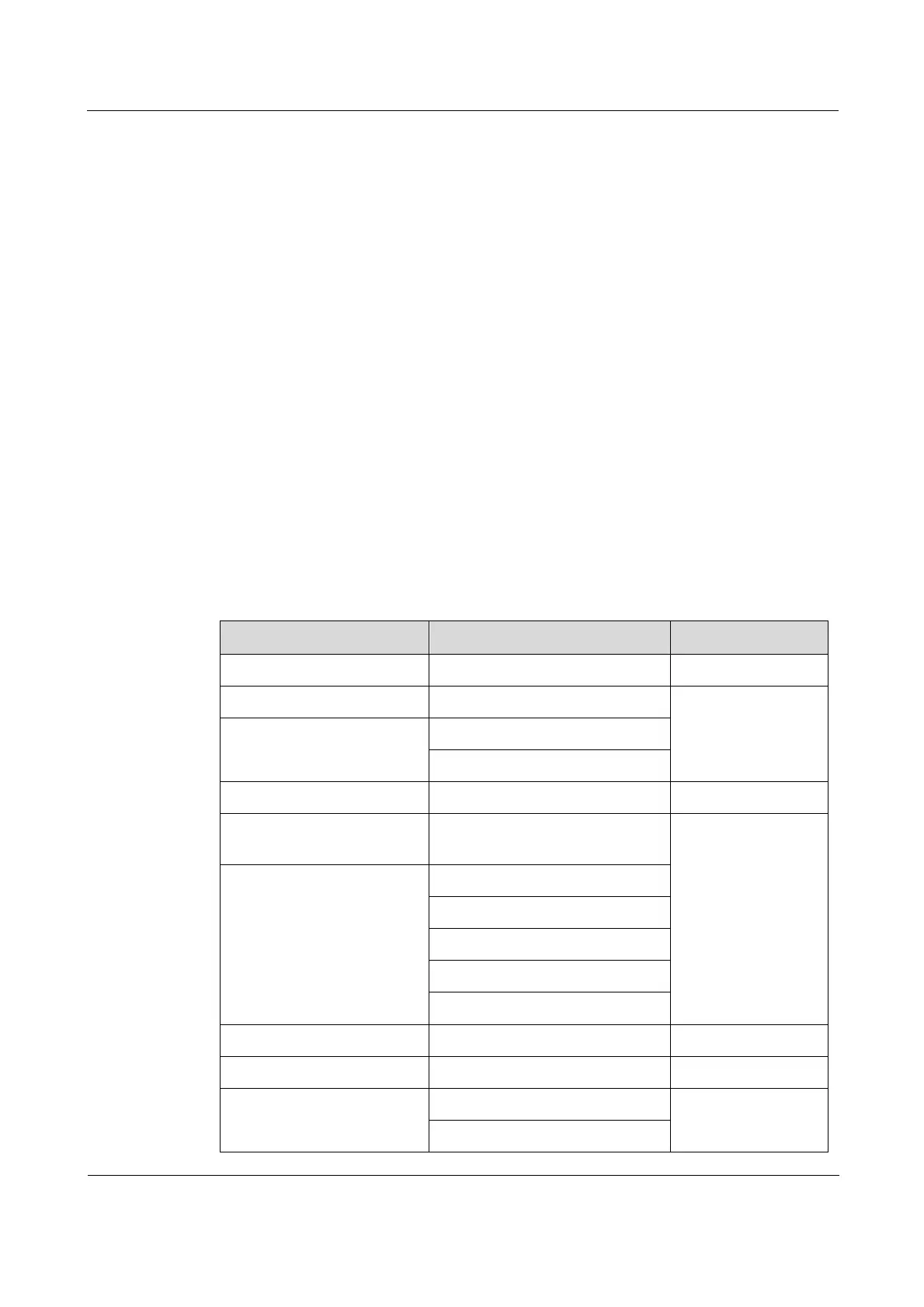Raisecom
iTN2100 (P100R002) Hardware Description
Raisecom Technology Co., Ltd.
Fan
The iTN2100 is equipped with an independent and intelligent 19-inch 1-U fan named
FANS360.
Power supplies
The iTN2100 uses socket power supplies. It supports dual-DC, dual-AC, or hybrid AC/DC
power supplies. It also supports -48 V or 110 V DC power input and 110 V or 220 V DC
power input.
Dust-proof mesh
The bottom of the iTN2100 can be installed with a dust-proof mesh to prevent dusts in air
from accessing the iTN2100 through the airflow of the fan. This helps avoid influencing the
device performances.
Cards
The iTN2100 provides a wide variety of interfaces, thus implementing integrated service
access.
Table 1-1 lists all cards on the iTN2100 and their corresponding BUS.
Table 1-1 All cards on the iTN2100 and their corresponding BUS
Ethernet aggregation card
Ethernet switching service
card
