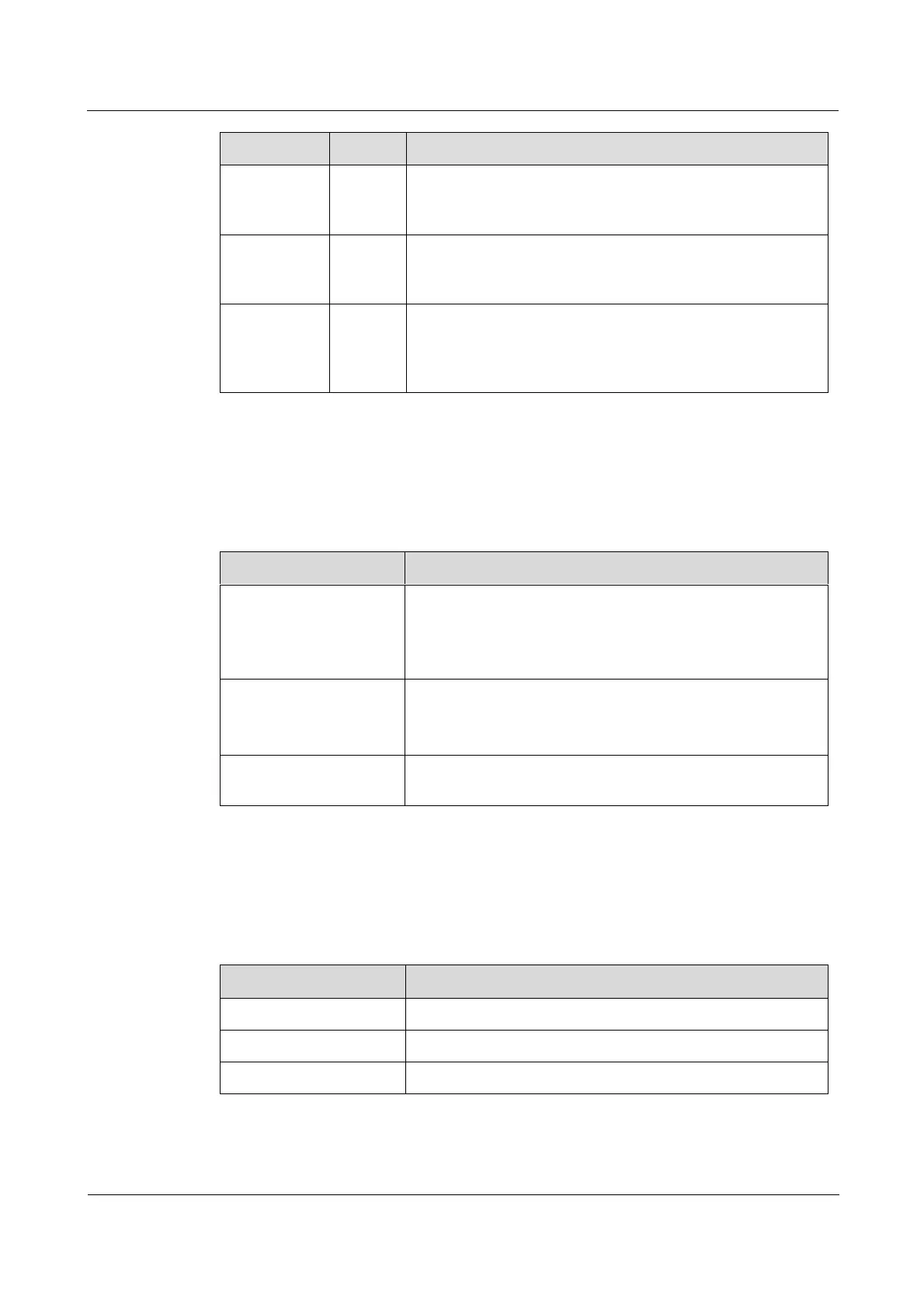Raisecom
iTN2100 (P100R002) Hardware Description
Raisecom Technology Co., Ltd.
Alarm LED
Red: TU-AIS and TU-LOP alarms are generated.
Off: no TU-AIS or TU-LOP alarm are generated.
Ethernet electrical interface rate LED
Green: the interface is working at 100 Mbit/s.
Off: the interface is working at 10 Mbit/s.
Line working LED
Green: the interface is working properly.
Off: the interface is disconnected or is working improperly.
Blinking green: the interface is receiving or sending data.
14.1.5 Alarms
Table 14-4 lists alarms of the OPCOM3500E-EOS-4FE.
Table 14-4 Alarms of the OPCOM3500E-EOS-4FE
SDH signals from the aggregation card is faulty. Check the
aggregation card.
The card fails in hardware and the SDH data from the
backplane is invalid.
Timing signals of the card are lost.
Invalid K4 frame headers are received in continuous three
frames.
Multiframe loss occurs on b1 of the K4 byte.
The K4 byte sent by the peer EOS device is faulty.
The lower order path is unloaded and the V5 byte sent by the
peer EOS device is invalid.
14.1.6 Specifications
Table 14-5 lists specifications of the OPCOM3500E-EOS-4FE.
Table 14-5 Specifications of the OPCOM3500E-EOS-4FE
25 mm (width) × 232 mm (depth) × 240 mm (height)
