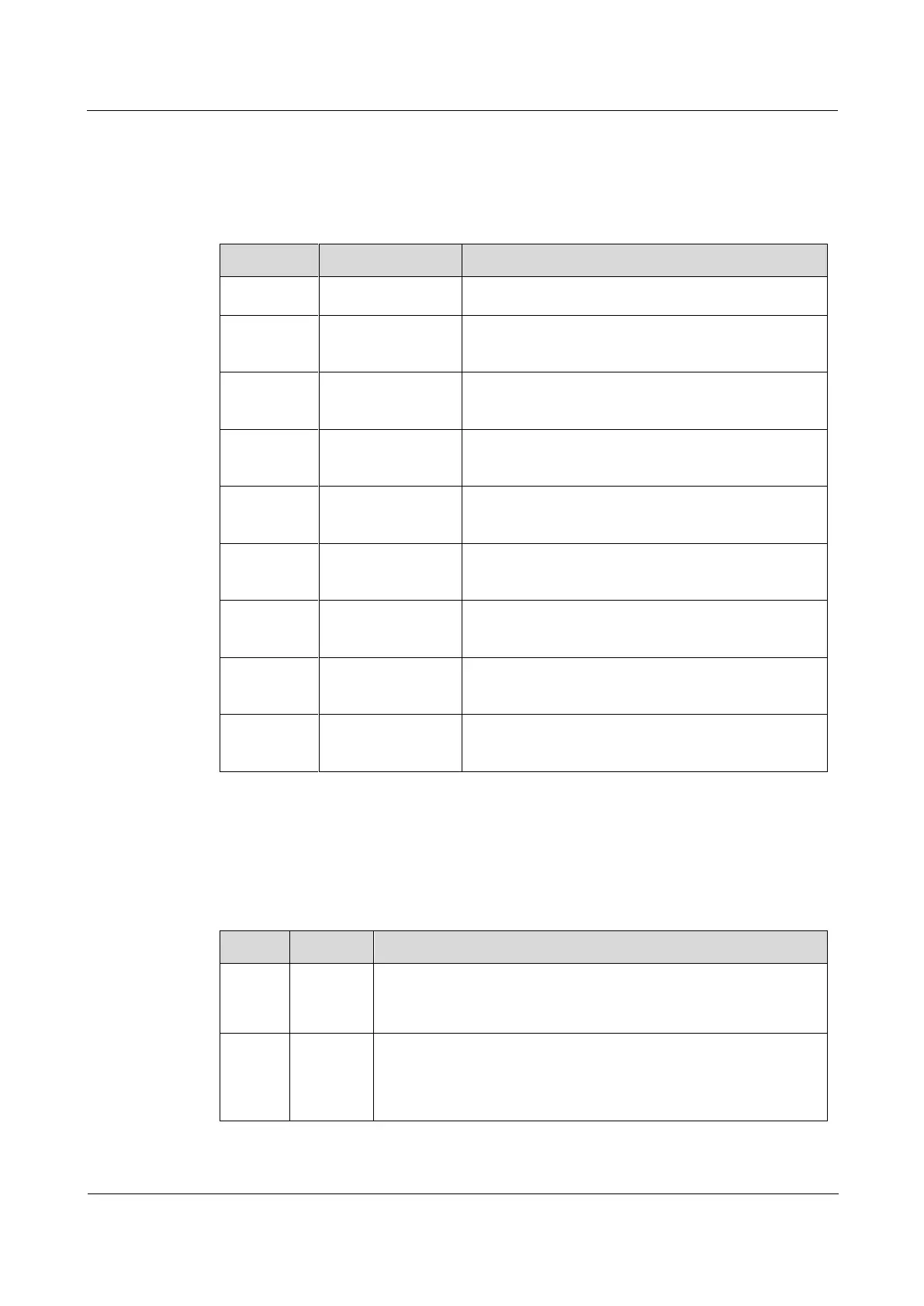Raisecom
iTN2100 (P100R002) Hardware Description
20 Service aggregation cards
Raisecom Technology Co., Ltd.
20.2.3 Interfaces
There are 9 interfaces on the iTN2100-8SU-S panel, as listed in Table 20-14.
Table 20-14 interfaces on the iTN2100-8SU-S panel
Line-side interface
Optical transmission media: single-mode fiber
Client-side interface
Optical transmission media: single-mode fiber
Wavelength: 1471 nm
Client-side interface
Optical transmission media: single-mode fiber
Wavelength: 1491 nm
Client-side interface
Optical transmission media: single-mode fiber
Wavelength: 1511 nm
Client-side interface
Optical transmission media: single-mode fiber
Wavelength: 1531 nm
Client-side interface
Optical transmission media: single-mode fiber
Wavelength: 1551 nm
Client-side interface
Optical transmission media: single-mode fiber
Wavelength: 1571 nm
Client-side interface
Optical transmission media: single-mode fiber
Wavelength: 1591 nm
Client-side interface
Optical transmission media: single-mode fiber
Wavelength: 1611 nm
20.2.4 LEDs
There are 2 LEDs on the iTN2100-8SU-S panel, as listed in Table 20-15.
Table 20-15 LEDs on the iTN2100-8SU-S panel
Power LED
Green: the power supply is normal.
Off: the power supply is abnormal.
System status LED
Green: the system is working improperly.
Off: the system is working improperly.
Blinking green: the system is working properly.
