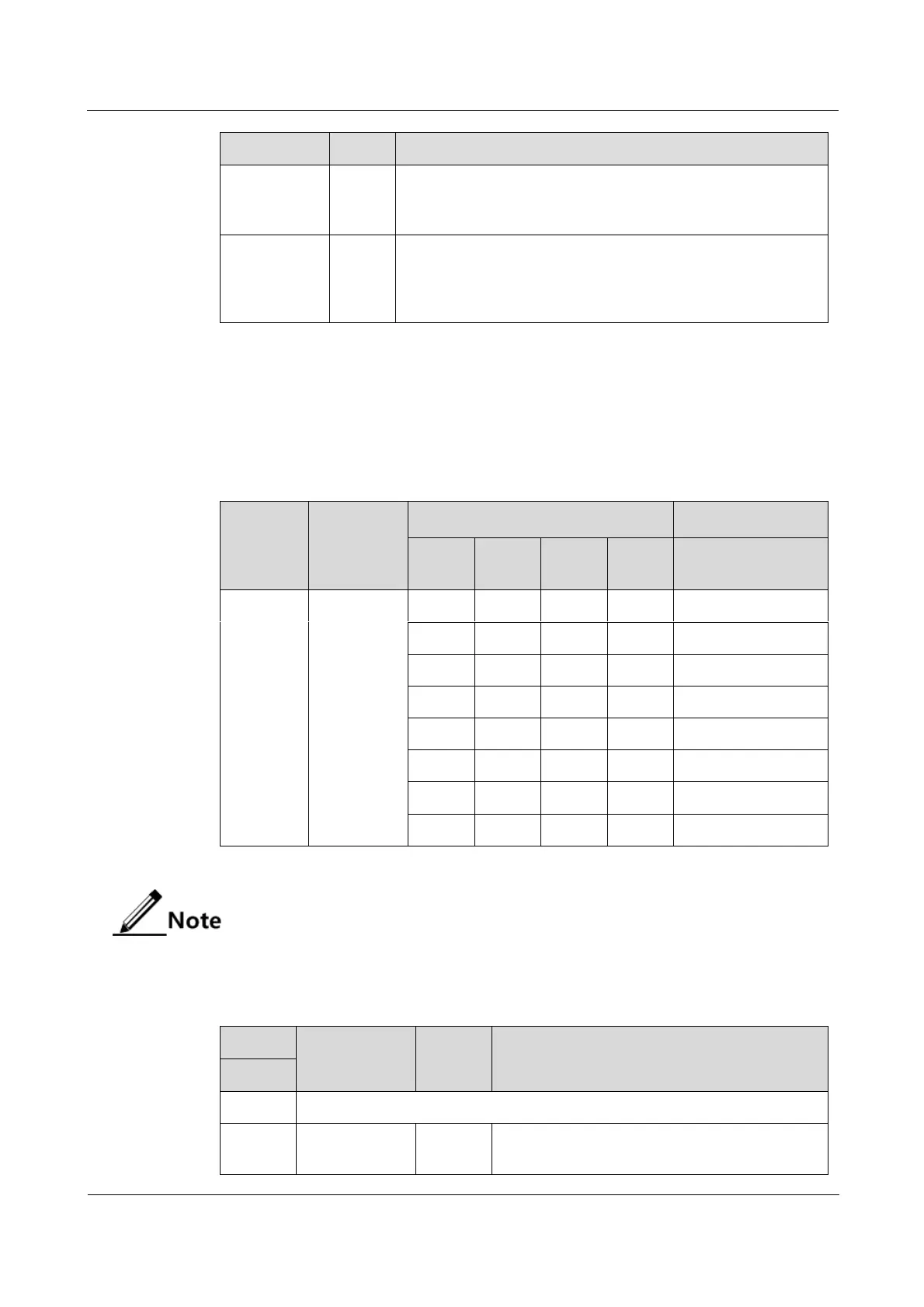Raisecom
iTN2100 (P100R002) Hardware Description
Raisecom Technology Co., Ltd.
Optical signal detection LED
Green: optical signals are detected.
Off: no optical signals are detected.
Line working LED
Green: the interface is working properly.
Off: the interface is disconnected or is working improperly.
Blinking green: the interface is receiving or sending data.
14.5.5 DIP switches
Table 14-27 and Table 14-28 list configurations of DIP switches on the OPCOM3500E-
8EOS-FX.
Table 14-27 Configurations of DIP switch SW2 on the OPCOM3500E-8EOS-FX
Set the type
of the
optical
interface
device.
SW2 is properly configured before the card leaves the factory. Do not configure it if
not needed.
Table 14-28 Configurations of DIP switch SW3 on the OPCOM3500E-8EOS-FX
Set the egress
interface of
Set the backplane interface to the egress
interface of Ethernet services.
