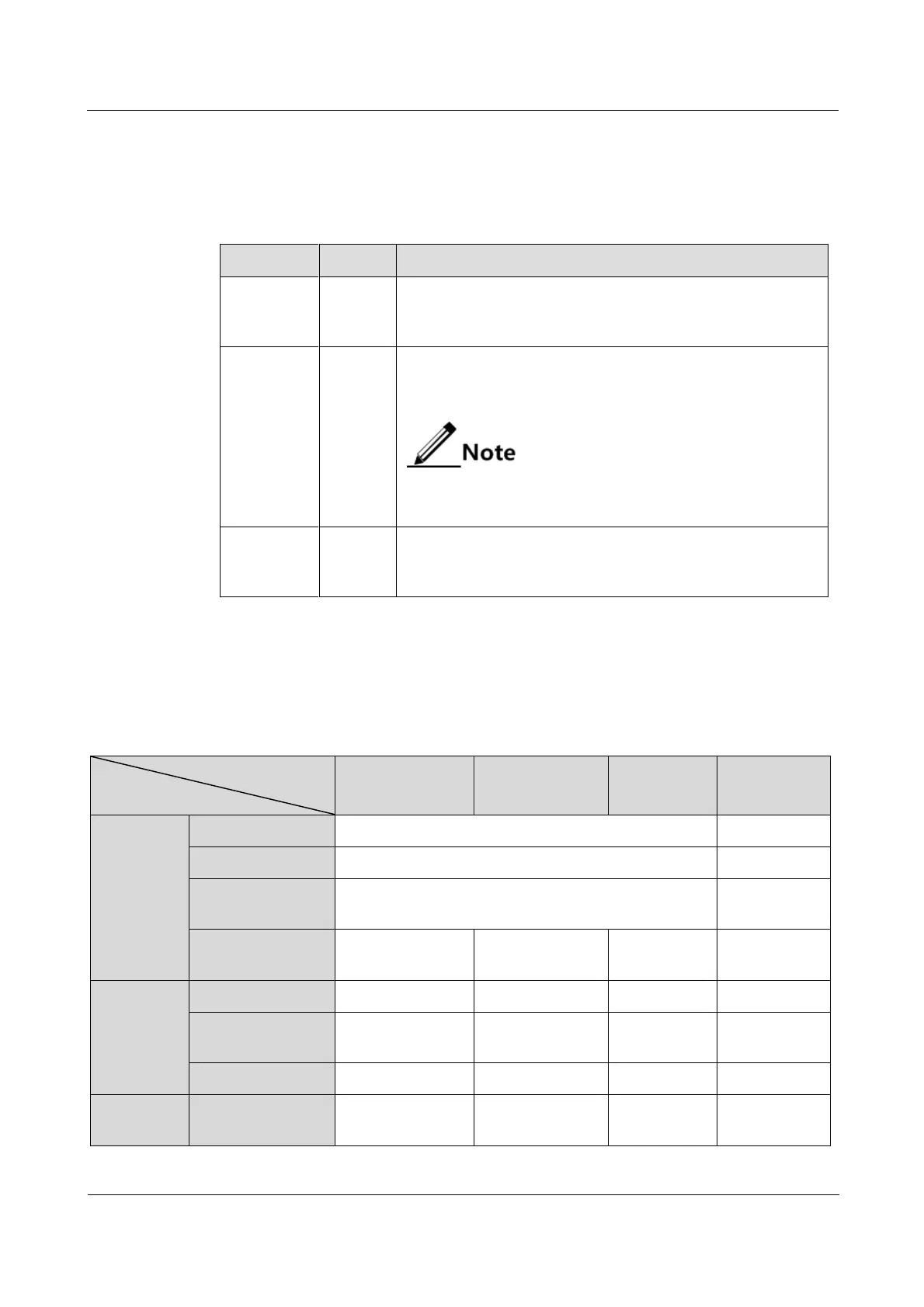Raisecom
iTN2100 (P100R002) Hardware Description
Raisecom Technology Co., Ltd.
4.1.3 LEDs
Table 4-1 lists LEDs on the SUB-PWRII-DC/DC-300 panel.
Table 4-1 LEDs on the SUB-PWRII-DC/DC-300 panel
+5 V power output LED
Green: +5 V power output is normal.
Off: +5 V power output is off.
+5 V power alarm LED
Red: +5 V power output is off or the voltage is abnormal.
Off: +5 V voltage is normal.
Only when there is no voltage input for this power
supply and the other power supply is working properly,
the LED is probably red.
-48 V power working LED
Green: -48 V power input is normal.
Off: -48 V power input is off.
4.1.4 Specifications
Table 4-2 lists specifications of the SUB-PWRII-DC/DC-300.
Table 4-2 Specifications of the SUB-PWRII-DC/DC-300
SUB-PWRII-DC
(-48 V/150 W)
SUB-PWRII-DC
(110 V/300 W)
38.5 mm (width) × 224 mm (depth) × 240 mm (height)
Zero-load power
comsuption
Input over pressure
protection
