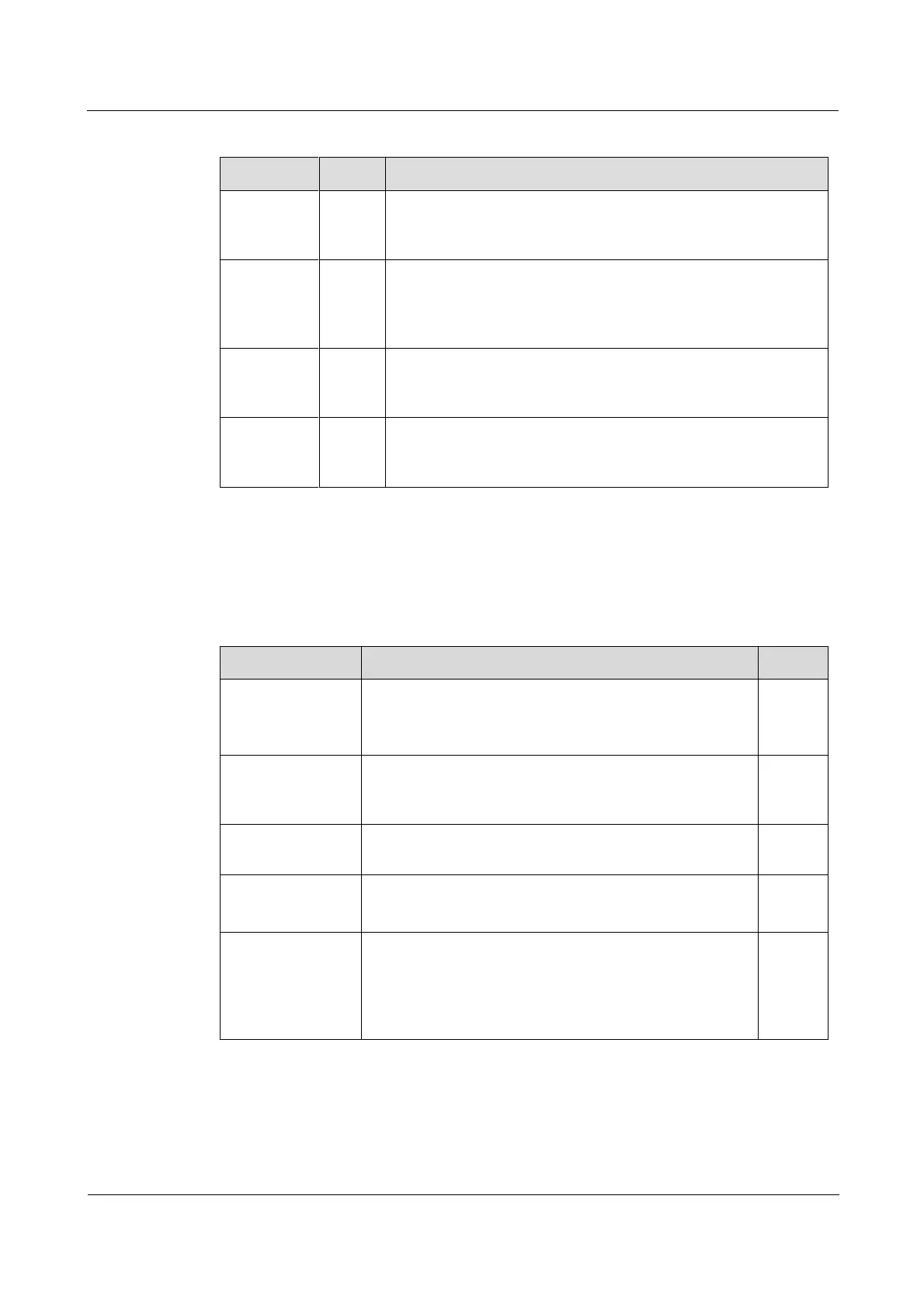Raisecom
iTN2100 (P100R002) Hardware Description
Raisecom Technology Co., Ltd.
Table 7-6 LEDs on the OPCOM3500E-STM1-S (Version C) panel
Power LED
Green: the power supply is normal.
Off: the power supply is abnormal.
System status LED
Green: the system is working improperly.
Off: the system is working improperly.
Blinking green: the system is working properly.
LOF alarm LED
Red: LOF alarms are generated on optical interfaces 1 and 2.
Off: no LOF alarms are generated on optical interfaces 1 and 2.
LOS alarm LED
Red: LOS alarms are generated on optical interfaces 1 and 2.
Off: no LOS alarms are generated on optical interfaces 1 and 2.
7.1.5 Alarms
Table 7-7 lists alarms of the OPCOM3500E-STM1-S.
Table 7-7 Alarms of the OPCOM3500E-STM1-S
LOS alarm on the
STM1 optical
interface
Attenuation of received signals is over great.
The peer sender fails.
The connector of fiber is dirty or improperly connected.
The local receiver fails.
LOF alarm on the
STM1 optical
interface
The TX clock of the peer device fails.
Optical signals do not match.
The local receiving referential clock fails.
The optical signals sent by the peer device is faulty and
the right pointer cannot be obtained.
BER in the multiplexing section is over high.
Optical signals are improperly transmitted.
The performance of the local card is bad.
Multiplexing section alarm LED
Alarm signals are inserted in the optical signals sent by
the peer device.
The peer device is a regenerator and receives LOS,
LOF, or OOF alarms.
7.1.6 Specifications
Table 7-8 lists specifications of the OPCOM3500E-STM1-S.
