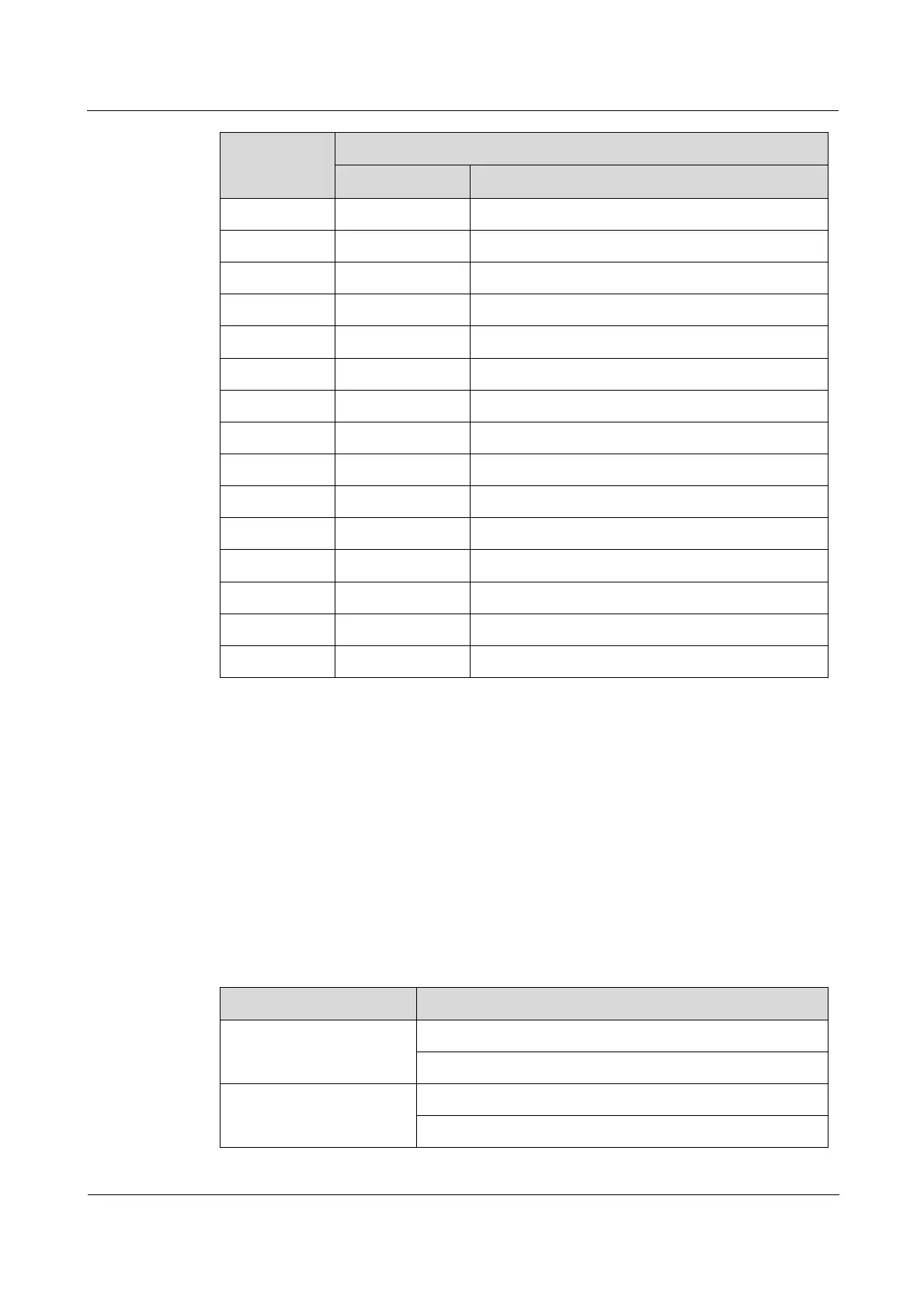Raisecom
iTN2100 (P100R002) Hardware Description
Raisecom Technology Co., Ltd.
Clock ingress interface 4
Clock ingress interface 3
Clock ingress interface 2
Clock ingress interface 1
21.12 V35-HDB26 cables
21.12.1 Introduction
The V35-HDB26 cable is used to connect the HDB26 female connector and other devices to
transmit V.35 services. The unshielded cable is used on V.35 interface card to ensure lightning
protection.
Table 21-26 lists relations between the V35-HDB26 cable and the card on the iTN2100.
Table 21-26 Relations between the V35-HDB26 cable and the card on the iTN2100
CBL-V35-HDB26M/2M34F (unshielded cable)
CBL-V35-HDB26M/2M34M (unshielded cable)
CBL-V35-HDB26M/M34F (unshielded cable)
CBL-V35-HDB26M/M34M (unshielded cable)
