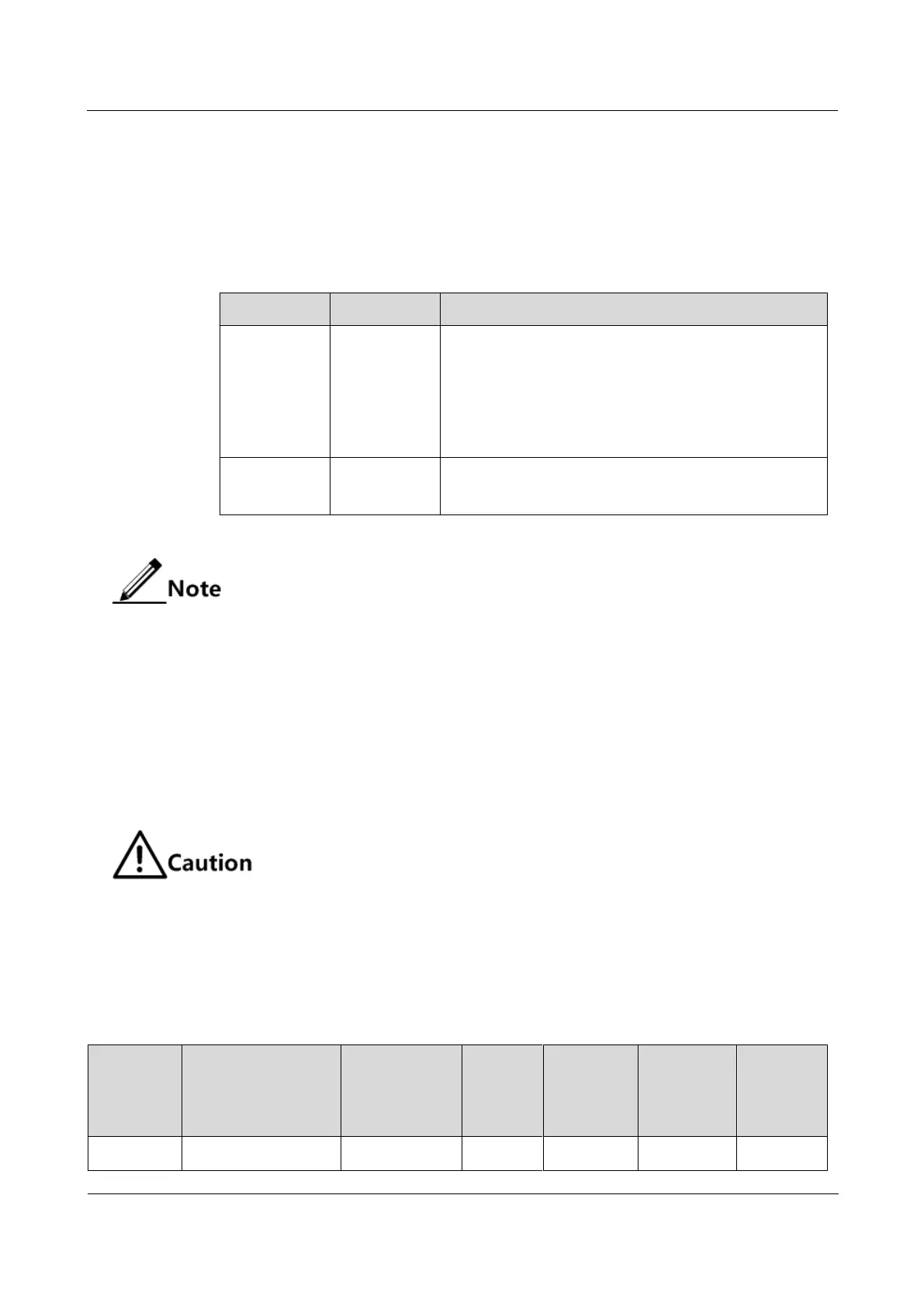Raisecom
iTN2100 (P100R002) Hardware Description
20 Service aggregation cards
Raisecom Technology Co., Ltd.
20.1.3 Interfaces
Interface types
There are 5 interfaces on the iTN2100-Gb panel, as listed in Table 20-1.
Table 20-1 Interfaces on the iTN2100-Gb panel
Client-side interface
Connector type: LC/PC
Available module: SFP optical module and SFP
electrical module
Optical transmission media: single-mode fiber and
multi-mode fiber
Electrical transmission media: Cat5 twisted-pair cable
Line-side interface (single fiber CWDM interface)
Connector type: LC/PC
Optical transmission media: single-mode fiber
No special requirements on fiber connection sequence. We recommend
connecting client-side fiber first and then connecting line-side fiber.
The iTN2100-Gb optical interface is a LC/PC interface. It should be connected
by the fiber jumper of the LC/PC connector.
For the iTN2100-Gb, we recommend using the 2R mode to provide service
quickly. You can configure the mode through the DIP switch on the card. By
default, it is set to 2R mode.
For the iTN2100-Gb, the operating temperature should range from -15°C to
+45°C.
Interface metrics
We recommend using Raisecom SFP modules. SFP modules, which are not
authenticated by Raisecom, may cause communication error or card faults.
Client-side interface metrics
Client-side interfaces support various SFP modules. Table 20-2 and Table 20-3 describe these
SFP modules.
Table 20-2 Client-side interface metrics (optical modules)
Central TX
wavelength
(nm)
Transmis
sion
distance
(Km)
