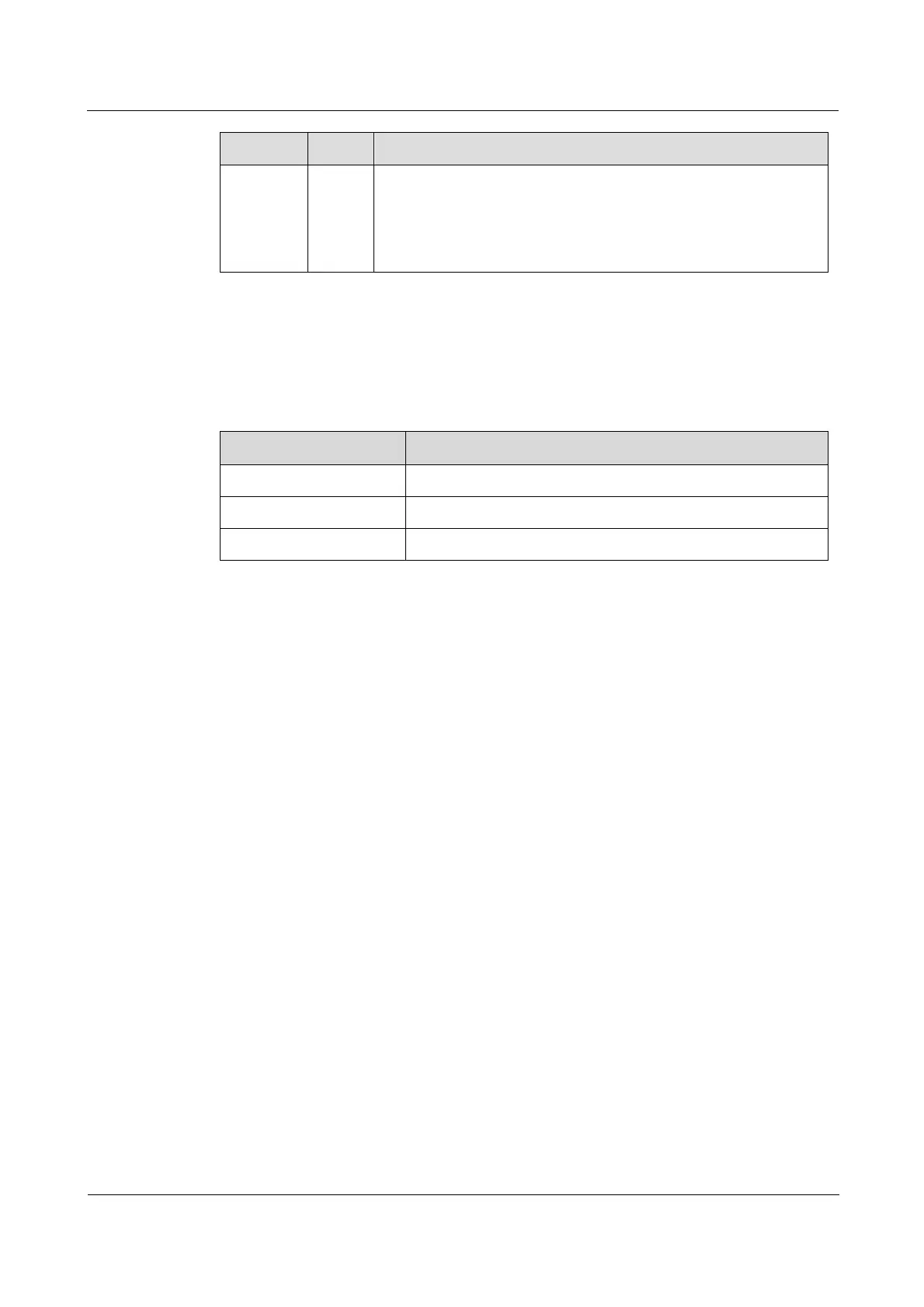Interface 1/2/3/4 LOS alarm LED
Red: input LOS alarms are generated on interface 1, 2, 3, or 4.
Off: no input LOS alarms are generated on interface 1, 2, 3, or 4.
Blinking green: input LOS alarms are generated on the remote
device connected to interface 1, 2, 3, or 4.
