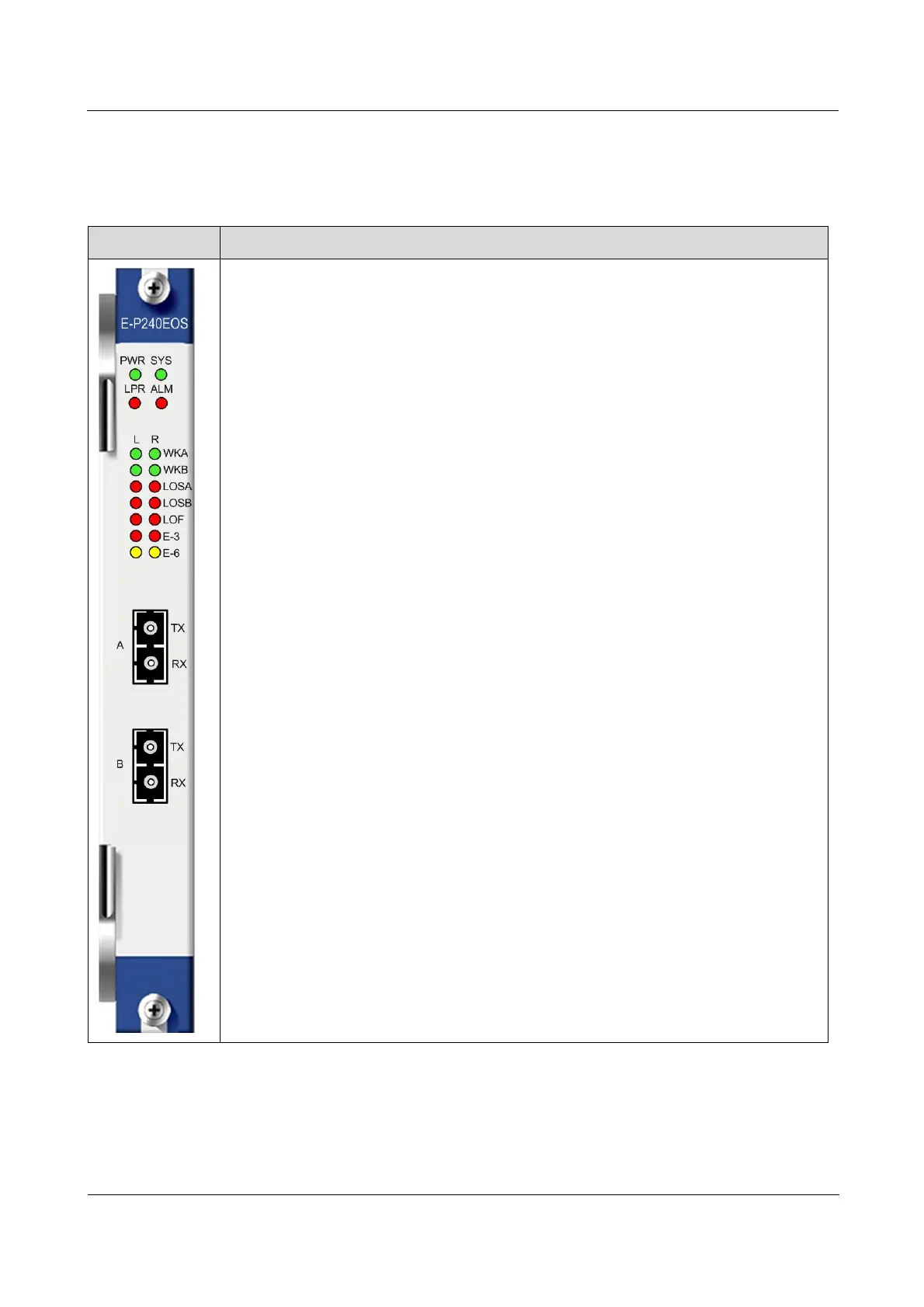The OPCOM3500E-P240EOS is a tributary service card on the iTN2100.
Cooperate with remote PDH optical transceivers to form point-to-point applications. It
demaps eight ways of E1 signals (or one way of V35) and one way of Ethernet services
from the PDH optical transceivers, and then maps them with VC12 level respectively to
the SDH transportation network.
The iTN2100 can be plugged into with multiple OPCOM3500E-P240EOS cards. Each
OPCOM3500E-P240EOS is connected to a PDH optical transceiver.
Provide two PDH optical interfaces, implement 1+1 protection switchover for optical
interfaces upon LOS or LOS alarms. You can force one interface with high priority.
Support hybrid multiplexing of eight ways of E1 signals and one way of 100 Mbit/s
Ethernet data, support connection to remote RCMS28XX or RC83X optical transceiver
family.
Support assignment of input Ethernet services with N×VC12 bandwidth, and then
transmit them to the SDH network.
Support two Ethernet encapsulation modes: GFP and LAPS.
Support VCAT and LCAS.
Support network management on the remote device RCMS2811.
Support local and remote loopback.
Support LPR alarms.
Support ALS.
Support online software upgrade for local and remote devices.
Support hot swapping.
