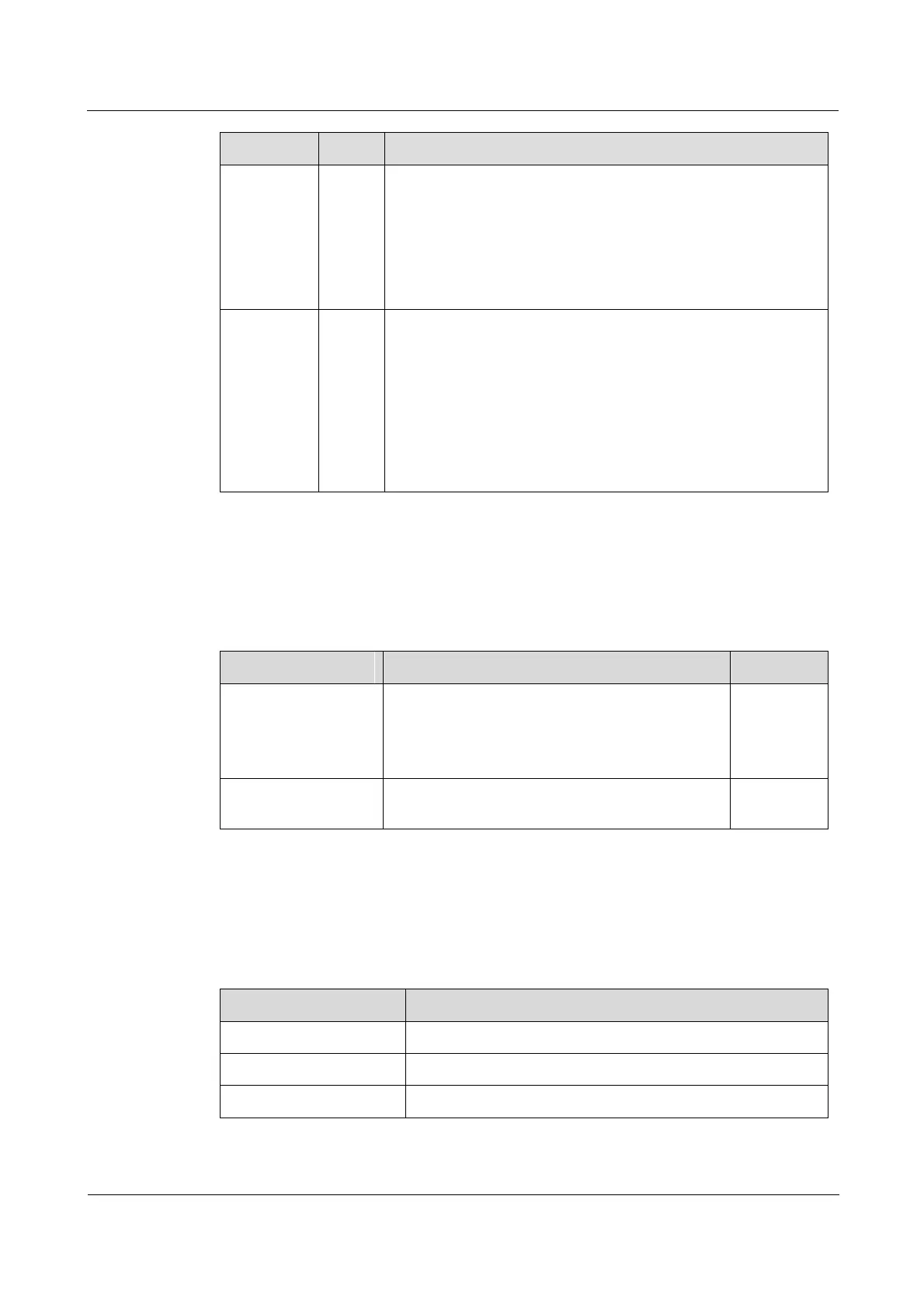Raisecom
iTN2100 (P100R002) Hardware Description
Raisecom Technology Co., Ltd.
LPR LED for remote device that is connected to related optical
interfaces
Red: the remote device is powered off, when the remote
device, which is connected to the local device and optical
interfaces (Line), is working properly.
Off: the remote device that is connected to related optical
interfaces (Line) is working properly.
LOS alarm LED on related optical interfaces (Line)
Red: input LOS alarm occurs on related optical interfaces
(Line).
Blinking red: optical related interfaces (Line) receive signals
properly. However, input LOS alarm occurs on connected
remote devices.
Off: related optical interfaces (Line) and connected remote
devices receive signals properly or optical module does not
exist.
15.9.5 Alarms
Table 15-50 lists alarms of the OPCOM3500E-240GEx4L.
Table 15-50 Alarms of the OPCOM3500E-240GEx4L
Optical interface LOS
alarm
Received signals are attenuated dramatically.
The peer sender fails.
Fiber connector of the sender is dirty or is not
connected properly.
Local receiver fails.
The remote device is powered off.
15.9.6 Specifications
Table 15-51 lists specifications of the OPCOM3500E-240GEx4L.
Table 15-51 Specifications of the OPCOM3500E-240GEx4L
25 mm (width) × 232 mm (depth) × 240 mm (height)
