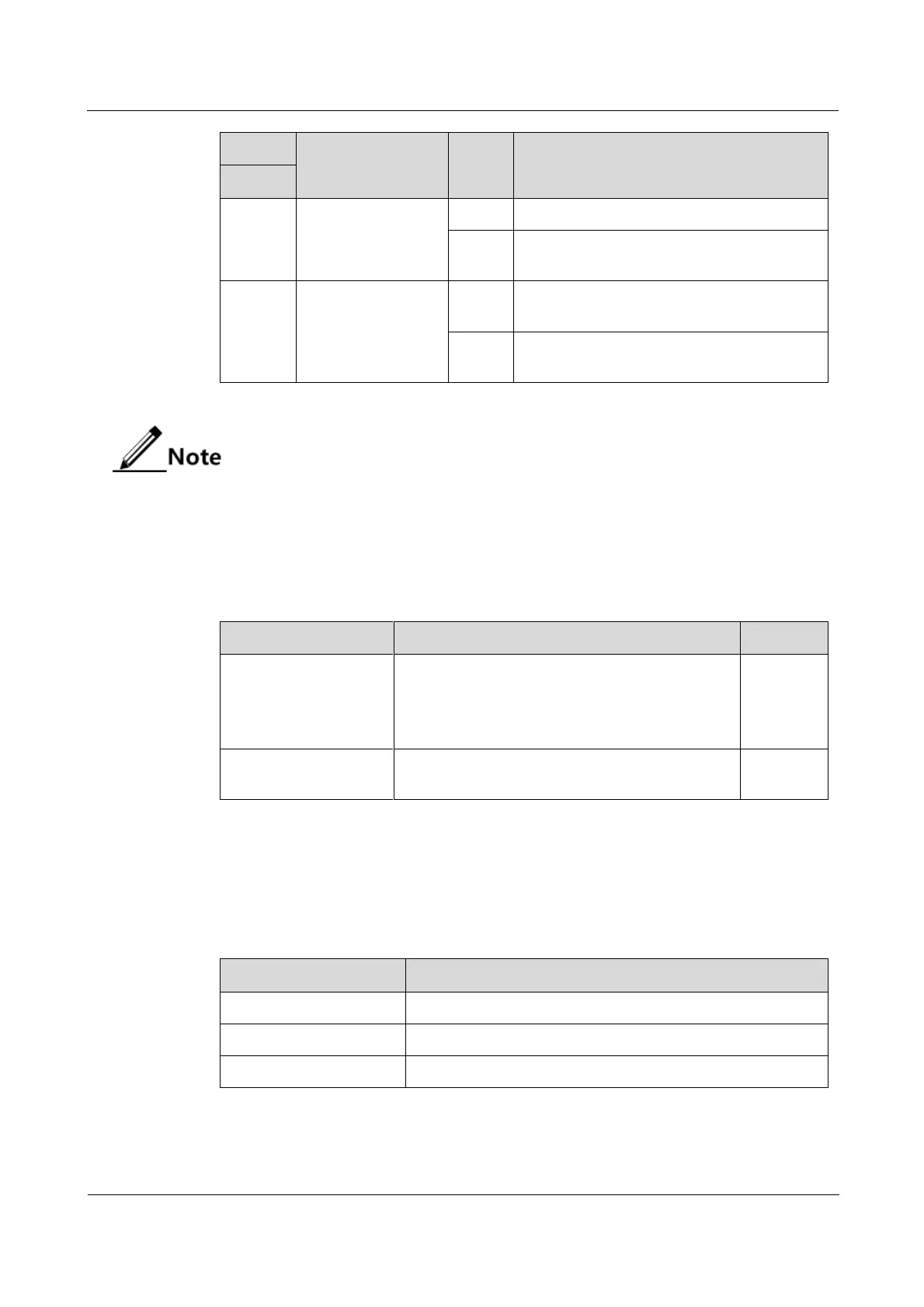Raisecom
iTN2100 (P100R002) Hardware Description
Raisecom Technology Co., Ltd.
Set E1 local or
remote loopback on
optical interface D.
Set E1 local loopback on optical interface D.
Set E1 remote loopback on optical interface
D.
Enable or disable
E1 1–4 loopback on
optical interface D.
Enable E1 1–4 tributary loopback on optical
interface D.
Disable E1 1–4 tributary loopback on optical
interface D.
By default, SW4 is all OFF.
15.7.6 Alarms
Table 15-39 lists alarms of the OPCOM3500E-120FE×4-GE.
Table 15-39 Alarms of the OPCOM3500E-120FE×4-GE
Optical interface LOS
alarm
Attenuation of received signals is over great.
The peer sender fails on the optical interface.
The connector of fiber is dirty or improperly
connected.
The local receiver fails.
The remote device is powered off.
15.7.7 Specifications
Table 15-40 lists specifications of the OPCOM3500E-120FE×4-GE.
Table 15-40 Specifications of the OPCOM3500E-120FE×4-GE
25 mm (width) × 232 mm (depth) × 240 mm (height)
