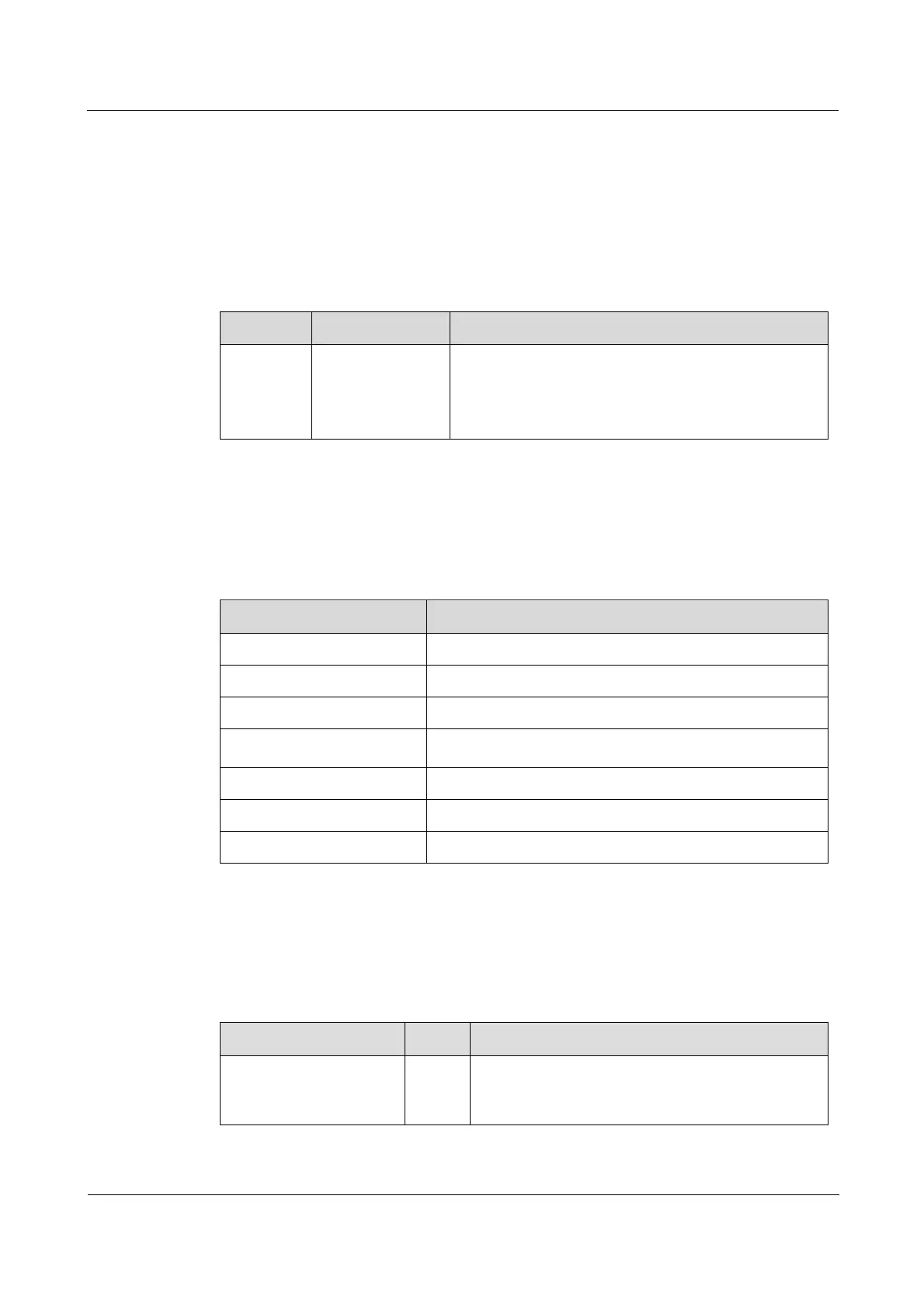Raisecom
iTN2100 (P100R002) Hardware Description
Raisecom Technology Co., Ltd.
15.1.3 Interfaces
Interface types
There are two interfaces on the OPCOM3500E-16E1/16E1-BL, and the interfaces on the two
cards are the same, as listed in Table 15-1.
Table 15-1 Interfaces on the OPCOM3500E-16E1/16E1-BL panel
The OPCOM3500E-16E1 has two E1 unbalanced
interfaces.
The OPCOM3500E-16E1-BL has two E1 balanced
interfaces.
Each interface transmits eight ways of E1 services.
Interface parameters
Table 15-2 lists parameters of the DB37 interface on the OPCOM3500E-16E1/16E1-BL.
Table 15-2 Parameters of the DB37 interface on the OPCOM3500E-16E1/16E1-BL
75 Ω for the unbalanced interface
120 Ω for the balanced interface
Comply with ITU-T G.703 recommendations
Comply with ITU-T G.704 recommendations
Comply with ITU-T G.823 recommendations
15.1.4 LEDs
There are three LEDs on the OPCOM3500E-16E1/16E1-BL panel, as listed in Table 15-3.
Table 15-3 LEDs on the OPCOM3500E-16E1/16E1-BL panel
Power LED
Green: the power supply is normal.
Off: the power supply is abnormal.
