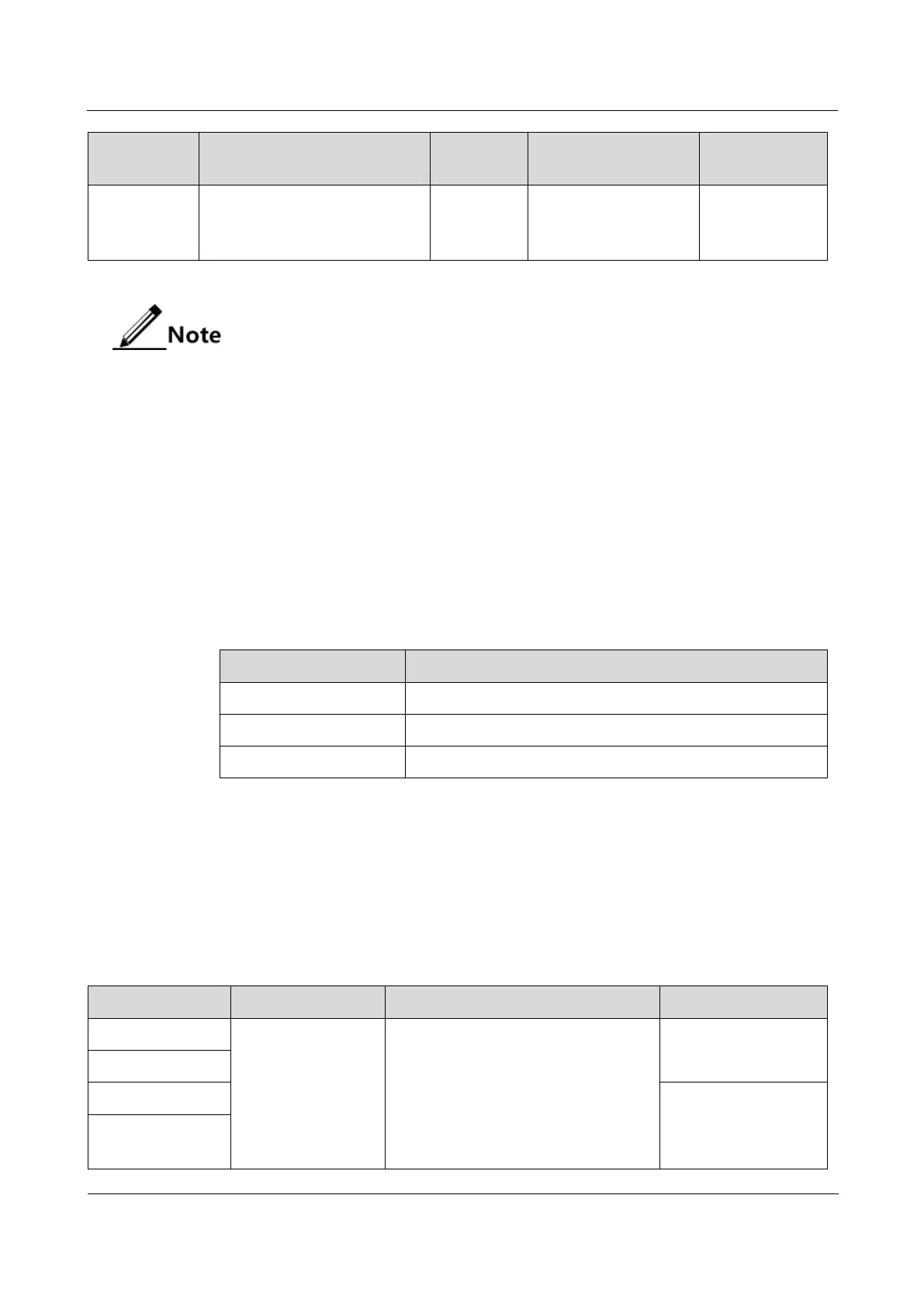Raisecom
iTN2100 (P100R002) Hardware Description
20 Service aggregation cards
Raisecom Technology Co., Ltd.
Recommended
configuration
Optical
signals with
other speeds
USFP-48 series SFP optical
modules
USFP-Gb series SFP optical
modules
In DIP switch column of Table 20-8, N refers to ON and F refers to OFF.
Configurations through the NView NNM system have higher priorities then the
ones configured through DIP switches. When no configuration is performed
through the NView NNM system, DIP switch configurations are valid. Otherwise,
configurations through the NView NNM system take effect.
The iTN2100-Gb cards must be used in pair. In addition, configurations on
related interfaces of the 2 card must be identical.
SFP electrical modules do not support failover and ALS.
For better transmission performance, we recommend using the 2R mode.
20.1.6 Specifications
Table 20-9 lists specifications of the iTN2100-Gb.
Table 20-9 Specifications of the iTN2100-Gb
25 mm (width) × 232 mm (depth) × 240 mm (height)
20.1.7 Ordering information
Ordering information of iTN2100-Gb (A)
Table 20-10 lists ordering information of the iTN2100-Gb (A).
Table 20-10 Ordering information of the iTN2100-Gb (A)
Four-way single-fiber bidirectional
CWDM terminal multiplexing card
Applied to short-/long-distance
transmission under 1.25 Gbit/s
S: short-distance and left
S-R: short-distance and right
L: long-distance and left
L-R: long-distance and right
These 2 cards must be
used in pair.
These 2 cards must be
used in pair.
