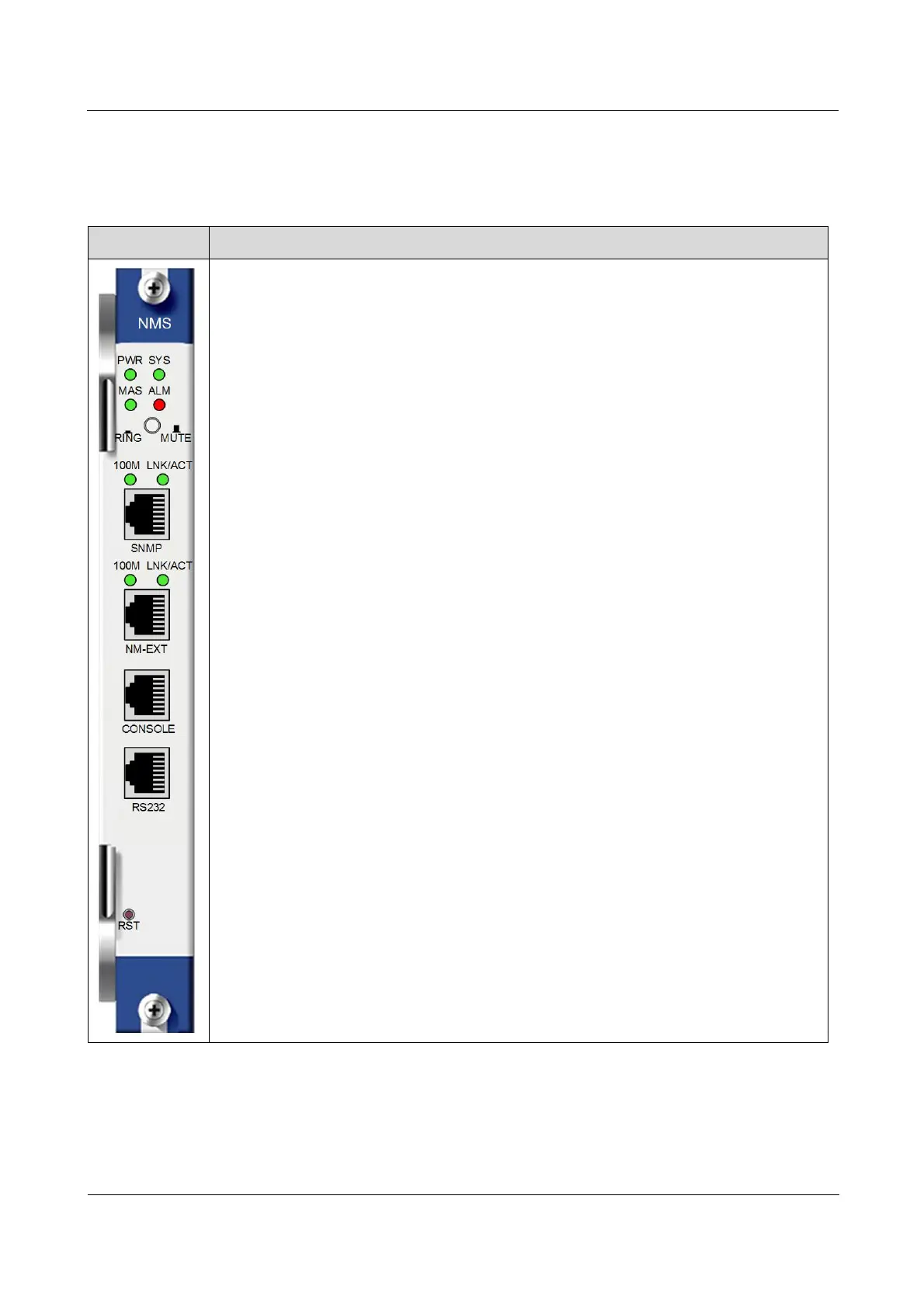The iTN2100-NMS is a NMS card specially used on the iTN2100.
Provide a console interface.
Provide the user byte interface.
Provide a NMS interface and an extended NMS interface.
Provide a manual reset button through which you can reset the card.
Provide a buzzer control button.
Support insertion and plugging, configuration, and query of cards, alarms, performance,
maintenance, and management.
Provide Virtual Channel Connection (VCC) channel through E1 signals. Through this
function, you can manage a remote iTN2100 through the transportation network. The
iTN2100 supports four VCC channels at most.
Support four DCC channels by each slot. Each DCC channel supports three modes: D1-
D3, D4-D12, D1-D12.
Support monitoring and control of revolving speed of fans.
Support a way of input alarms and a way of output alarms.
Support monitoring of working status of power supplies.
Support automatical recovery of configuration data.
Support automatical discovery of Network Element (NE) topology.
Support end-to-end management of the iTN2100.
Support online software upgrade for local and remote devices.
Support hot swapping.