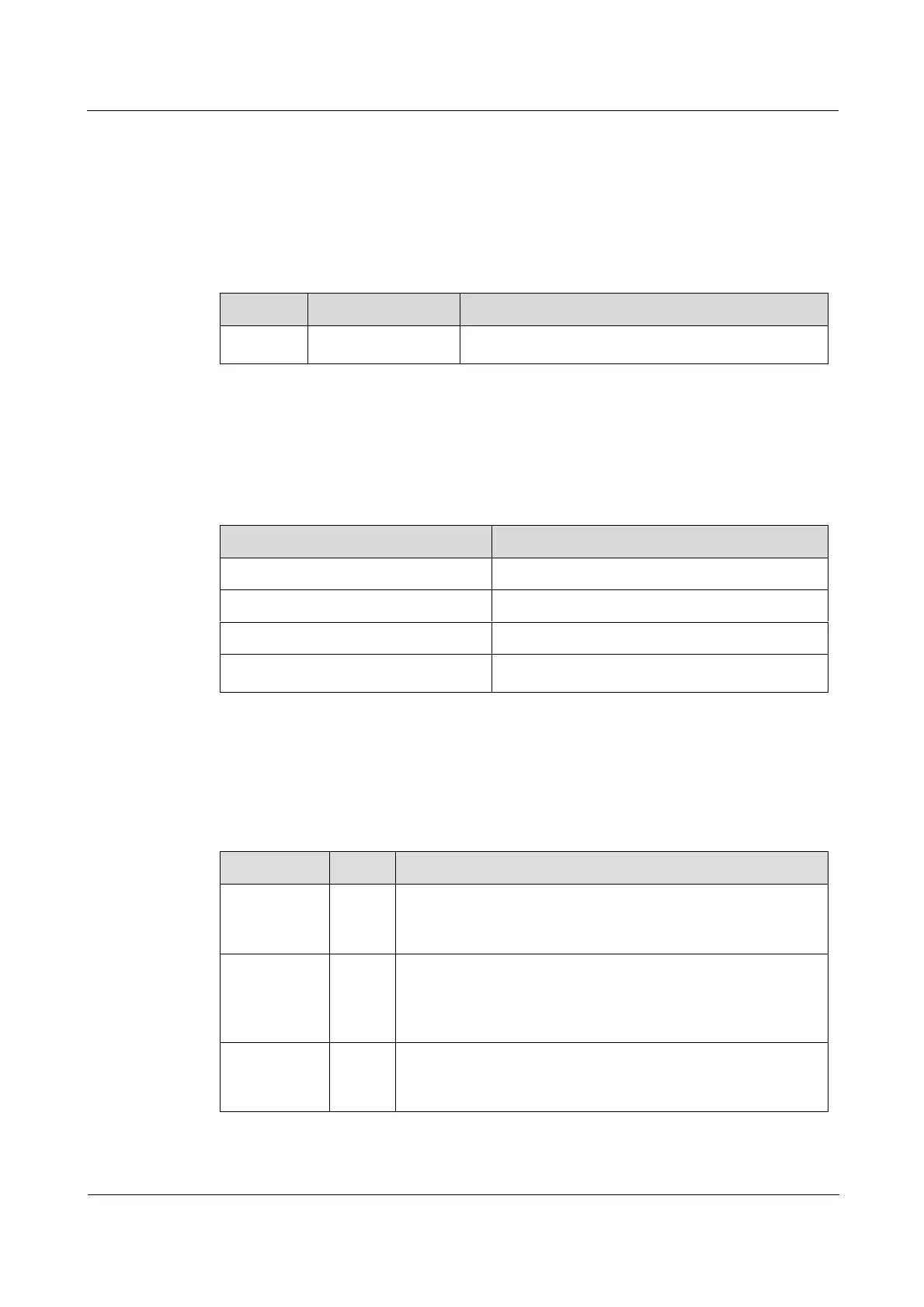Raisecom
iTN2100 (P100R002) Hardware Description
Raisecom Technology Co., Ltd.
14.5.3 Interfaces
Interface types
There is only one interface on the OPCOM3500E-8EOS-FX, as listed in Table 14-24.
Table 14-24 Interface on the OPCOM3500E-8EOS-FX panel
Service downlink interface
TX indicates sending and RX indicates receiving.
Interface parameters
Table 14-25 lists parameters of the 1×9 optical interface on the OPCOM3500E-8EOS-FX.
Table 14-25 Parameters of the 1×9 optical interface on the OPCOM3500E-8EOS-FX
1×9 optical interface (LC)
Maximum supported frame length
Full duplex: IEEE 802.3x-based flow control
Half duplex: back-pressure flow control
14.5.4 LEDs
There are five LEDs on the OPCOM3500E-8EOS-FX, as listed in Table 14-26.
Table 14-26 LEDs on the OPCOM3500E-8EOS-FX panel
Power LED
Green: the power supply is normal.
Off: the power supply is abnormal.
System status LED
Green: the system is working improperly.
Off: the system is working improperly.
Blinking green: the system is working properly.
Alarm LED
Red: TU-AIS or TU-LOP alarm are generated in VC-12.
Off: no TU-AIS or TU-LOP alarm are generated in VC-12.
