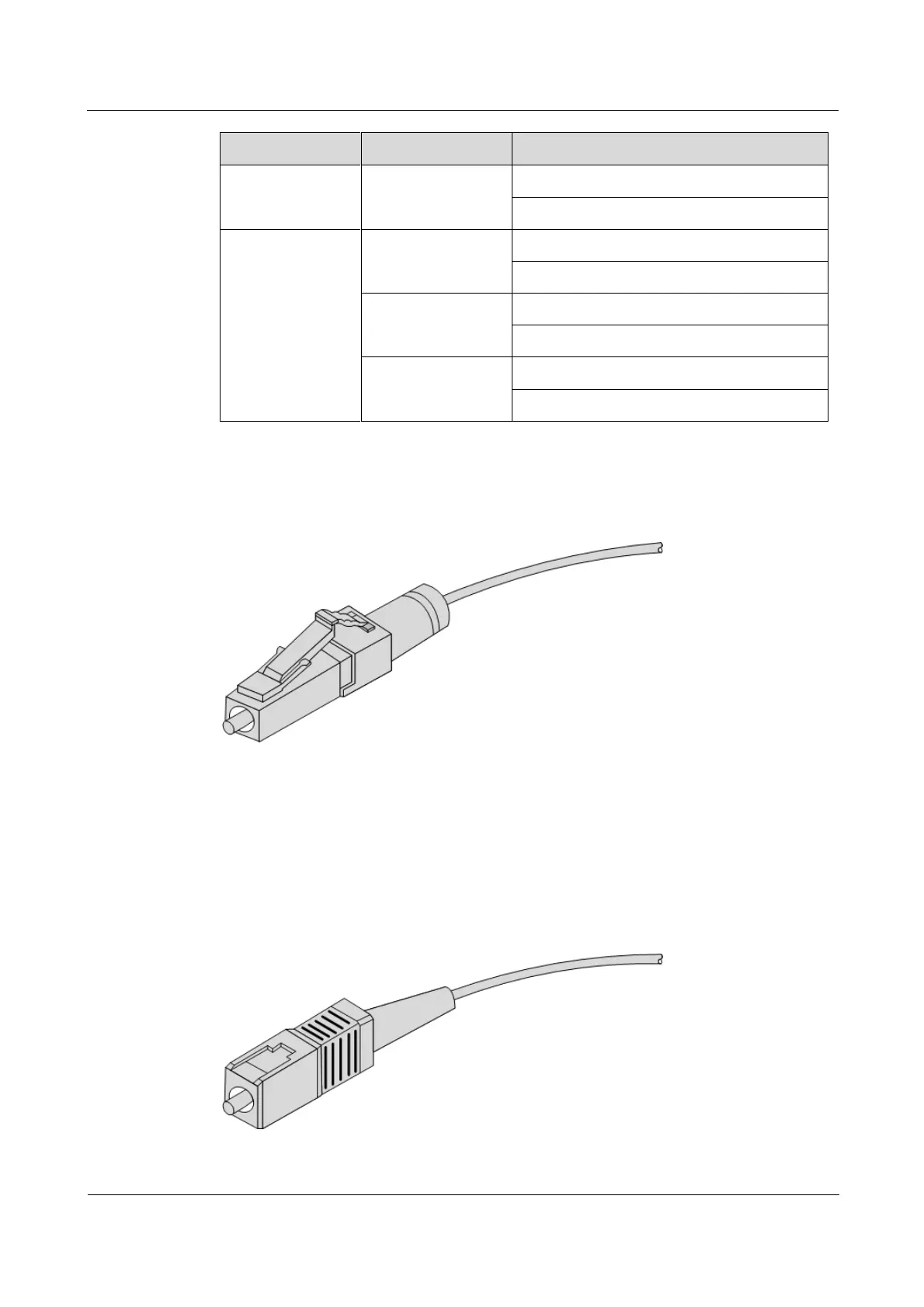Raisecom
iTN2100 (P100R002) Hardware Description
Raisecom Technology Co., Ltd.
21.1.2 Appearance
Figure 21-1 shows the LC/PC fiber connector used by the iTN2100.
Figure 21-1 LC/PC fiber connector
When connecting or removing the LC/PC optical connector, align the connector with the
optical interface, and do not rotate the fiber. Pay attention to the following points:
Align the head of the fiber jumper with the optical interface and insert the optical fiber
into the interface gently.
To remove the fiber, press the latch on the connector and pull the fiber out.
Figure 21-2 shows the SC/PC fiber connector used by the iTN2100.
Figure 21-2 SC/PC fiber connector
