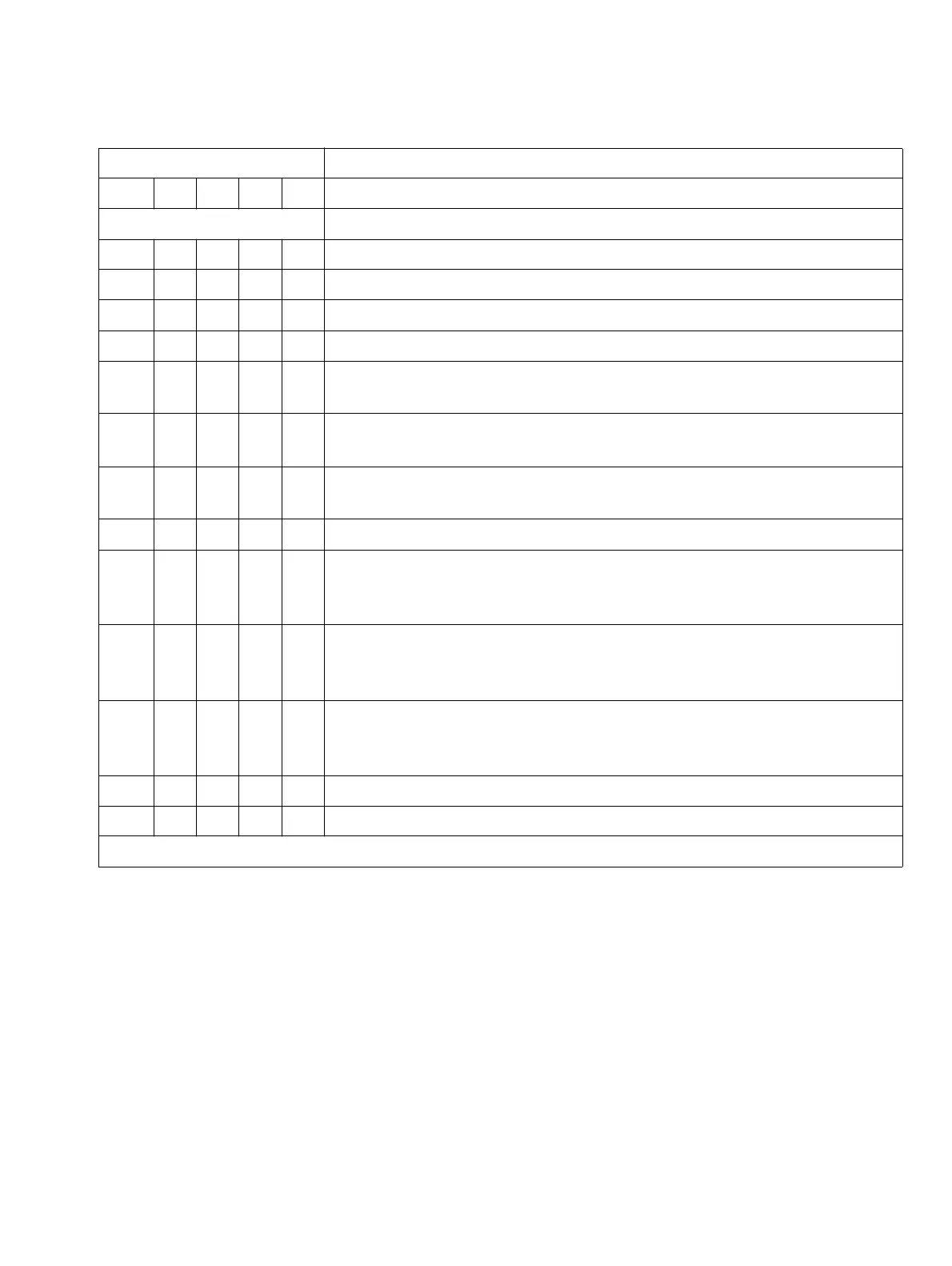System programming in expert mod
A31003-K16-X001-3-7620, 07/99
Hicom 100 E Version 2.1, Service manual
7-23
Administration and maintenance
24 Fax/DDI
24 1 1 1 Number of fax options, enter 1-digit number
24 2 2 2 Number of DDI options, enter 1-digit number
24 3 3 3 Number of fax/DDI options, enter 1-digit number
24 4 4 Number of announcement options
24 4 5 5 Terminal ports, select option 1–4, enter extension number (max.
5 characters)
24 5 6 6 Line assignment, select line 1–32, assign feature:
1 = fax/2 = DDI/3 = fax/DDI/4= announcement
24 6 7 7 Fax destination, select line 1–32, enter ext. number (max. 5 charac-
ters)
24 7 8 8 Record announcements
24 7 8 8 1 Announcements for fax
1 = greeting message(1=playback , 2=record )
2 = transfermessage(1=play ack , 2=record )
24 7 8 8 2 Announcements for DDI
1 = greeting message(1=playback , 2=record )
2 = transfermessage(1=play ack , 2=record )
24 7 8 8 3 Announcements for fax/DDI
1 = welcome text BT (1=play back text, 2=record text)
2 = transfer text VT (1=play back text, 2=record text)
24 8 8 4 Announcement message(1=playback , 2=record )
24 8 9 9 Initialisation – module (announcements are deleted)
Codes Function
ABC
A
= SW 2.0.1+;
B
= SW 2.0.2;
C
= SW 2.1
Table 7-4 Codes for expert mode
