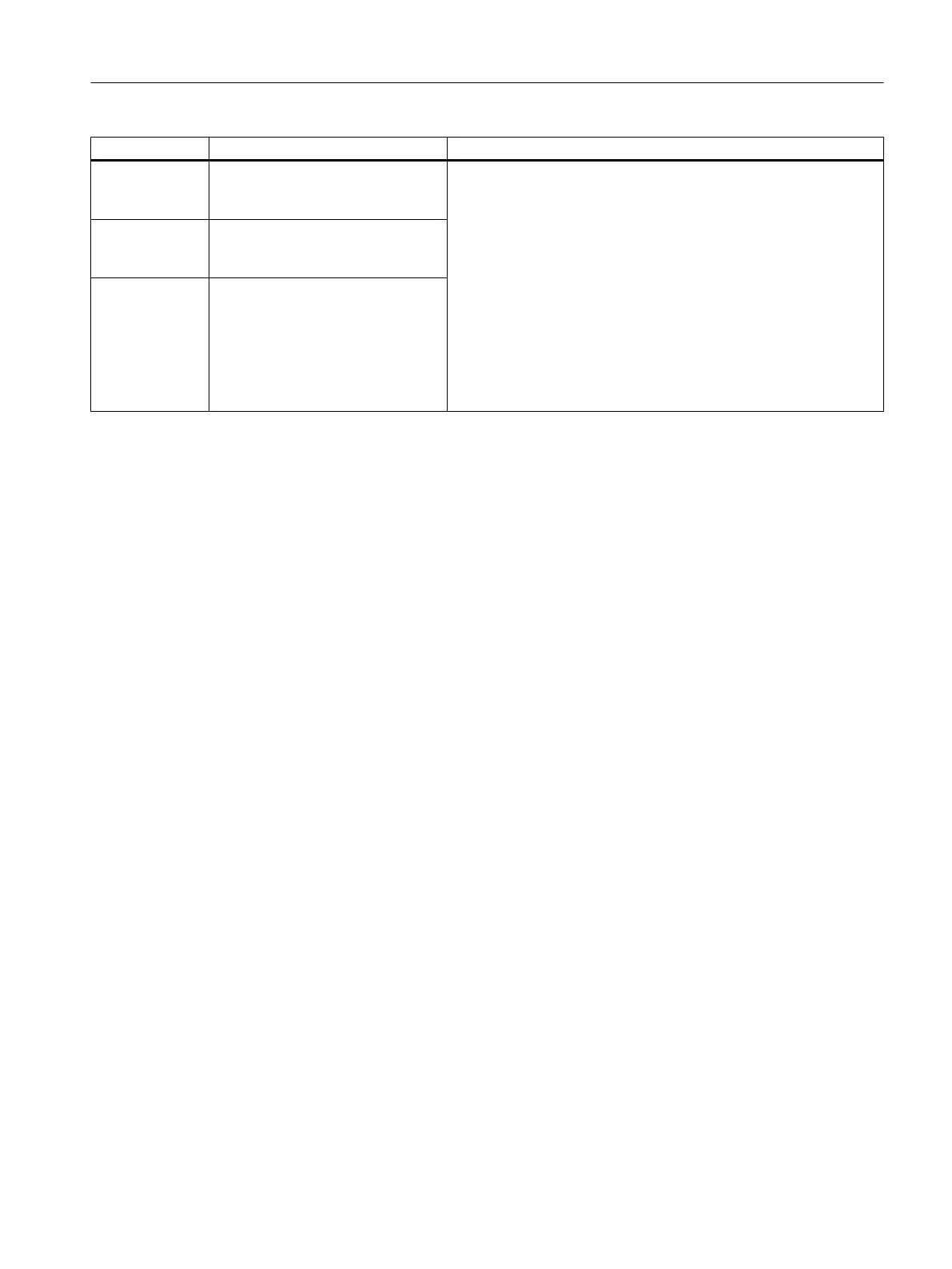Parameter Description Range of values / note
pnio Restores the default settings of the
PROFINET IO profile and restarts
the device.
● The profiles provide a preconfiguration for various use cases of
the devices.
● When you start a device with the default settings of a profile, the
settings are reset to the factory settings and some parameters
are set so that they are designed for a use case.
● In contrast to resetting to the factory settings. the users and
passwords are retained after the restart. The configured IP
address is lost so that device can then only be accessed via the
serial interface, using the Primary Setup Tool or using DHCP.
● With the appropriate attachment, a previously correctly
configured device can cause circulating frames and therefore
the failure of the data traffic.
ethernetip Restores the default settings of the
EtherNet/IP profile and restarts the
device.
ie Restores the default settings of the
Industrial Ethernet profile and re‐
starts the device.
Result
The device is restarted with the selected settings.
Configuration
3.3 Reset and Defaults
SCALANCE XB-200/XC-200/XF-200BA/XP-200/XR-300WG Command Line Interface
Configuration Manual, 07/2017, C79000-G8976-C361-06 103