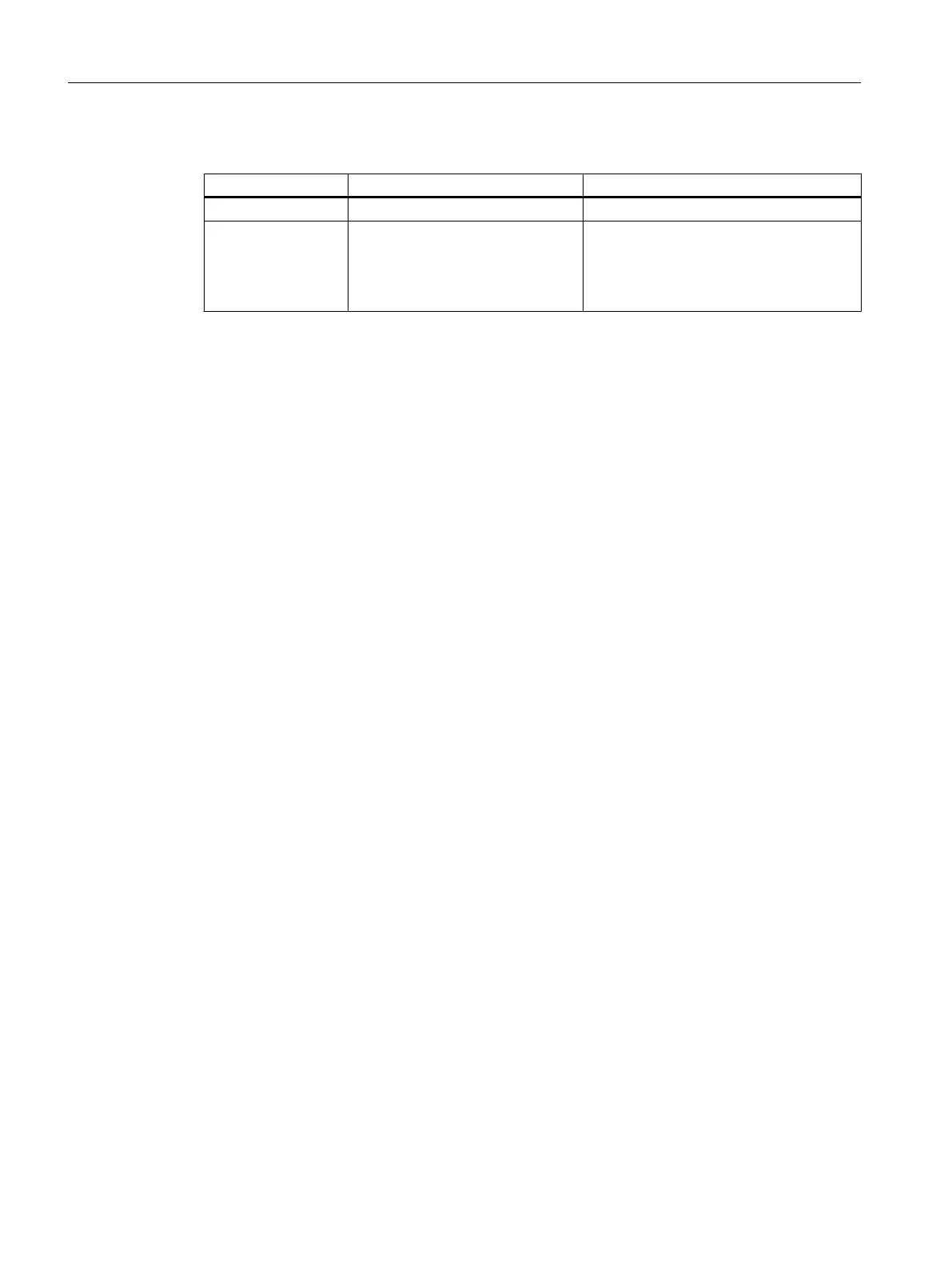The parameters have the following meaning:
Parameter Description Range of values / note
low Password policy: Low Password length: at least 6 characters
high Password policy: High Password length: at least 8 characters
at least 1 uppercase letter
at least 1 special character
at least 1 number
Result
The password policy is specified:
Further notes
You assign a new password with the user-account command.
You display the setting with the show password-policy command.
11.1.4.2 user-account
Description
With this command, you specify a new user. You can also change the password / role of an
already created user.
Requirement
● The user is logged in with the "admin" role.
● You are in the Global configuration mode.
The command prompt is as follows:
cli(config)#
Syntax
Call up the command with the following parameters:
user-account <string> password <passwd> privilege {user | admin}
Security and authentication
11.1 User management
SCALANCE XB-200/XC-200/XF-200BA/XP-200/XR-300WG Command Line Interface
502 Configuration Manual, 07/2017, C79000-G8976-C361-06