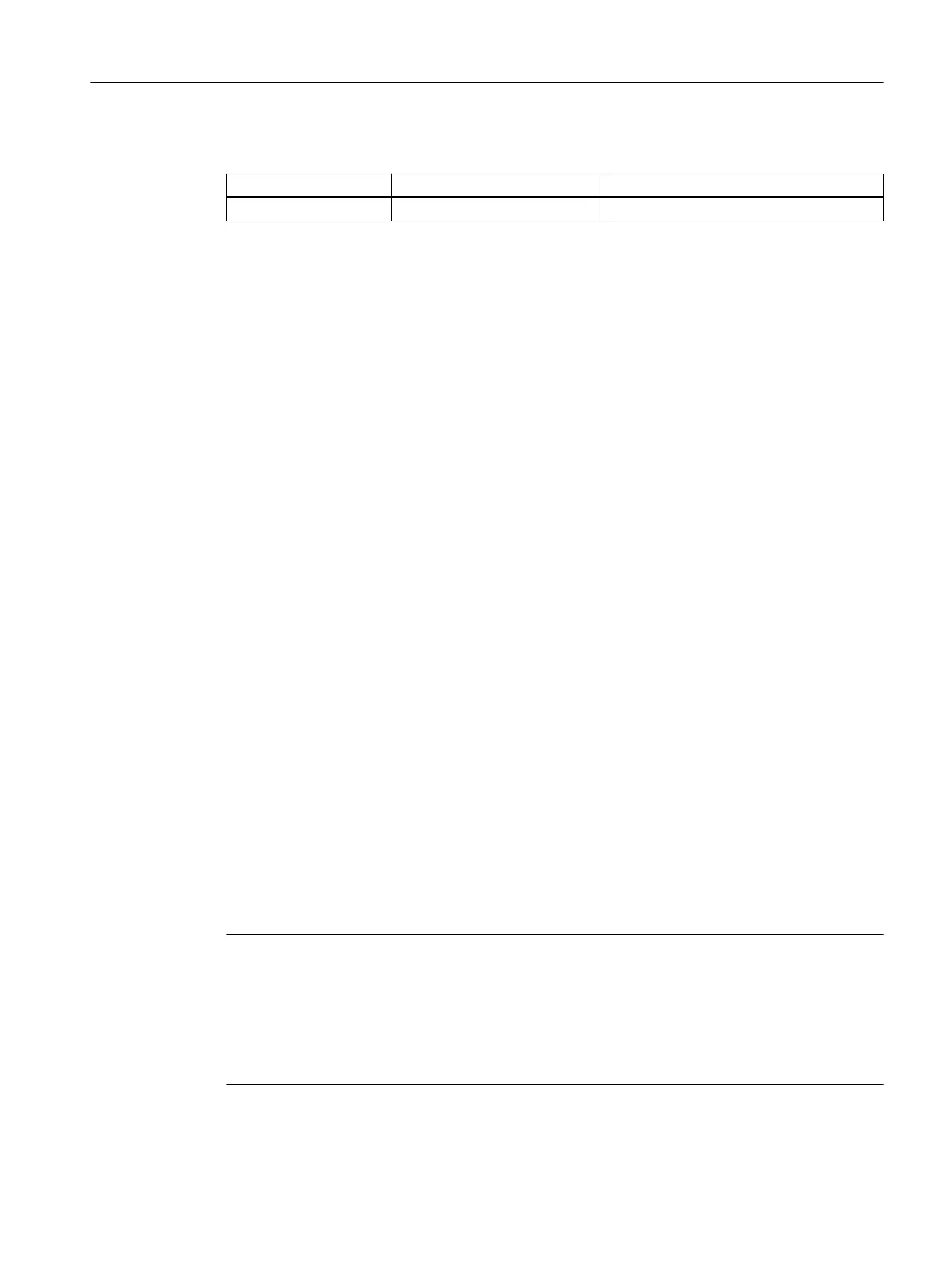The parameter has the following meaning:
Parameter Description Range of values / note
option-code Code of the DHCP option Enter a valid DHCP option code.
Result
The specified DHCP option is deleted.
Further notes
You configure the DHCP options 12, 66 and 67 with the option value-string command.
You configure the DHCP options 3 and 6 with the option command.
7.3.3.6 pool-enable
Description
With this command you specify that this IPv4 address band will be used.
Requirement
You are in the DHCPPOOL configuration mode.
The command prompt is as follows:
cli(config-dhcp-pool-<ID>)#
Syntax
Call the command without parameter assignment:
pool-enable
Result
The setting is enabled.
Note
If the IPv4 address band is enabled, the following parameters can no longer be edited:
● DHCP options (option ...)
● Port Range (ports)
● Relay Agent Information (relay-information)
● Static Leases (static-lease)
Network protocols
7.3 DHCP server
SCALANCE XB-200/XC-200/XF-200BA/XP-200/XR-300WG Command Line Interface
Configuration Manual, 07/2017, C79000-G8976-C361-06 299