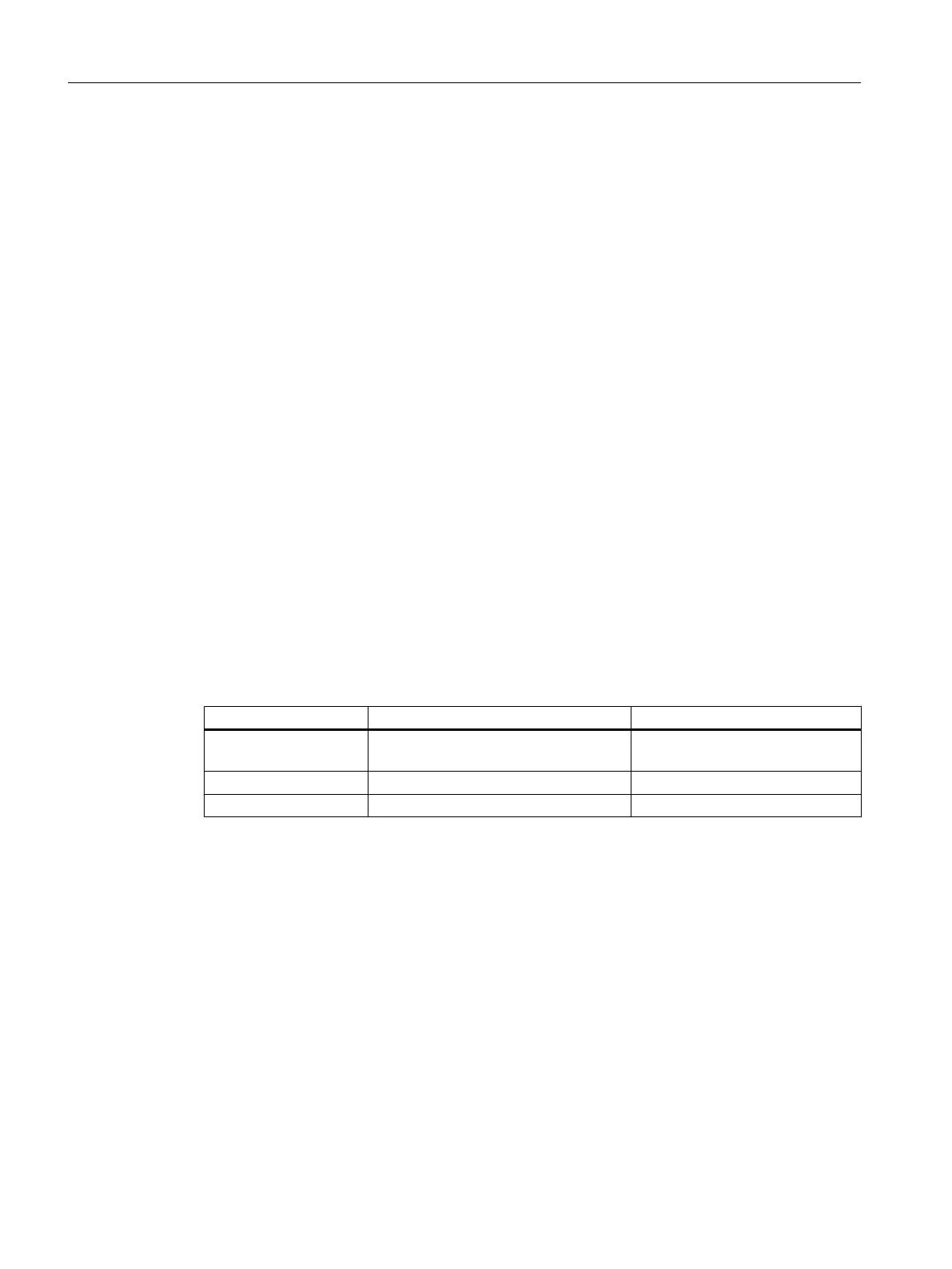Further notes
You can display the statistical information of the interfaces with the show interfaces ...
counters command.
3.1.3 clear line vty
Description
With this command, you close a console session on the device.
With the forceful-clear option, you close a session and that is not reacting.
Requirement
You are in the Privileged EXEC mode.
The command prompt is as follows:
cli#
Syntax
Call up the command with the following parameters:
clear line vty {<line-number(2-9)>|all}[forceful-clear]
The parameters have the following meaning:
Parameter Description Range of values / note
line-number Number of the connection that will be
terminated
2 ... 9
all terminates all connections -
forceful-clear closes a session that is not reacting -
Result
The console session is closed.
Further notes
You show the logged-on users with the show users command.
See also
Addresses and interface names (Page 36)
Configuration
3.1 System
SCALANCE XB-200/XC-200/XF-200BA/XP-200/XR-300WG Command Line Interface
60 Configuration Manual, 07/2017, C79000-G8976-C361-06