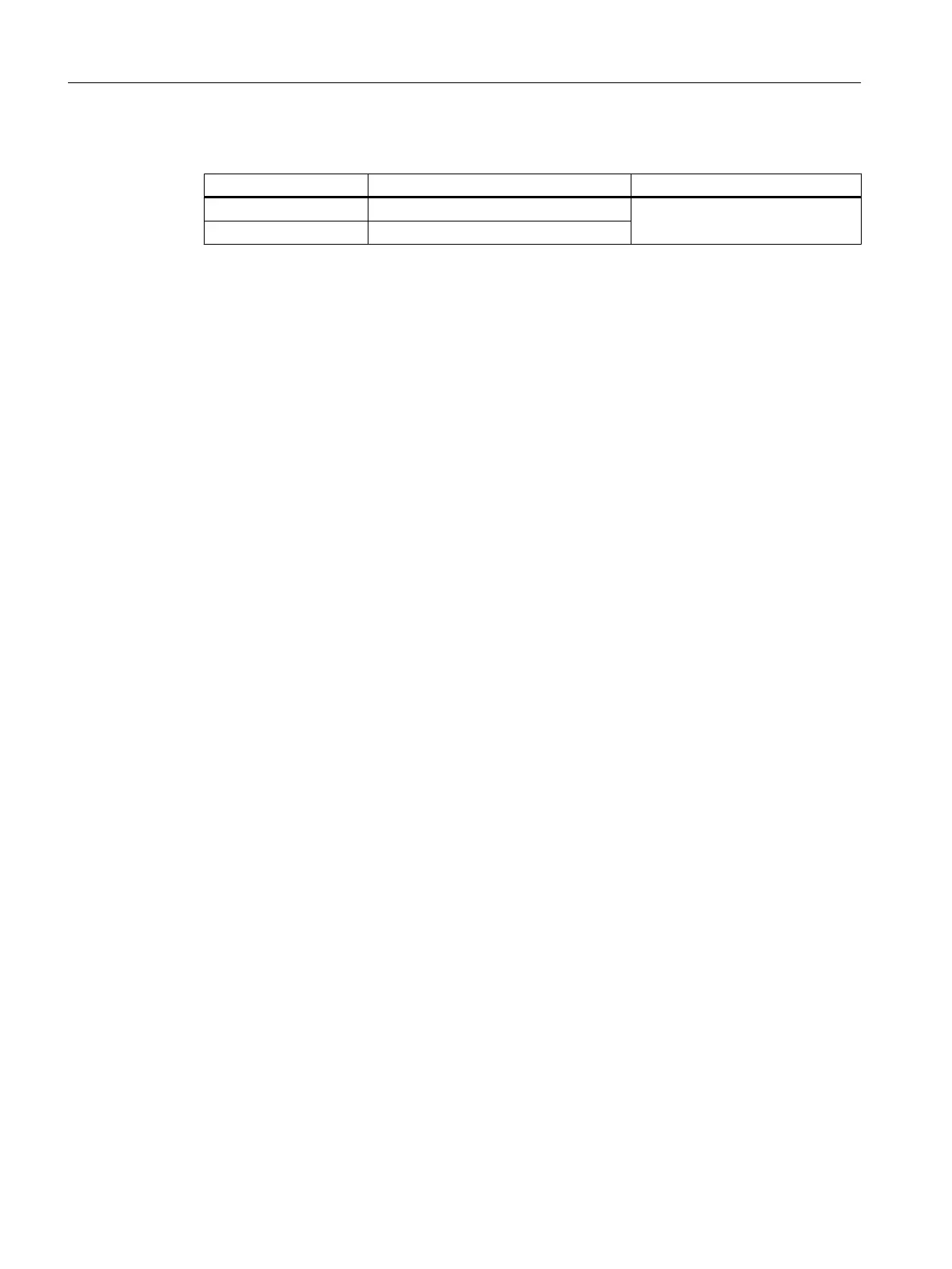The parameters have the following meaning:
Parameter Description Range of values / note
interface-type Type or speed of the interface Enter a valid interface.
interface-id Module no. and port no. of the interface
For information on names of addresses and interfaces, refer to the section "Addresses and
interface names (Page 36)".
Result
Link Check is deactivated on the port.
Further notes
You enable the function and reset the count with the linkcheck command.
You can display the status of this function and other information with the show linkcheck
command.
8.4.6.3 ring ports
Description
With this command, you configure the ports of the ring redundancy manager or ring redundancy
client on a device.
● Redundancy manager
– In the normal status, the network structure is operated via port. The other port is only
used by the ring redundancy manager for checking.
– If there is a disruption, the two parts of the ring operate via both ports.
● Redundancy client
– The client forwards all frames of the redundancy manager to the ring ports.
Requirement
● The ports are disabled in spanning tree.
● You are in the Redundancy configuration mode.
The command prompt is as follows:
cli(config-red)#
Syntax
Call up the command with the following parameters:
ring ports {<interface-type> <interface-id>} {<interface-type>
<interface-id>}
Layer 2 management protocols
8.4 Ring redundancy and standby connection
SCALANCE XB-200/XC-200/XF-200BA/XP-200/XR-300WG Command Line Interface
402 Configuration Manual, 07/2017, C79000-G8976-C361-06