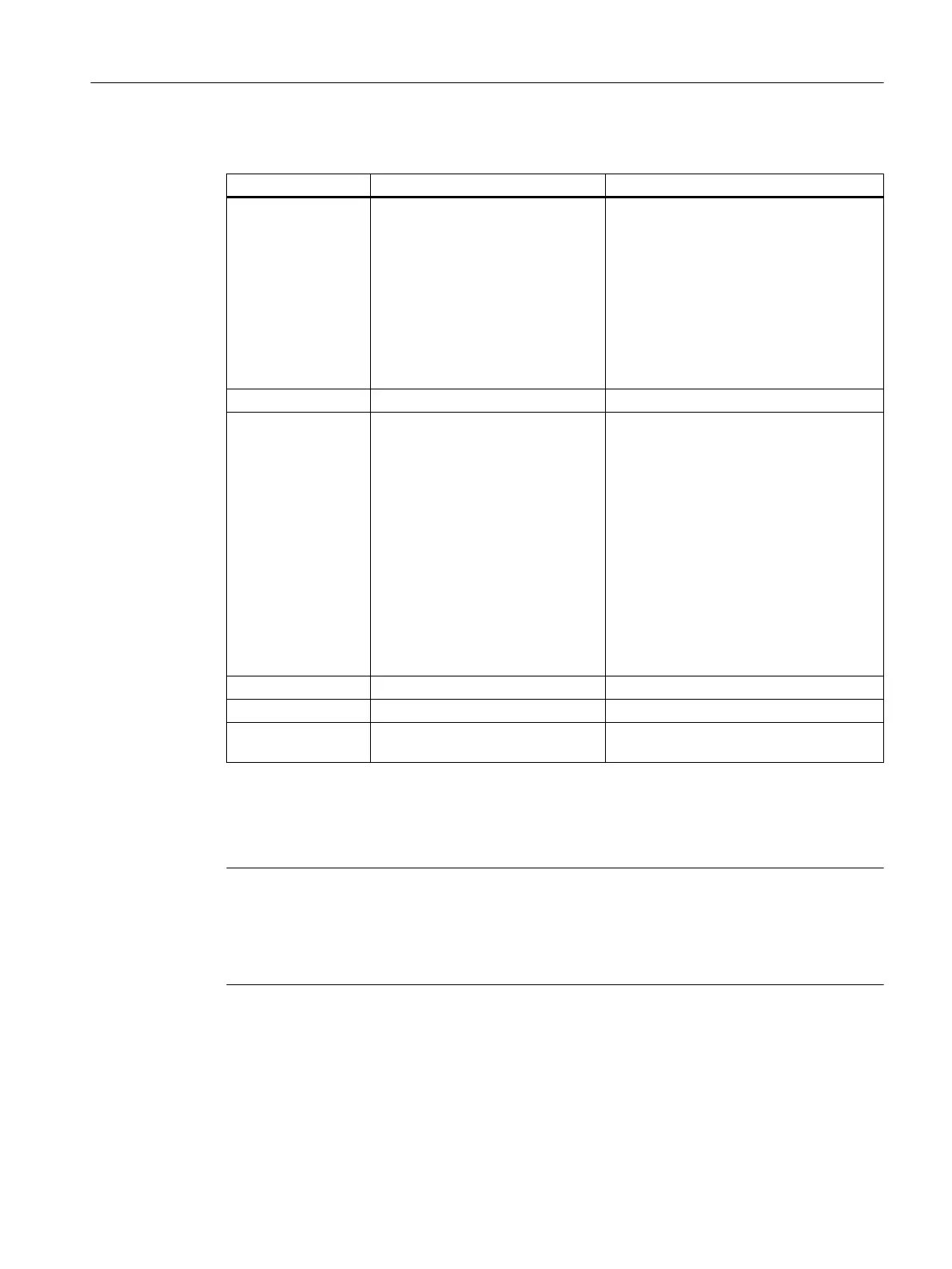The parameters have the following meaning:
Parameter Description Range of values / note
string User name Enter a user name. The name must be
unique.
The name must meet the following condi‐
tions:
● It must be unique.
● It must be between 1 and 32
characters long.
● The following characters must not be
included: § ? " ; : < =
password Keyword for a password -
passwd Value for the password Enter the password.
The strength of the password depends on
the set password policy:
● low: Password length: at least 6
characters
● high: The password must meet the
following conditions:
– Password length: at least 8
characters
– At least 1 uppercase letter
– At least 1 special character
– At least 1 number
privilege Keyword for the role of the user -
user The user only has read rights. -
admin The user can create, edit or delete
entries.
-
Result
The new user has been created or the password / role has been changed.
Note
User name cannot be changed
After creating a user, the user name can no longer be modified because the user name is used
for encryption of the password. If a user name needs to be changed, the user must be deleted
and a new user created.
Further notes
You delete a user with the no user-account command.
You show the created users with the show user-accounts command.
Security and authentication
11.1 User management
SCALANCE XB-200/XC-200/XF-200BA/XP-200/XR-300WG Command Line Interface
Configuration Manual, 07/2017, C79000-G8976-C361-06 503
